Személyre szabott QR-kódodat állítsd össze!
Miért nem működik a QR kód nem működik-om?
Később testreszabhatja ezeket a sablonokat, hogy illeszkedjenek a márka stílusához.













Az 2018 óta több mint 850,000 márkák által megbízhatóan használt.Olvasd el ügyfeleink siker történeteit
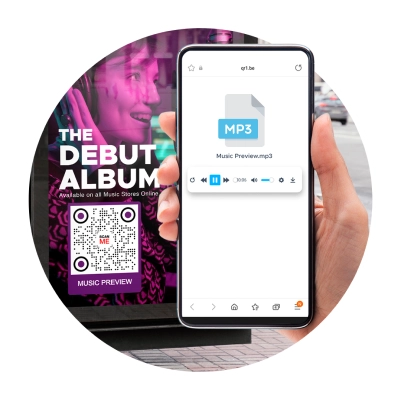
Haladó QR-kód generátor MP3 és WAV fájlokhoz
Ossza meg hangfájljait másodpercek alatt hang QR kóddal. Az MP3 QR kód generátorunk átalakítja zenei fájljait QR kódokká a könnyebb fájlmegosztás érdekében. Bármikor cserélheti a tárolt fájlt. Hozzon létre most egyet!
Mi az az MP3 QR-kód?
Egy MP3 QR-kód vagy hang QR-kód egy dinamikus QR-kód megoldás, amely hangfájlokat tud tárolni. Bármilyen felvételt tárolhatsz: zenét, podcasteket, interjúkat, hangoskönyveket, hangvezetőket és még sok mást. Ennek a hatékony megoldásnak köszönhetően most már hangfelvételeket is megoszthatsz egy pillanat alatt. Hagyd, hogy kampányod szóljon és zajt csapjon ezzel a dinamikus megoldással.
Miért használjunk MP3 QR-kódot?
Ossza meg hangokat, mint soha korábban. Egyetlen QR-kód beolvasásával a közönsége hallgathatja és akár letöltheti is hangfájljait. Beillesztve kampányaiba, ez egy briliáns módja annak, hogy kapcsolatba lépjen célpiacával. Lássa kampánya teljesítményét valós időben és mérje beolvasási metrikáit.
Hallgassa meg + Mentse az audiót egyetlen pásztázással
A QR TIGER MP3 QR kódja hangok kincstáráként szolgál. Mivel dinamikus, egyetlen QR kód képes tárolni különféle számokat. Ezzel a megoldással el tudsz menni az audiófájlok hagyományos megosztási módjától.
Miért használnál QR-kódot MP3 és WAV fájlokhoz?
A QR-kód generátorunk lehetővé teszi a felhasználók számára, hogy bármelyik számot átalakítsák és azonnal megosszák. És a mi megoldásunkkal még a tárolt hangfájlt is kicserélheted egy frissre.
Íme, miért QR TIGER a legjobb QR-kód generátor az audio fájljaidhoz:
Azonnali hangfájlmegosztás
A QR TIGER MP3 QR kódja lehetővé teszi a szkennerek számára, hogy azonnal meghallgassák a számokat, és közvetlenül menthessék azokat eszközeikre. A Bluetooth-tól eltérően a QR kód lehetővé teszi az audiófájlok megosztását vagy mentését bárhol és bármikor.
Könnyű létrehozni, ingyenesen testre szabható
Ehhez elég egyetlen hangfájl feltöltése a QR-kód létrehozásához. Élvezd a kód személyre szabását—szemek, minták, színek és keretek.
Friss hang bármikor
Ez egy dinamikus QR-kód megoldás, így szabadon cserélheti ki a tárolt hangfájlt egy frissre. Egyszerűen töltsön fel egy új fájlt az irányítópulton, mentsen el, és élvezze a valós idejű hangfájl-változásokat.
Bevonó kampányok
A kiterjesztett QR-kód megoldásunkkal befogadó kampányokat érhet el. Egy hang QR-kód hozzáadása a marketingeszközeihez lehetővé teszi a látássérült személyek számára, hogy megértsék az üzenetét.
Hangoldás megoldás
Az hirdetések mindenütt vannak. Ezért kulcsfontosságú, hogy új, izgalmas módon vonzzátok be a célpiacotokat. Itt az ideje, hogy digitális fejlesztést adjatok a kampányaitokhoz ezzel az alkalmazással.
Valós idejű kampányfigyelés
Mérje kampányait pontossággal QR-kód generátorunk segítségével. Valós idejű nyomonkövető rendszerünk mélyreható betekintést nyújt, így finomhangolhatja kampányait, időt és pénzt megtakarítva.
Miért QR TIGER egy jó megoldás a fizikai és digitális hozzáférésre?
Miért vagyunk a legjobb MP3 QR-kód generátorok
Ingyenesen testreszabható QR-kód.
Légy kreatív a QR kódokkal és hirdesd meg őket a hatékony platformunkon keresztül. Játsz a design elemekkel, hogy kiemelkedjen a QR kódod. Az egyedi QR kódok 80%-kal több szkennelést kapnak!
Erőteljes QR-kód szolgáltató
A QR TIGER az Ön által használt QR-kód szoftver, amely teljes körű QR-kód megoldásokat és magas színvonalú funkciókat kínál mind a személyes, mind az üzleti felhasználásra. 20 konkrét megoldásunk van és folyamatosan bővül.
Tökéletes QR-kód követés
Valós idejű kampányelemzések egy helyen. Ellenőrizd QR-kódjaid teljesítményét összes szkennelés, idő és helyszín szerint, a szkennelők által használt eszközökkel együtt és még sok mással.
Keresztplatformos produktivitás
Váltson egyik platformról a másikra ügyesen. Csatlakoztassa fiókját más CRM platformokhoz - Zapier, Canva, HubSpot, Monday.com és még több másikhoz egy zökkenőmentes munkafolyamat érdekében.
Gyors ügyféltámogatás
A rugalmas ügyfélszolgálati csapatunk készen áll segítséget nyújtani és pontos, problémára szabott válaszokat adni 24/7.
Problémamentes rendszer
Szoftverünk rendelkezik a legkorszerűbb QR-kód rendszerrel, ami a legjobb QR-kód generátort teszi belőle. Élvezd erős rendszerünket 99,9% -os szolgáltatási rendelkezésre állással és gyors automatikus skálázódással a szerver klaszterekben egy folyamatos élmény érdekében.
Beszéljen az ügyfélszolgálati szakértőinkkel, hogy felfedezhessék, hogyan használhatja a QR-kódokat vállalkozása számára.