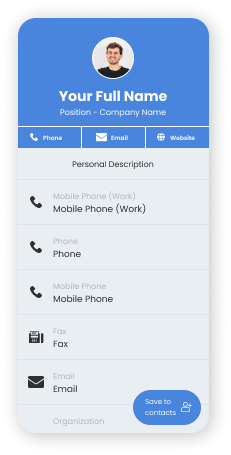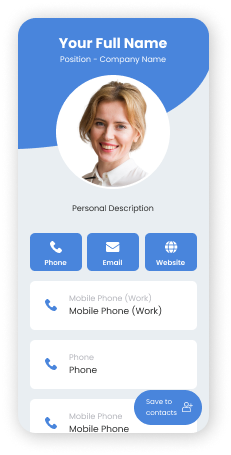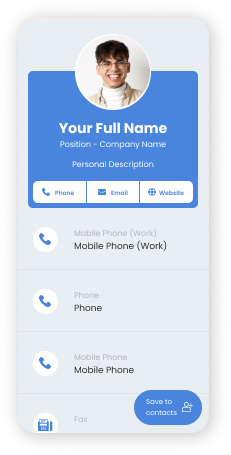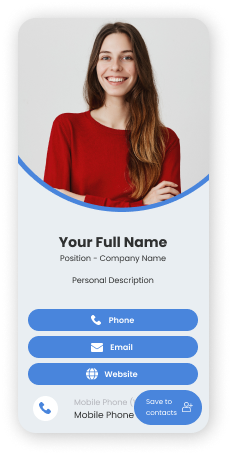定制您的二维码
为什么我的 二维码无法正常工作?
您可以稍后定制这些模板,使其符合您的品牌。













自2018年以来,已有超过850,000 个品牌个品牌信赖我们阅读我们的客户成功案例

高级数字名片生成器
使用vCard QR码生成器创建定制的虚拟名片。选择您的名片模板,输入您的完整详细信息,然后生成您的定制数字名片QR码。
什么是vCard二维码?
vCard,即虚拟名片,是一种数字解决方案,可以将您所有的联系方式存储在一个安全页面中。 它是一种智能网络工具,让您通过扫描或轻点分享您的姓名、联系信息、公司详情、网站、社交媒体链接等。
为什么要转换为数字名片呢?
与传统的名片相比,vCard既环保又具有成本效益。由于数据存储在线,您可以随时更新个人信息和个人资料链接。 最重要的是,您可以追踪联系页面上的互动。
vCard + 二维码
一张带有二维码的数字名片是与重要联系人快速连接的新方式。 您可以将二维码贴在手机背面,将其设为壁纸,或将vCard存储在您的苹果或谷歌钱包中,以便在任何时候、任何地点更轻松地分享。
为什么要使用二维码来存储vCard信息?
二维码为任何事物增添了数字维度,vCards也不例外。
以下是它们在您的虚拟名片中不可或缺的原因:
节省您的卡片空间,也节省您的钱包空间
一张打印在您的名片上或保存在手机中的二维码就可以带来无限的联系。不需要每次都带着一大堆纸质名片。
节约成本和可持续
你知道吗?超过80%的名片在收到后的第一周内被扔掉。这意味着数字名片极大地增加了你建立持久联系的机会。
兼容数字钱包
比你想象的更方便。将您的vCard存储在您的Apple Wallet或Google Wallet上,随身携带到任何地方。
配备智能功能
我们的vCard QR码具有内置功能,与您的仪表板连接。编辑您的数据,跟踪参与度(扫描次数、次数、位置、设备)等等。
数字名片的需求不断增长
2024年数字名片统计报告显示,企业和个人的虚拟名片使用量同比增长40%。这是未来的发展方向。
为什么财富500强公司喜欢我们的vCard二维码生成器
品牌自2018年以来一直在使用QR TIGER,出于多种原因。
可定制的数字名片
选择多种模板,从创意到专业,或者个性化布局、颜色、字段和链接。
获取其他应用程序的访问权限
QR TIGER提供超过20种高级解决方案,满足不同需求——包括URL、链接页面、社交媒体、数字名片、文件共享等等。
实时监控
跟踪您的vCard二维码的表现情况——扫描次数、时间和日期、位置以及使用的设备。
与其他工具和软件连接
将您的账户与 Canva、Zapier、HubSpot、Monday.com 等平台连接起来,以便在不同平台之间优化工作流程。
最佳支持
我们的二维码不会休息,我们也不会。我们的客户成功经理全天候为您解答问题。
99.9% 服务正常运行时间
我们自豪地拥有无与伦比的二维码扫描速度和可靠性。
寻找一流的二维码解决方案,以满足您的中大型企业需求?与我们的专家交谈,了解您的选择。