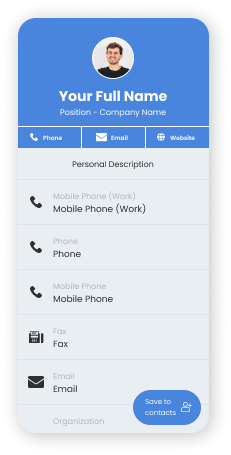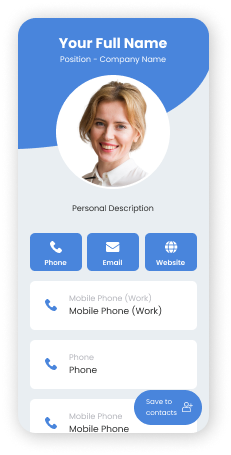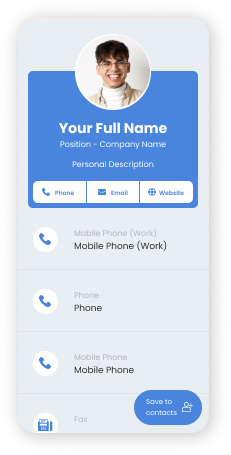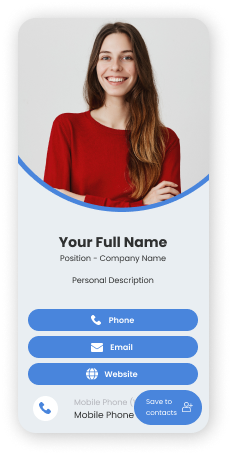自訂您的QR码
為什麼我的QR碼無法使用?
您可以稍後自訂這些範本以符合您的品牌。













自 2018 年以來,已獲得超過 850,000 品牌 個品牌的信任閱讀我們的客戶成功案例

高級數位名片產生器
使用 vCard QR 碼產生器建立自訂虛擬名片。選擇您的名片模板,輸入您的完整資料,然後生成您的自訂數位名片 QR 碼。
vCard QR code 是什麼?
vCard,或稱虛擬名片,是一個數位解決方案,將您所有的聯絡詳細資料儲存在一個安全的網頁中。 它是一個智慧型網路工具,讓您透過掃描或點擊與他人分享您的姓名、聯絡資訊、公司詳細資料、網站、社群媒體連結等。
為什麼要轉換成數位名片?
相較於傳統的名片,vCard更環保且具成本效益。由於資料儲存在線上,您可以隨時更新個人資訊和個人檔案連結。 最重要的是,您可以追蹤您的聯絡頁面的互動情況。
vCard + QR codes
一張帶有 QR 碼的數位名片是快速與重要聯繫人建立聯繫的新方式。 您可以把 QR 碼貼在手機背面、設為桌布,或將 vCard 儲存在您的蘋果或 Google 錢包中,方便您隨時隨地進行分享。
為什麼要使用 QR 碼來存取 vCard?
QR碼為任何事物增添了數位元素,vCard也不例外。
以下是為什麼它們在您的虛擬名片中是必不可少的:
節省卡片和錢包的空間
一個QR碼列印在您的名片上或保存在手機裡,可以帶來無限的聯繫。每次出門都不需要攜帶大量的紙質名片。
節省成本並可持續發展
你知道嗎?超過80%的名片在收到後的第一週就被丟棄了。這表示數位名片極大地增加了你建立持久聯繫的機會。
相容數位錢包
比你想像中更方便。將你的 vCard 儲存在你的 Apple Wallet 或 Google Wallet 中,隨身攜帶到任何地方。
具備智能功能
我們的vCard QR具備內建功能,可連接到您的儀表板。編輯您的數據、追蹤參與度(掃描次數、時間、地點、設備)等等。
對數位名片的需求不斷增加
一份關於 2024 年數位名片統計的報告顯示,企業和個人對虛擬名片的使用量同比增長了 40%。這正是事態的發展方向。
為何《財富500強》公司喜歡我們的vCard QR碼生成器
品牌自2018年以來一直使用 QR TIGER,原因有很多。
可客製化的數位名片
從眾多可供選擇的模板中,從創意轉變為專業,或自訂版面、顏色、欄位和連結。
取得存取其他應用程式
QR TIGER 提供超過 20 種先進解決方案,滿足不同需求——包括 URL、連結頁面、社交媒體、數位名片、檔案分享等。
即時監控
追蹤您的 vCard QR 的表現 - 掃描次數、時間和日期、地點和使用的裝置。
與其他工具和軟體連接
將您的帳戶與 Canva、Zapier、HubSpot、Monday.com 等平台連接,以便在各平台之間更有效率地進行工作流程。
最佳支援
您的 QR 碼不會休息,我們也是一樣。我們的客戶成功經理全天候都可以回答您的查詢。
99.9% 服務運作時間
我們以無與倫比的QR碼掃描速度和可靠性感到自豪。
尋找一流的QR碼解決方案,適用於您的中型或大型企業?與我們的專家交談,探索您的選擇。