Räätälöi QR-koodisi
Miksi minun QR-koodi ei toimi ei toimi?
Voit muokata näitä malleja myöhemmin vastaamaan brändiäsi.













Luotettu yli 850 000 tuotemerkkiä toimesta vuodesta 2018Lue asiakkaidemme menestystarinoita
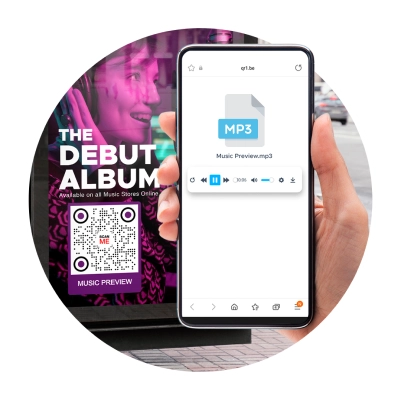
Edistynyt QR-koodigeneraattori MP3- ja WAV-tiedostoille
Jaa äänitiedostoja sekunneissa äänellä QR-koodilla. MP3 QR-koodigeneraattorimme muuntaa musiikkitiedostosi QR-koodeiksi helpottamaan tiedostojen jakamista. Vaihda tallennettu tiedosto milloin tahansa. Luo sellainen nyt!
Mikä on MP3 QR-koodi?
An MP3 QR code or äänitetty QR-koodi is a dynamic QR code solution that can store audio files. You can store any recording: music, podcasts, interviews, audiobooks, audio guides, and more. Thanks to this powerful solution, you can now share soundtracks in a snap. Let your campaign speak and make a noise with this dynamic solution.
Miksi käyttää MP3 QR-koodia?
Jaa äänet kuin koskaan aiemmin. Yhdellä QR-skannauksella yleisösi voi kuunnella ja jopa ladata äänitiedostosi. Sisällyttämällä sen kampanjoihisi on yksi loistava tapa sitoutua kohdemarkkinoihisi. Näe kampanjasi suorituskyky reaaliajassa ja mittaa sen skannausmittarit.
Kuuntele + Tallenna ääni yhdellä skannauksella
QR TIGER:n MP3 QR-koodi toimii äänien aarreaittana. Koska se on dynaaminen, yksi QR-koodi voi sisältää erilaisia kappaleita. Tämän ratkaisun avulla voit päästä eroon vanhanaikaisesta tavasta jakaa äänitiedostoja.
Miksi käyttää QR-koodia MP3- ja WAV-tiedostoille?
QR-koodigeneraattorimme mahdollistaa käyttäjille kappaleiden muuntamisen ja jakamisen hetkessä. Lisäksi ratkaisumme avulla voit jopa korvata tallennetun äänitiedoston uudella.
Tässä on syy, miksi QR TIGER on paras QR-koodigeneraattori äänitiedostoillesi:
Äänitiedoston välitön jakaminen
QR TIikerin MP3 QR-koodi mahdollistaa skannerien kuunnella kappaleita välittömästi ja tallentaa ne suoraan laitteilleen. Toisin kuin Bluetooth, QR antaa sinun jakaa tai tallentaa äänitiedostoja aina ja kaikkialla missä olet.
Helppo luoda, ilmainen räätälöitävä
Kaikki mitä tarvitaan, on yhden äänitiedoston lataaminen luodaksesi QR-koodisi. Nauti koodisi mukauttamisesta—silmistä, kuvioista, väreistä ja kehyksistä.
Raikas ääni milloin tahansa
Kyseessä on dynaaminen QR-koodiratkaisu, joten voit vapaasti korvata tallennetun äänitiedoston uudella. Lataa yksinkertaisesti uusi tiedosto hallintapaneelissasi, tallenna se ja nauti reaaliaikaisista äänitiedoston muutoksista.
Mukaan ottavat kampanjat
Saavuta mukaansatempaavia kampanjoita edistyneellä QR-koodiratkaisullamme. Lisäämällä äänikoodin markkinointimateriaaleihisi sokeat ja heikkonäköiset henkilöt voivat ymmärtää viestisi.
Ääniratkaisu
Mainokset ovat kaikkialla. Siksi on tärkeää sitouttaa kohdemarkkinasi uusilla, jännittävillä tavoilla. On korkea aika päivittää kampanjasi digitaalisesti tällä sovelluksella.
Reaaliaikainen kampanjan seuranta
Mittaa kampanjasi tarkasti käyttämällä QR-koodigeneraattoriamme. Reaaliaikainen seurantajärjestelmämme tarjoaa syvällistä tietoa, jotta voit hienosäätää kampanjoitasi, säästäen sinulta aikaa ja rahaa.
Miksi QR TIGER on älykäs ratkaisu fyysisen ja digitaalisen yhdistämiseen?
Miksi olemme paras MP3 QR-koodigeneraattori
Mukauta QR-koodi ilmaiseksi
Ole luova QR-koodeillasi ja tee se tunnetuksi vahvan alustamme avulla. Leiki designelementeillä, jotta QR-koodisi erottuu joukosta. Räätälöidyt QR-koodit saavat 80 % enemmän skannauksia!
Tehokas QR-koodin tarjoaja
QR TIGER on valintasi QR-koodiohjelmisto, joka tarjoaa täydellisiä QR-koodiratkaisuja ja huippuominaisuuksia sekä henkilökohtaiseen että liiketoiminnalliseen käyttöön. Meillä on 20 tarkkaa ratkaisua ja laskemassa.
Tarkka QR-koodin seuranta
Saat kampanjan oivalluksia reaaliajassa yhdessä paikassa. Tarkista QR-koodiesi suorituskyky kokonaisskannausten, skannausten ajan ja sijainnin, skannaajien käyttämän laitteen ja muiden osalta.
Ristiin-alustojen tuottavuus
Siirry sulavasti yhdestä alustasta toiseen. Yhdistä tilisi muihin CRM-alustoihin - kuten Zapier, Canva, HubSpot, Monday.com ja muihin - saumattoman työnkulun varmistamiseksi.
Nopea asiakastuki
Asiakastukitiimimme on valmiina tarjoamaan apua ja tarkkoja, asiaan liittyviä vastauksia ympäri vuorokauden.
Ongelmattomia järjestelmiä
Ohjelmistomme sisältää tehokkaimman QR-koodijärjestelmän, mikä tekee siitä parhaan QR-koodigeneraattorin. Nauti voimakkaasta järjestelmästämme, jossa on 99,9 %:n palvelun käyttöaika ja nopea automaattinen skaalautuva palvelinklusteri keskeytyksettömän käyttökokemuksen takaamiseksi.
Keskustele tiliasiantuntijoidemme kanssa ja tutustu siihen, miten voit hyödyntää QR-koodeja yrityksessäsi.