2025'te En İyi Düzenlenebilir QR Kod Oluşturucuları - Test Edildi ve İncelendi
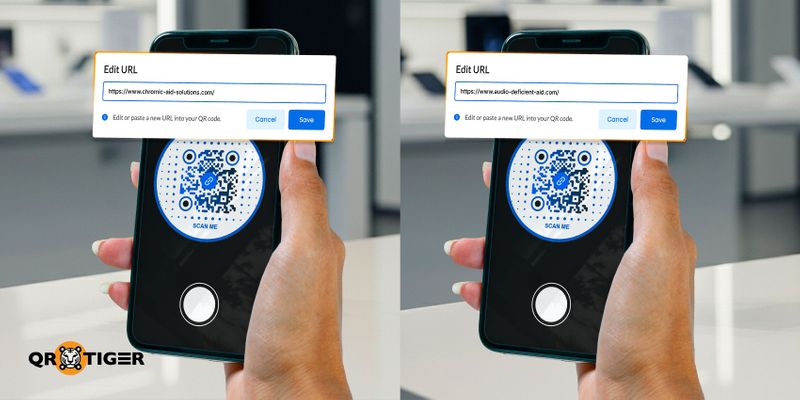
Düzenlenebilir QR kod oluşturucular, pazarlamacılar arasında favori haline geliyor.
Bu özel yazılım araçları, kullanıcıların QR kodları üzerinde içerik güncellemeleri yapmalarına olanak tanırken önceden basılmış kodları etkilemeden zaman kazanmalarını, maliyetleri azaltmalarını ve kampanyalarını her zaman taze tutmalarını sağlar.
Eğer QR kodu oluşturucusu ve düzenleme özelliği olan bir kampanya başlatmayı planlıyorsanız, bu rehber sizin için.
En iyi QR kodu oluşturucu seçeneklerini size anlatacağız; markanız için çalışan düzenlenebilir, dinamik QR kodları oluşturmanıza olanak tanır.
İçindekiler
Anahtar noktalar
- En iyi QR kod üreticileri düzenleme özellikleri ile QR TIGER, QR Planet, Hovercode, QR Code Chimp, QRfy, QR Stuff, Scanova'dır.
- En iyi düzenlenebilir QR kod üreticileri, QR kodlarını oluşturduktan sonra bile güncellemenize izin verir.
- Düzenlenebilir öğeler arasında URL'ler, medya dosyaları, tasarım, kampanya etiketleri ve yönlendirme kuralları bulunmaktadır.
- Gerçek zamanlı güncellemeler, QR kodlarınızın her zaman güncel içeriğe işaret etmesini sağlar.
- Dinamik QR kodları vCard'lar, PDF'ler, menüler ve uygulama bağlantıları gibi çeşitli içerik türlerini destekler.
- Kullanıcı dostu paneller, hem acemiler hem de profesyoneller için düzenlemeyi basit ve verimli hale getirir.
- Revizyon geçmişi ve analizler, QR kod performansı hakkında kontrol ve içgörüler sağlar.
Düzenlenebilir QR kodlar nedir?

Eğer dinamik QR kodların nasıl çalıştığını merak ettiyseniz, cevap onların gerçek zamanlı olarak güncellenebilme ve takip edilebilme yeteneklerinde yatıyor.
Düzenlenebilir QR kodlar, içeriği güncelleyebileceğiniz ve değişiklikleri anında yansıtabileceğiniz bir tür dinamik QR koddur; yeniden yüklemeye veya yeniden basmaya gerek olmadan.
Tüm QR kodu oluşturma ve tasarım sürecini tekrar geçmek yerine, sadece bir düğmeye tıklayarak eski içeriği yeni kampanya detaylarıyla değiştirebilirsiniz. Hiç zahmet yok, yeniden basım yapma yok, sıfırdan başlama yok.
Bugün iş kartınızı dağıttığınızı hayal edin, ancak daha sonra aramaların farklı bir numaraya veya adrese yönlendirilmesi gerekiyor. Düzenlenebilir bir QR kodu kullandığınızda, bu kolaydır.
Hootsuite'in Sosyal Medya Trendleri 2025 raporuna göre, şu anda sosyal içeriğin %60'tan fazlası eğlendirmek, eğitmek veya bilgilendirmek amacıyla tasarlanmıştır ve kampanyaların esnek ve güncel tutmanın önemini vurgulamaktadır.
Bu tür QR kodları, kampanyanızın boyutu veya karmaşıklığı ne olursa olsun, bağlantıları, kişileri veya kampanya detaylarını istediğiniz zaman güncelleyerek bilgilerinizi güncel tutmanıza olanak tanır.
Şimdi, Düzenlenebilir bir QR kod nasıl yapılır QR kod yazılımına bağlıdır kullandığınız.
Ve işte bir sonraki adımda ele alacağımız şey bu, size bu tür kodları kolayca oluşturmanıza yardımcı olacak platformu seçmenize yardımcı olacak.
En iyi 7 düzenlenebilir QR kod oluşturucu
Düzenlenebilir QR kod oluşturucusu ücretsiz olarak kullanıma sunulduğunda, QR kodunun içeriğini her zaman kolayca güncelleyebilir ve yeni baskılar için ödeme yapmadan güncel tutabilirsiniz.
Bu işlemi basit ve kullanıcı dostu hale getiren birkaç platform var. Bunlar, test ettiğimiz düzenleme özelliklerine sahip QR kodu oluşturuculardır.
| Ad | Düzenlenebilirlik | Düzenlenebilir Öğeler | Hızı Güncelle | İçerik Türü Desteği | Düzenle Arayüzü | Revizyon Geçmişi | En iyisi |
| QR TIGER | Düzenlemelere izin verir; değişiklikler hemen yansıtılır, yeniden basılmaya gerek yoktur | URL, tasarım (renkler, logo, çerçeve), dosyalar/medya, kampanya etiketleri, son kullanma/yönlendirme kuralları | Tarama yapıldığında anlık güncellemeler | URL, vCard, dosyalar, uygulama mağazası bağlantıları, menüler, vb. | Başlangıç düzeyine uygun kontrol paneli; tek tıklamayla düzenlemeler | Tam revizyon geçmişi zaman damgalarıyla | Gelişmiş özelliklere ve entegrasyonlara ihtiyaç duyan işletmeler |
| QR Gezegeni | Destekler sonraki düzenlemeleri; değişiklikler otomatik olarak yansıtılır. | URL, tasarım unsurları, medya dosyaları | Tarama hakkında hemen güncelleme | URL, dosyalar, medya | Basit ve anlaşılır arayüz | Revizyon geçmişi mevcut | Yüksek hacimli QR dağıtımı gerektiren kuruluşlar veya kampanyalar için en iyisi |
| Hovercode | Dinamik QR kodları oluşturulduktan sonra düzenlenebilir | URL, kampanya detayları, medya dosyaları, tasarım | Tarama hakkında hemen güncelleme | URL, vCard, medya | Kullanıcı dostu kontrol paneli | Önceki sürümleri izle | Kullanıcılar, daha az yaygın QR araçlarını keşfetmeyi düşünenler |
| QR Kod Maymunu | Oluşturulduktan sonra düzenlenebilir ve anında yansıma | URL, dosyalar, tasarım, kampanya etiketleri | Tarama hakkında hemen güncelleme | Çeşitli içerik türleri desteklenir | Düzenli, sezgisel arayüz | Revizyon kayıtları mevcut | QR estetiği üzerinde daha fazla kontrol gereken pazarlama ekipleri |
| QRfy | Gerçek zamanlı düzenleme desteklenir | URL, ekli belgeler, medya, süre bitme/yönlendirmeler | Tarama hakkında hemen güncelleme | URL, dosyalar, vCard, menüler | Kullanımı kolay gösterge paneli | Düzenleme geçmişini korur | Bütçe dostu kullanıcılar |
| QR Şeyler | Dinamik kodlar oluşturulduktan sonra düzenlenebilir | URL, medya, küçük tasarım unsurları | Tarama hakkında hemen güncelleme | URL ve bazı medya türleri | Basit arayüz | Temel revizyon takibi | Eğitimciler, kar amacı gütmeyen kuruluşlar ve doğrudan kampanyalar yürüten kullanıcılar |
| Scanova | Sonraki düzenlemeleri destekler | URL, medya, kampanya adları, tasarım unsurları | Tarama hakkında hemen güncelleme | Çeşitli içerik türleri | Merkezi, sezgisel kontrol paneli | Zaman damgalı günlükleri düzenleyin | Büyük işletmeler, pazarlama ajansları ve kuruluşlar |
Her kullanıcı tarafından düzenlenebilen her QR kodu oluşturucusunun, kullanıcıların QR kodunu düzenleme özelliğine ve diğer araçlara erişebilmeleri için ücretsiz olsa da bir hesap oluşturmalarını gerektirdiğini unutmayın.
1. QR KAPLAN
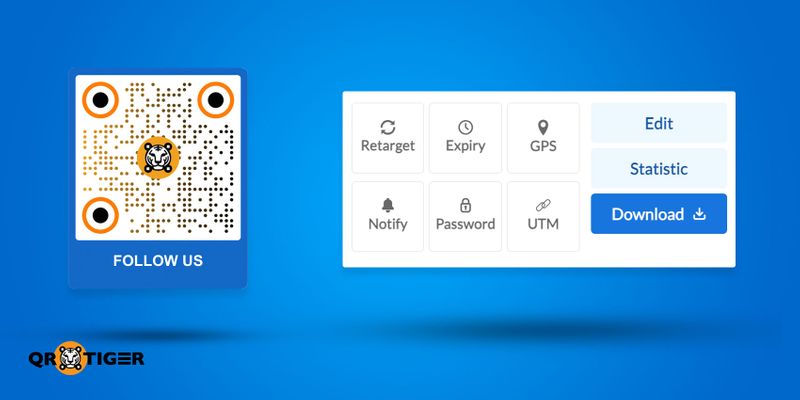
QR TIGER, kullanıcı panelinden doğrudan erişilebilen güçlü bir düzenleme özelliği sunar. Platform, düzenlemelerin yapılmasını sağlar. QR kodu bağlantısı Güncellemeler gerektiğinde yeni bir tane oluşturma ihtiyacını azaltarak, insanlar kodu taradıklarında gerçek zamanlı olarak yansıtılır.
Nasıl çalışır
Kullanıcı tarafından oluşturulan tüm dinamik QR kodları, kullanıcı panelinde erişilebilir durumdadır. Oradan, güncellemek istedikleri düzenlenebilir bir QR kodunu seçebilirler ve "Düzenle" seçeneğine tıklayabilirler.
Oradan, URL'yi güncelleyebilir, medya dosyalarını değiştirebilir veya kampanya ayarlarını ayarlayabilirler. Kaydedildikten sonra, QR kodu otomatik olarak güncellenmiş içeriğe yönlendirilir.
Düzenleme tasarım özelliği, Gelişmiş ve daha yüksek planlara sahip kullanıcılar için mevcuttur. Kullanıcılar renkleri ve desenleri değiştirebilir ve QR kodundan öğeler ekleyip çıkararak taze ve marka uyumlu tutabilirler.
En iyisi
QR TIGER, ölçeklenebilir QR kampanyaları ve esneklik gerektiren işletmeler ve ekipler için en uygun olanıdır.
2. QR Gezegeni

QR Planet, kullanıcılarına QR kodları oluşturmalarına ve düzenlemelerine olanak tanır, bağlantıları, medyayı ve görsel tasarımı güncelleme esnekliği sunar. Platform, kullanım kolaylığını vurgular ve hatta acemiler için bile erişilebilir hale getirir.
Nasıl çalışır
Kullanıcılar oturum açar ve "QR Kodlarım" bölümüne gider. Bir kod seçmek, düzenleme panelini açar, burada hedef URL, yüklenen dosyalar veya görünümle ilgili değişiklikler yapılabilir.
QR kodu kaydedildikten sonra hemen tarayıcıları yeni içeriğe yönlendirir.
En iyisi
Bu çözüm, yüksek hacimli QR dağıtımı talep eden kuruluşlar veya kampanyalar için en iyisidir.
3. Hovercode
Hovercode, kullanıcıların içeriği, kampanyaları ve medyayı güncellemelerine olanak tanıyan düzenlenebilir dinamik QR kodları üzerine odaklanmaktadır ve yeni kodlar oluşturmadan içerik güncellemesine imkan verir.
Nasıl çalışır
Kullanıcı bir QR kodu oluşturduğunda, ana panelden "Düzenle" işlevine erişebilir. URL'leri güncelleyebilir, dosyaları veya medyayı değiştirebilir, kampanya detaylarını ayarlayabilir ve tasarım öğelerini özelleştirebilir.
Değişiklikler tarandığında QR koduyla hemen kaydedilir ve yansıtılır.
En iyisi
Kullanıcılar, daha az yaygın QR araçlarını, daha küçük kampanyaları veya pilotları keşfetmek isteyenler veya temel dinamik yeteneklere sahip daha basit bir arayüz isteyenler.
QR Kod Maymunu
QR Code Chimp, dinamik QR kodları için çok yönlü bir düzenleme özelliği sunar. Kullanıcılar URL'leri, dosyaları ve görsel unsurları değiştirebilir, bu da sürekli güncellemeler gerektiren pazarlama kampanyaları için ideal hale getirir.
Nasıl çalışır
QR kodu oluşturulduktan sonra, kullanıcılar "QR Kodlarını Yönet" bölümüne gider, kodu seçer ve "Düzenle" seçeneğini seçer.
Bu arayüzden, bağlantıları güncelleyebilir, yeni dosyalar yükleyebilir, renkleri veya logoları ayarlayabilir ve değişiklikleri kaydedebilirler. Güncellenen içerik hemen tüm taramalar için canlıdır.
En iyisi
Bu ücretsiz düzenlenebilir QR kodu oluşturma çözümü, QR estetiği ve kampanya organizasyonu üzerinde daha fazla kontrol gerektiren pazarlama ekipleri veya ajanslar için en iyisidir, ancak tam ölçekli kurumsal çözüme gitmeden.
5. QRfy
QRfy, dinamik QR kodlarının gerçek zamanlı düzenlemesini destekler. Kullanıcıları URL'leri, ekli belgeleri ve medyayı güncelleyebilir, ayrıca son kullanma tarihlerini veya yönlendirmeleri ayarlayabilir, böylece kampanyaları değiştirmek için esneklik sağlar.
Nasıl çalışır
Kullanıcılar QRfy panellerine erişir, daha önce oluşturulan bir kodu seçer ve "İçeriği Düzenle" üzerine tıklar.
QR kodlarını düzenleyebilir, yeni medya yükleyebilir, kampanya parametrelerini ayarlayabilir veya tasarımı değiştirebilirler. Değişiklikleri kaydetmek QR kodunu gerçek zamanlı olarak günceller.
En iyisi
Çözüm, bütçe dostu kullanıcılar için en iyisidir ancak kaliteli QR kodları istiyor.
6. QRStuff

QR Stuff, kullanıcılara düzenlenebilir içerikle dinamik QR kodları oluşturmalarına olanak tanır.
Platform, kampanya yönetimini kolaylaştırarak kodu yeniden oluşturmadan URL'leri ve ilişkili medyayı güncelleme desteği sağlar.
Nasıl çalışır
Bir QR kod oluşturulduğunda, kullanıcılar oturum açar ve "QR Kodlarını Düzenle" bölümünü açarlar.
QR kodu oluşturucusu düzenlenebilir, kodu seçerek hedef URL'yi güncelleyebilir, yüklenen dosyaları değiştirebilir veya küçük tasarım ayarlamaları yapabilir. Tüm düzenlemeler tarandığında hemen etkili olur.
En iyi için
Bu çözüm, eğitimciler, kar amacı gütmeyen kuruluşlar ve basitlik ve güvenilirliği öncelik haline getiren doğrudan kampanyalar yürüten kullanıcılar için en iyisidir.
Scanova
Scanova, post-generasyon düzenlemeye odaklanarak dinamik QR kodları vurgular. Kullanıcılar merkezi bir panelden URL'ler, medya, kampanya adları ve tasarım unsurları gibi QR kod bilgilerini düzenleyebilirler.
Farklı türde içeriğe bağlantı sağlayan QR Kodları oluşturabilirsiniz, örneğin URL'ler, resimler, konumlar, belgeler, formlar vb.
Nasıl çalışır
QR kodu oluşturduktan sonra, kullanıcılar "Panel"e gider, düzenlemek istedikleri QR kodunu seçer ve "Düzenle"yi tıklar.
Düzenleme ekranından, URL'yi değiştirebilir, medya dosyalarını değiştirebilir, kampanya ayarlarını değiştirebilir ve tasarım özelliklerini güncelleyebilirler.
QR kod tarandığında hemen tüm güncellemeleri yansıtır.
En iyisi
Bu QR kodu oluşturucu, düzenleme özelliği ile büyük işletmeler, pazarlama ajansları ve gelişmiş güvenlik ve kapsamlı kampanya yönetimi yeteneklerine ihtiyaç duyan kuruluşlar için en iyisidir.
Düzenleme özelliğine sahip doğru QR kodu oluşturucuyu belirlemek için metrikler
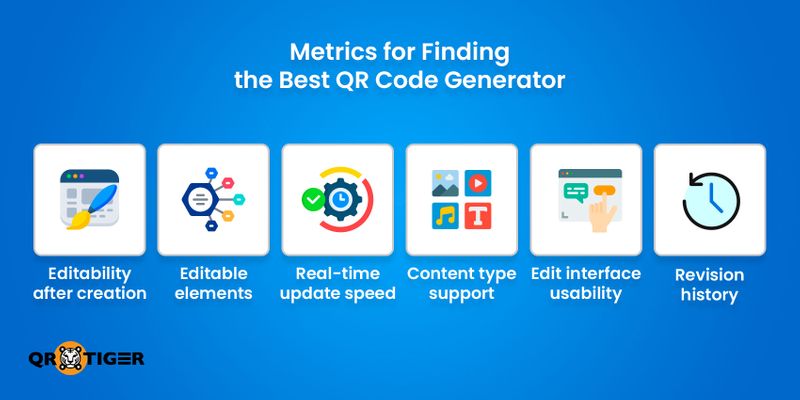
Yıllar içinde, işletmelerin dinamik QR kodlarını kullanımı önemli ölçüde artmıştır. QR kod istatistikleri, dinamik QR kodlarının 2025 yılında 7.181.345 tarama topladığını gösteriyor, bu da statik olanlardan daha fazla potansiyel müşteri oluşturmada ne kadar etkili olduklarını gösteriyor.
Bu, her işletmenin stratejisinin bir parçası olarak yatırım yapmaya değer bir QR kodu sağlayıcısı bulmayı kolaylaştırdı. Hangi şeyleri dikkate almanız gerektiğini ve hangi şeyleri göz ardı etmeniz gerektiğini düşünmelisiniz? Parametreleri tek tek tartışalım.
Oluşturulduktan sonra düzenlenebilirlik
Bir kritik özellik, kod oluşturulduktan ve indirildikten sonra QR kod bağlantısını düzenleyip düzenleyemeyeceğinizdir.
En iyi jeneratörlerin, kodu yeniden basmak veya yeniden dağıtmak zorunda kalmadan değişikliklerin hemen yansıtılmasına izin vermesi
Bu, kampanya URL'nizin veya içeriğinizin değişmesi durumunda QR kodunuzun güncel kalmasını sağlar, hem zaman hem de kaynak tasarrufu yapmanızı sağlar.
Düzenlenebilir öğeler
Tüm QR kodları aynı esneklik düzeyini sunmaz.
QR kod bağlantılarını güncellemenize, renkler, logolar ve çerçeveler gibi tasarım unsurlarını değiştirmenize veya PDF'ler ve videolar gibi ekli medya dosyalarını eklemenize izin veren bir jeneratör arayın.
Bazı platformlar ayrıca kampanya adlarını, etiketleri, son kullanma tarihlerini ve yönlendirme kurallarını da değiştirmenize izin verir. Düzenleyebileceğiniz daha fazla öğe olduğunda, QR kod kampanyalarınız üzerinde daha fazla kontrol sahibi olursunuz.
Gerçek zamanlı güncelleme hızı
Bir QR kodu yalnızca güncellemeler hemen etkili olduğunda etkilidir. Gecikmeler veya önbellekleme sorunları, güncellenmemiş veya yanlış içeriğin görüntülenmesine neden olabilir.
En iyi platformlar, yaptığınız her düzenlemenin kod tarandığında anında görünür olmasını sağlar ve kullanıcılar için sorunsuz bir deneyim sunar.
İçerik türü desteği
Tüm QR kodları eşit derecede esnek değildir. Bazı platformlar, URL'ler gibi belirli türlerde düzenlemeleri sınırlarken, diğerleri vCard'lar, dosyalar, uygulama mağazası bağlantıları ve dijital menüler için güncellemelere izin verir.
Geniş bir içerik türlerini destekleyen bir jeneratör seçmek, kampanyalarınızın dinamik ve çok yönlü kalmasını sağlar.
Arayüz kullanılabilirliğini düzenle
Gelişmiş özellikler bile, arayüz karmaşık veya kullanışsızsa işe yaramaz. İyi bir jeneratör, düzenlemeyi hızlı ve kolay hale getiren basit, sezgisel bir kontrol paneline sahiptir.
Tek tıklamayla düzenlemeler, anlaşılır menüler ve düzenli bir düzen, hem acemi hem de deneyimli kullanıcıların QR kodlarını verimli bir şekilde yönetmelerine olanak tanır.
Revizyon geçmişi
Düzenlemeleri takip etmek ve geçmiş sürümlerin kaydını tutmak ek bir kontrol katmanı ekler. Zaman damgalarıyla birlikte revizyon geçmişi veya düzenleme günlükleri sağlayan platformları arayın.
Bu, önceki sürümleri geri yüklemeyi, değişiklikleri denetlemeyi ve düzenli, profesyonel kampanyaları sürdürmeyi kolaylaştırır.
Bu, kampanyaları takip etme ve A/B testlerinde önemli bir rol oynayacak bir özelliktir.
Senin için en iyi QR kodu oluşturucuyu bulun
Bu blogda yer alan düzenlenebilir QR kod üreticileri arasında, hangisi hedeflerinize, bütçenize ve kampanya ihtiyaçlarınıza en uygun olanıdır?
QR TIGER, güvenlik uyumluluğu, API entegrasyonu ve farklı kampanya hedeflerini mükemmel bir şekilde destekleyen gelişmiş takip özellikleri nedeniyle en iyi kullanıcı tercihidir.
Her yazılımı anlamak için zaman ayırın ve kendi ihtiyaçlarınıza ve hedeflerinize en uygun QR kodu oluşturucuyu seçin. 
SSS
Mevcut bir QR kodunu nasıl düzenlerim?
Bir QR kodunu düzenleyebilirsiniz, seçtiğiniz QR kodu web sitesinin kontrol paneline erişerek ve "Düzenle" seçeneğini seçerek.
Oradan URL'yi, dosyaları veya tasarım unsurlarını güncelleyebilir ve tarandığında değişiklikler hemen yansıtılır.
QR kodumdaki adımı değiştirebilir miyim?
Evet, QR kodunuz düzenlenebilir öğeleri destekliyorsa, adı veya ilişkili metni düzenleme paneli aracılığıyla güncelleyebilirsiniz.



