Pas uw QR aan
Waarom werkt mijn QR-code werkt niet. niet?
Je kunt deze sjablonen later aanpassen om bij je merk te passen.













Vertrouwd door meer dan 850.000 merken sinds 2018.Lees onze klant succesverhalen.
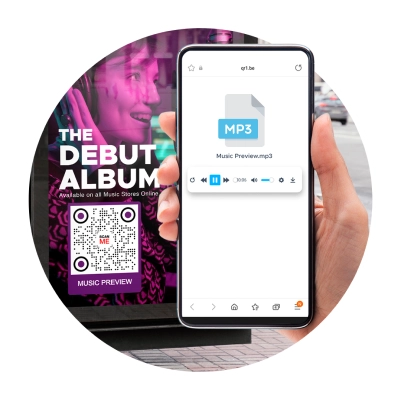
Geavanceerde QR-codegenerator voor MP3 & WAV
Deel geluidsbestanden in seconden met een audio QR-code. Onze MP3 QR-codegenerator zet uw muziekbestanden om in QR-codes voor eenvoudiger delen van bestanden. Vervang het opgeslagen bestand op elk moment. Maak er nu een aan!
Wat is een MP3 QR-code?
Een MP3 QR-code of audio QR-code is een dynamische QR-code-oplossing die audiobestanden kan opslaan. Je kunt elke opname opslaan: muziek, podcasts, interviews, luisterboeken, audiogidsen en meer. Dankzij deze krachtige oplossing kun je nu geluidstracks in een handomdraai delen. Laat je campagne spreken en geluid maken met deze dynamische oplossing.
Waarom een MP3 QR-code gebruiken?
Deel geluiden als nooit tevoren. Met slechts één QR-scan kan jouw publiek luisteren en zelfs jouw audiobestanden downloaden. Het integreren ervan in jouw campagnes is een briljante manier om in contact te komen met jouw doelgroep. Bekijk in real-time de prestaties van jouw campagne en meet de scan-metrics.
Luister + Sla audio op in één scan
De MP3 QR-code van QR TIGER dient als een schatkamer van geluiden. Omdat het dynamisch is, kan een enkele QR-code verschillende tracks bevatten. Met deze oplossing kunt u ontsnappen aan de ouderwetse manier van het delen van audiobestanden.
Waarom een QR-code gebruiken voor MP3 en WAV-bestanden?
Onze QR-codegenerator stelt gebruikers in staat om elk nummer om te zetten en ze direct te delen. En met onze oplossing kunt u zelfs het opgeslagen audiobestand vervangen door een nieuw exemplaar.
Hier is waarom QR TIGER de beste QR-codegenerator is voor uw audiobestanden:
Onmiddellijke audiobestandsdeling
De MP3 QR-code van QR TIGER stelt scanners in staat om direct naar nummers te luisteren en ze rechtstreeks op hun apparaten op te slaan. In tegenstelling tot Bluetooth, stelt een QR-code je in staat om audiobestanden te delen of op te slaan waar en wanneer je maar wilt.
Makkelijk te maken, gratis aan te passen
Het enige wat nodig is, is het uploaden van een enkel audiobestand om je QR-code te creëren. Geniet van het aanpassen van je code—van ogen, patronen, kleuren en kaders.
Verse audio op elk moment
Het is een dynamische QR-code oplossing, dus je bent vrij om het opgeslagen audiobestand te vervangen door een nieuw bestand. Upload eenvoudig een nieuw bestand op je dashboard, sla het op en geniet van real-time audiobestand wijzigingen.
Inclusieve campagnes
Bereik inclusieve campagnes met onze geavanceerde QR-code oplossing. Door een audio QR-code toe te voegen aan uw marketingmaterialen, kunnen visueel gehandicapte personen uw boodschap begrijpen.
Klinkende oplossing
Advertenties zijn overal. Daarom is het cruciaal om je doelmarkt op nieuwe, spannende manieren te betrekken. Het is hoog tijd om je campagnes een digitale upgrade te geven met deze applicatie.
Real-time campagnemonitoring
Meet uw campagnes met nauwkeurigheid met behulp van onze QR-codegenerator. Ons real-time volgsysteem biedt diepgaande inzichten, zodat u uw campagnes kunt verfijnen en tijd en geld kunt besparen.
Waarom QR TIGER een klinkende oplossing is voor fysieke en digitale toegang
Waarom wij de beste MP3 QR-codegenerator zijn
Pas de QR-code gratis aan
Wees creatief met je QR-codes en maak het bekend met ons krachtige platform. Speel met de ontwerpelementen om je QR-code op te laten vallen. Aangepaste QR-codes krijgen 80% meer scans!
Krachtige QR-codeprovider
QR TIGER is jouw go-to QR-code software, die complete QR-code oplossingen en hoogwaardige functies biedt voor zowel persoonlijk als zakelijk gebruik. We hebben 20 specifieke oplossingen en tellen nog steeds.
Spot-on QR-code tracking
Ontvang campagne-inzichten in realtime op één plek. Controleer de prestaties van uw QR-codes in termen van totale scans, tijd en locatie van elke scan, apparaat gebruikt door uw scanners, en meer.
Productiviteit op meerdere platformen
Verplaats je soepel van het ene platform naar het andere. Verbind je account met andere CRM-platforms zoals Zapier, Canva, HubSpot, Monday.com en meer voor een naadloze workflow.
Snelle klantenservice
Ons responsieve klantensupportteam staat klaar om 24/7 hulp en nauwkeurige, op het probleem gerichte antwoorden te bieden.
Probleemloos systeem
Onze software heeft het meest efficiënte QR-code systeem, waardoor het de beste QR-code generator is. Geniet van ons krachtige systeem met een service-uptime van 99,9% en snelle auto-scaling server clusters voor een ononderbroken ervaring.
Neem contact op met onze account specialisten om te ontdekken hoe je QR-codes kunt gebruiken voor jouw bedrijf.