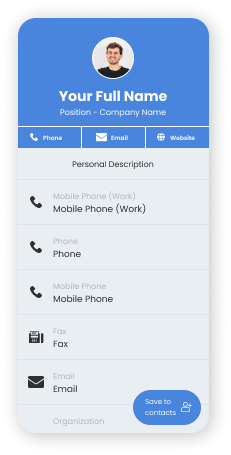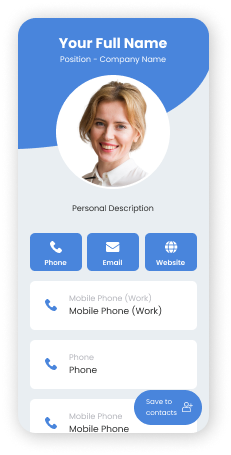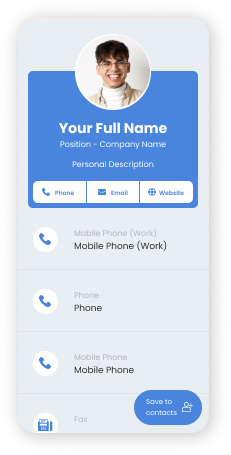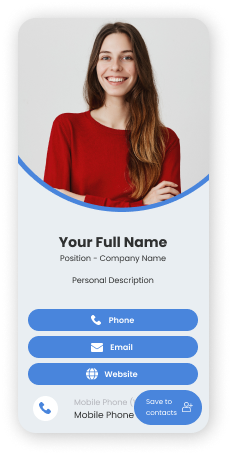உங்கள் கஸ்டமைச்சிட்டுக்கொள்கிறது உங்கள் QR
எனக்கு எங்கு என் QR குறியீட்டு செயல்படுத்தவில்லை. இல்லை என்று என்னாகிறது?
உங்கள் தற்காலிகமாக இந்த வார்ப்புருகளை உங்கள் தலைமுறையுடன் பொருந்த மீண்டும் காணவும்.













2018ம் ஆண்டு க்கு மேல் 850,000 பிராண்டுகள் மேலும் நம்பிக்கையானவர்கள் பயன்படுத்துகின்றனர்.எங்கள் வாடிக்கையாளர் வெற்றிகள் கதைகளை படிக்கவும்.

மேம்பட்ட எலக்ட்ரானிக் வணிக அட்டை உருவாக்கி
ஒரு தனிப்பயணம் வாடிக்கை அட்டையை உருவாக்குவதற்கான vCard QR குறியீடு உருவாக்கி வெப் தயாரிப்பு முன்பே உங்கள் வாடிக்கை அட்டை வார்ப்புருவைத் தேர்ந்தெடுக்கவும், உங்கள் முழு விவரங்களை உள்ளிட்டு, உங்கள் தனிப்பயணம் வாடிக்கை அட்டை QR குறியீடை உருவாக்கவும்.
ஒரு வி-கார்டு குறியீடு என்றால் என்ன?
ஒரு வி-கார்ட், அல்லது மெயில் தொடர் அட்டை, உங்கள் அனைத்து தொடர் விவரங்களையும் ஒரு பாதுகாப்பான பக்கத்தில் சேமிக்கும் ஒரு மெயில் தொடர் சொலுக்காக்கான தொலைபேசி தீர்வு ஆகும். அது உங்கள் பெயர், தொடர் தகவல், நிறுவல் விவரங்கள், வலைத்தள இணைப்புகள், மற்றும் அதேசம் பகிர்ந்து கொள்வதன் மூலம் உங்கள் தொடர் விவரங்களை பகிர்ந்து கொள்ள உதவும் ஒரு புரட்சி தொடர்பு கருவி ஆகும்.
எதற்கு ஒரு டிஜிட்டல் பிஸினஸ் கார்டுக்கு மாறுவது?
பழைய அழைப்பு அட்டைகளுடன் போல, விகார்ட்கள் சுற்றுச்சூழல் உருவாக்கக்கூடியவை மற்றும் செலவுக்கு அரசாங்கமானவை. தரவு இணையத்தில் சேமிக்கப்படுகிறது, உங்கள் தனிப்பட்ட தகவல்களை மற்றும் சுயவிவர இணைகளை எந்த நேரத்திலும் புதுப்பிக்கலாம். அதிகமாக, உங்கள் தொடர்பு பக்கத்தில் சேர்ந்து செயல்படுத்தல்களை கண்காணிக்க முடியும்.
வி கார்டு + க்யூஆர் குறியீடுகள்
ஒரு கிராமிய வியவஸாய அட்டையுடன் ஒரு QR குறியீடு உயர் மதிப்புள்ள தொடர்புகளை நேரடியாக இணைக்கும் புதிய வழி ஆகும். உங்கள் ஃபோனின் பின்னணி பக்கத்தில் QR ஐ உள்ளீடு செய்யலாம், அதை வால்பேபராக அமைத்துக் கொள்ளலாம், அல்லது உங்கள் Apple அல்லது Google வாலட்டில் vCard ஐ சேமிக்கலாம், எங்கும் எப்போதும் பகிரும் சுலபமானதாக.
விகடக்குறியீட்டை வாடிகார்டுக்கு ஏற்றுக்கொள்ள எதனால் பயன்படுத்துவது?
QR குறியீடுகள் எதிர்காலத்தில் எதையும் எண்ணிக்கை கொண்டுவருகின்றன, மேலும் vCards ஒன்றும் விதி அனுமந்தும் அல்ல.
இதுவரை உங்கள் மாயிருக்கு அவசியமானவை என்பதை இங்கே உள்ளிட்டேன்:
உங்கள் அட்டையிலும், உங்கள் பணப் பையிலும் இடைவெளி சேமிக்கும்
உங்கள் வணிக அட்டையில் அல்லது உங்கள் கைப்பேசியில் சேமிக்கப்பட்ட ஒரு QR ஒன்று எல்லையில் இணைப்புகளுக்கு நடந்துகொள்ளலாம். ஒவ்வொரு முறையும் பல காகித அட்டைகளைக் கொண்டு செல்ல தேவை இல்லை.
செலவு சேமிப்பு & நிலையான
உங்களுக்கு தெரியுமா? வணிக அட்டைகளின் 80% க்கும் மேல் மேல் பிறகு விடப்படுகின்றனவோ? இது ஒரு எண்ணற்ற வியாபார அட்டை உங்கள் தொடர்புக்களை நிரந்தரமாக உருவாக்குவதில் உங்கள் வாய்ப்புகளை அதிகரிக்கின்றது.
டிஜிட்டல் வாலட்களுடன் பொருந்துகின்றது.
நீங்கள் எதிர்காலத்தில் எடுத்துக்கொள்ள உதவுகின்றது. உங்கள் விண்டோ அல்லது கூகுள் வாலெட்டில் உங்கள் விகட் அடையாளத்தை சேமிக்கவும், எங்கும் செல்லும்.
புரட்சியான அம்ருதங்களோடு உருவாக்கப்பட்டுள்ளது
எங்கள் vCard QRs ஐயில் உள்ள சுழற்சிகள் உங்கள் டாஷ்போர்டுக்கு இணைந்துள்ளன. உங்கள் தரவை திருத்தவும், சேர்த்துப் பார்க்கவும் (ஸ்கேன் எண்ணிக்கை, நேரம், இடங்கள், சாதனங்கள்) மற்றும் அதற்கு மேலும் செயல்பாடுகள் உள்ளன.
கையேற்றப்பட்ட மின்னணு வாடிக்கை அதிகமாக உள்ளது.
2024 ஆண்டு டிஜிட்டல் பிஸினஸ் அட்டை புள்ளிகளைப் பற்றிய அறிக்கை, பணியாளர்களும் தனிக்காகவும் உயர்வான அளவில் வைர்ச்சுவல் அட்டை பயன்படுத்துதல் குறித்து 40% ஆண்டுக்கு ஒரு வருட அதிகரிப்பு காட்டுகின்றது. அது வழிகிறது.
ஏன் பெருந்தீய 500 நிறுவனங்கள் எங்கள் வார்ட் QR குறியீட்டு உருவாக்கி மிகவும் பிடித்ததுதான்
2018 இல் பிராண்ட்கள் பல காரணங்களுக்காக QR TIGER ஐ பயன்படுத்துகின்றனர்.
உங்கள் விருப்பம் மாறக்கூடிய எண்ணிக்கை வாணிக அட்டைகள்
குரீட்டிவிலிருந்து வாடிக்கைக்கு மாறுகின்றீர்கள், தேர்ந்தெடுக்க உதவும் பல வார்ப்புருக்களுடன் அல்லது வடிவமைப்பு, நிறங்கள், புலங்கள் மற்றும் இணைகளை காணப்படுத்துங்கள்.
பிற பயன்பாடுகளுக்கு அணுகல் பெறுக
QR புலியிடம் வேறுபட்ட தேவைகளுக்கான 20 மேலாண்மை தீர்வுகளை வழங்குகிறது - URL, இணைப்பு பக்கம், சோஷல் மீடியா, எண்ணிக்கை வணிக அட்டைகள், கோப்பு பகிர்வு மற்றும் மேலும்.
உண்மையான நேர கண்காணிப்பு
உங்கள் vCard QR எப்படி செயல்படுத்துகிறது என்பதை கண்காணிக்கவும் - ஸ்கேன் எண்கள், நேரம் மற்றும் தேதி, இடங்கள், மற்றும் பயன்படுத்தும் சாதனங்கள் எண்ணிக்கை.
பிற கருவி மற்றும் மென்பொருள்களுடன் இணைக்கப்படுகிறது.
உங்கள் கணக்கை கென்வா, ஜாபியர், ஹப்ஸ்பாட், மண்டே.com மற்றும் மேலும் பல தளங்களுக்கு உங்கள் பணியை ஒருங்கிணைப்பதன் மூலம் சுழற்ற முடியும்.
சிறந்த வரம்பு ஆதரவு
உங்கள் QR குறியீடுகள் உறங்குவதில்லை, எங்கும் அல்ல. எங்கள் வாடிக்கை வெற்றி மேனேஜர்கள் உங்கள் கேள்விகளை பதிலை அளிக்க 24/7 கிடைக்கும்.
99.9% சேவை பயன்படுத்தும் நேரம்
எங்கள் தவறான கியூஆர் குறியீடு ஸ்கேனிங் வேகமும் நம்பகத்துவும் பெற்று போகிறது என்பதில் நாங்கள் பெருமை கொள்ளுகிறோம்.
உங்கள் மிதம் அல்லது பெருந்தொழில் நிறுவற்களுக்கு சிறந்த QR குறியீடு தீர்வுகளை தேடுகிறீர்களா? உங்கள் விருப்பங்களை அறிந்துகொள்ள எங்கள் சிறந்தவர்களுடன் உரையாடவும்.