ਆਪਣੇ ਕਸਟਮ QR ਨੂੰ ਸੰਵਿਧਾਨ ਕਰੋ।
ਮੇਰਾ ਕਿਉਂ ਕੁਆਰਟਰ ਕੋਡ ਕੰਮ ਨਹੀਂ ਕਰ ਰਿਹਾ ਹੈ। ਨਹੀਂ ਕੰਮ ਕਰ ਰਿਹਾ ਹੈ?
ਤੁਸੀਂ ਇਹ ਟੈਮਪਲੇਟਾਂ ਬਾਅਦ ਵਿੱਚ ਆਪਣੇ ਬ੍ਰਾਂਡ ਨੂੰ ਮੈਚ ਕਰਨ ਲਈ ਕਸਟਮਾਈਜ਼ ਕਰ ਸਕਦੇ ਹੋ।













2018 ਤੋਂ ਵਧ ਕੋਲ ਭਰੋਸਾ ਕੀਤਾ ਗਿਆ 850,000 ਬ੍ਰਾਂਡਾਂ ਦੁਆਰਾ ਭਰੋਸਾ ਕੀਤਾ ਗਿਆ ਹੈ।ਸਾਡੇ ਗਾਹਕ ਸਫਲਤਾ ਕਹਾਣੀਆਂ ਪੜ੍ਹੋ।

ਇੰਸਟਾਗਰਾਮ ਲਈ ਤਕਨੀਕੀ QR ਕੋਡ ਜਨਰੇਟਰ
ਇੰਸਟਾਗਰਾਮ QR ਕੋਡ ਵਰਤ ਕੇ ਆਪਣਾ ਪ੍ਰੋਫਾਈਲ, ਪੇਜ, ਪੋਸਟ, ਜਾਂ ਰੀਲਸ ਨੂੰ ਬਸ ਇੱਕ ਸਕੈਨ ਵਿੱਚ ਸਾਂਝਾ ਕਰੋ। ਹੁਣ ਹੀ ਆਪਣੇ ਲਈ ਮੁਫਤ ਇੰਸਟਾਗਰਾਮ QR ਕੋਡ ਜਨਰੇਟਰ ਨਾਲ ਇੱਕ ਬਣਾਓ!
ਇੰਸਟਾਗਰਾਮ QR ਕੋਡ ਕੀ ਹੈ?
ਇੱਕ ਇੰਸਟਾਗਰਾਮ ਕਿਊਆਰ ਇੱਕ ਦ੍ਰਿਸ਼ਟੀਗੁਣਾਂਕਿਤ ਲਿੰਕ ਹੈ ਜੋ ਜਦੋਂ ਸਮਾਰਟਫੋਨ ਕੈਮਰਾ ਵੱਲ ਸੈਨ ਕੀਤਾ ਜਾਂਦਾ ਹੈ, ਤਾਂ ਉਪਭੋਗਤਾਵਾਂ ਨੂੰ ਸਿਧਾ ਇੱਕ ਖਾਸ ਇੰਸਟਾਗਰਾਮ ਪ੍ਰੋਫਾਈਲ 'ਤੇ ਲੈ ਜਾਂਦਾ ਹੈ। ਇਹ ਆਧੁਨਿਕ ਅਤੇ ਸੁਵਿਧਾਜਨਕ ਤਰੀਕਾ ਹੈ ਜੋ ਤੁਹਾਡੇ ਇੰਸਟਾਗਰਾਮ ਹੋਜ਼ਰੀ ਨੂੰ ਸਾਂਝਾ ਕਰਨ ਨੂੰ ਸੁਧਾਰਦਾ ਹੈ, ਮੈਨੂੰਅਲ ਖੋਜਾਂ ਅਤੇ ਲੰਬੇ ਯੂਜ਼ਰਨਾਮ ਦੀ ਟਾਈਪ ਕਰਨ ਦੇ ਜ਼ਿਖਮ ਨੂੰ ਹਟਾ ਦਿੰਦਾ ਹੈ।
ਮੈਂ ਇੰਸਟਾਗਰਾਮ ਲਈ ਕਿਉਂ QR ਕੋਡ ਵਰਤਣਾ ਚਾਹੀਦਾ ਹੈ?
ਇੱਕ ਇੰਸਟਾਗਰਾਮ QR ਤੁਹਾਡੇ ਅਨੁਯਾਇਕਾਂ ਨਾਲ ਤੁਹਾਡਾ ਸਿੱਧਾ ਲਿੰਕ ਵਜੋਂ ਕਾਮ ਕਰਦਾ ਹੈ। ਬਸ ਆਪਣਾ ਕੋਡ ਦਿਖਾਓ ਅਤੇ ਤੁਰੰਤ ਕੁਨੈਕਸ਼ਨ ਬਣਾਓ। ਨੈੱਟਵਰਕਿੰਗ, ਬਿਜ਼ਨਸ ਕਾਰਡ, ਜਾਂ ਕੋਈ ਵੀ ਤੇਜ਼ ਕੁਨੈਕਸ਼ਨ ਦੀ ਜ਼ਰੂਰਤ ਵਾਲੇ ਹਰ ਹਾਲ ਵਿੱਚ ਆਦਰਸ਼ਿਤ ਹੈ।
ਆਪਣੇ ਇੰਸਟਾਗਰਾਮ ਪ੍ਹੁੰਚ ਨੂੰ ਵਧਾਓ।
ਜਦੋਂ ਤੁਸੀਂ ਨੈਟਵਰਕਿੰਗ ਕਰ ਰਹੇ ਹੋ, ਆਪਣੇ ਬ੍ਰਾਂਡ ਦੀ ਮਾਰਕੀਟਿੰਗ ਕਰ ਰਹੇ ਹੋ, ਜਾਂ ਬਸ ਆਪਣੀ ਪ੍ਰੇਰਣਾਵਾਂ ਸਾਂਝੀ ਕਰ ਰਹੇ ਹੋ, ਤਾਂ ਇਹ ਨਵਾਚਾਰੀ ਸਾਧਨ ਤੁਹਾਡੇ ਹੇਠ ਦੇ ਸ਼ਾਹਕ ਨਾਲ ਜੋੜ ਬਣਾਉਣ ਨੂੰ ਹੁਨਰਮੰਦ ਅਤੇ ਤੇਜ਼਼ ਬਣਾਉਣ ਵਿੱਚ ਹੋਰ ਤੇਜ਼਼ ਅਤੇ ਅਧਿਕ ਕਾਰਗਰ ਬਣਾਉਂਦਾ ਹੈ।
ਇੰਸਟਾਗਰਾਮ ਲਈ ਕਿਉਂ ਕਿਉਆਰ ਕੋਡ ਵਰਤਣਾ ਚਾਹੀਦਾ ਹੈ?
ਇਹ ਇੱਕ ਵਧੀਆ ਸਮਾਜਿਕ ਮੀਡੀਆ ਸੰਦੂਕ ਹੈ ਜੋ ਸਭ ਉਮਰਾਂ ਲਈ ਆਸਾਨੀ ਨਾਲ ਪਹੁੰਚਣ ਵਾਲਾ ਹੈ ਅਤੇ ਤੁਹਾਡੇ ਬ੍ਰਾਂਡ ਦੇ ਐਸਥੇਟਿਕ ਨੂੰ ਸੁਰੰਗੀ ਤੌਰ ਤੇ ਸਮਰੂਪਤਾ ਵਾਲੇ ਸਾਡੇ ਵਿਸਤਾਰਿਤ ਕਸਟਮਾਈਜੇਸ਼ਨ ਵਿਸ਼ੇਸ਼ਤਾਵਾਂ ਨਾਲ ਮੈਚ ਕਰਦਾ ਹੈ।
ਪੰਗ ਨਾ ਲਓ।
ਹੁਣ ਇੰਸਟਾਗਰਾਮ ਹੈਂਡਲਾਂ ਯਾਦ ਕਰਨ ਜਾਂ ਟਾਈਪ ਕਰਨ ਦੀ ਜ਼ਰੂਰਤ ਨਹੀਂ ਹੈ। ਸਾਡੇ ਕੋਡ ਤੁਹਾਨੂੰ ਤੁਹਾਡੇ ਪ੍ਰੋਫਾਈਲ ਨਾਲ ਸੀਧਾ ਜੁੜਨ ਦਾ ਇੱਕ ਤੇਜ਼, ਇੱਕ-ਚੀਜ ਰਾਹ ਪ੍ਰਦਾਨ ਕਰਦੇ ਹਨ।
ਪ੍ਰੋਫਾਈਲ ਦਿਖਾਈ ਜਾਣ ਵਧਾਓ।
ਲੋਕਾਂ ਦੀਆਂ ਨਜ਼ਰਾਂ ਮੁੜਨ ਅਤੇ ਸੰਪਰਕ ਨੂੰ ਵਧਾਉਣ ਲਈ ਧਿਆਨ ਆਕਰਸ਼ਕ QR ਸ਼ਾਮਿਲ ਕਰੋ। ਉਹਨਾਂ ਨੂੰ ਆਪਣੇ ਵਪਾਰੀ ਕਾਰਡ, ਮਾਰਕੀਟਿੰਗ ਸਮੱਗਰੀਆਂ ਵਿੱਚ ਜੋੜੋ, ਜਿੱਥੇ ਤੁਸੀਂ ਆਪਣੇ ਇੰਸਟਾਗਰਾਮ ਫਾਲੋਅਰਾਂ ਨੂੰ ਵਧਾਉਣਾ ਚਾਹੁੰਦੇ ਹੋ।
ਹਮੇਸ਼ਾ ਨਵੀਨਤਾ ਨਾਲ
ਆਈਜੀ ਲਈ ਆਪਣਾ ਕਿਊਆਰ ਕੋਡ ਤਾਜ਼ ਰੱਖੋ। ਸਾਡੇ ਡਾਇਨਾਮਿਕ ਕਿਊਆਰ ਤੁਹਾਨੂੰ ਕੋਡ ਨੂੰ ਨਵੀਂ ਪ੍ਰੋਫਾਈਲ ਜਾਂ ਸਮੱਗਰੀ ਦੀ ਅੱਪਡੇਟ ਕਰਨ ਦੀ ਲੋੜ ਨਹੀਂ ਪੈਂਦੀ।
ਮੁਲਾਂਕਣ ਲਾਭਦਾਈ ਸੂਝ-ਬੂਝ ਪ੍ਰਾਪਤ ਕਰੋ।
ਸਾਡੇ ਤਰੀਕੇ ਨਾਲ ਆਪਣੇ ਕੋਡ ਦੀ ਪ੍ਰਦਰਸ਼ਨਾ ਨੂੰ ਟਰੈਕ ਕਰੋ ਸਾਡੇ ਉੱਤਮ ਵਿਸ਼ਲੇਸ਼ਣ ਨਾਲ। ਦੇਖੋ ਕਿ ਕਿੰਨੇ ਲੋਕ ਤੁਹਾਡਾ ਸਕੈਨ ਕਰਦੇ ਹਨ, ਕਿਹੜੇ ਸਮੇ, ਉਨ੍ਹਾਂ ਦੇ ਸਥਾਨ, ਅਤੇ ਜਿੱਥੇ ਵੀ ਉਪਕਰਣ ਵਰਤੇ ਗਏ।
ਕਿਉਂ ਸਮੱਗਰੀ ਸਰਜਨਾਕਾਰ QR ਟਾਈਗਰ ਨੂੰ ਪਸੰਦ ਕਰਦੇ ਹਨ?
ਯੂਜ਼ਰਾਂ ਵੱਲੋਂ QR ਟਾਈਗਰ ਨੂੰ ਸਭ ਤੋਂ ਭਰੋਸੇਯੋਗ, ਸੁਰੱਖਿਤ ਅਤੇ ਤਕਨੀਕੀ ਤੌਰ 'ਤੇ ਅਗਵਾਈ ਕਰਨ ਵਾਲਾ QR ਕੋਡ ਨਿਰਮਾਤਾ ਕਿਹਾ ਜਾਂਦਾ ਹੈ।
ਹੋਰ ਸਕੈਨ ਲਓ।
ਆਪਣੇ QR ਕੋਡ ਨੂੰ ਬ੍ਰੈਂਡਿੰਗ ਅਤੇ ਕਾਰਵਾਈ ਨਾਲ ਸੁਧਾਰ ਕਰੋ ਆਪਣੇ ਸਕੈਨ ਦਰ। ਅਸੀਂ ਆਨਲਾਈਨ ਸਭ ਤੋਂ ਵਿਸਤਾਰਿਤ ਵਿਅਕਤੀਕਰਣ ਸੰਦ ਰੱਖਦੇ ਹਾਂ।
ਵਿਵਿਧ ਹੱਲਾਂ
ਆਪਣੇ ਜ਼ਰੂਰਤਾਂ ਨੂੰ ਮੁਤਾਬਿਕ ਵੱਖ-ਵੱਖ QR ਕੋਡ ਐਪਲੀਕੇਸ਼ਨਾਂ ਤੱਕ ਪਹੁੰਚ ਪ੍ਰਾਪਤ ਕਰੋ—URL ਤੋਂ ਸਮਰਥ ਕੁਆਰ ਕੋਡਾਂ ਦੇ। ਆਪਣੀ ਜ਼ਰੂਰਤਾਂ ਨੂੰ ਧਿਆਨ ਰੱਖਦੇ ਹੋਏ ਸਟੇਟਿਕ ਅਤੇ ਡਾਇਨੈਮਿਕ QR ਕੋਡ ਪ੍ਰਕਾਰਾਂ ਵਿੱਚੋਂ ਚੁਣਨਾ।
ਸਕੇਲੇਬਲ ਟੈਕ
ਸਾਡੇ ਰਿਅਲ-ਟਾਈਮ ਟ੍ਰੈਕਿੰਗ ਨਾਲ ਆਪਣੇ QR ਕੋਡ ਦੇ ਪ੍ਰਦਰਸ਼ਨ ਬਾਰੇ ਮੁਲਾਜ਼ਮ ਜਾਣਕਾਰੀ ਪ੍ਰਾਪਤ ਕਰੋ। ਆਪਣੇ ਪ੍ਰਚਾਰਾਂ ਨੂੰ ਵਧਾਉਣ ਲਈ ਸਥਾਨ, ਸਮਾਂ ਅਤੇ ਡਿਵਾਈਸ ਦੀ ਕਿਸਮ ਵਰਗੇ ਸਕੈਨ ਵੇਰਵੇ ਨੂੰ ਨਿਗਰਾਨੀ ਕਰੋ।
ਆਪਣੇ ਪੈਮਾਣ ਵਧਾਓ।
ਆਪਣੇ ਪਸੰਦੀਦਾ ਮਾਰਕੀਟਿੰਗ ਸੰਦਾਰਬਨਾਂ ਜਿਵੇਂ ਕਿ ਹਬਸਪੋਟ, ਜ਼ੈਪੀਅਰ, ਕੈਨਵਾ ਅਤੇ ਮੰਡੇ.ਕਾਮ ਨਾਲ ਆਪਣੀ ਕਾਰਜ ਪ੍ਰਣਾਲੀ ਨੂੰ ਸੁਧਾਰਨ ਅਤੇ ਆਪਣੇ ਇੰਸਟਾਗਰਾਮ ਪ੍ਰਯਾਸਾਂ ਨੂੰ ਵਧਾਉਣ ਲਈ ਆਪਣੇ ਅਕਾਊਂਟ ਨੂੰ ਇੰਟੀਗਰੇਟ ਕਰੋ।
24/7 ਸਹਾਇਤਾ
ਸਾਡਾ ਨਿਰੰਤਰ ਗਾਹਕ ਸਹਾਇਕ ਟੀਮ ਤੁਹਾਨੂੰ ਹਰ ਪਹਿਲੂ ਤੱਕ ਮਦਦ ਕਰਨ ਲਈ ਤਿਆਰ ਹੈ। ਅਸੀਂ ਇਹ ਪੱਕਾ ਕਰਨ ਲਈ ਸਮਰਪਿਤ ਹਾਂ ਕਿ ਤੁਹਾਡੇ ਕੋਡ ਤੇ ਬਿਨਾ ਕੋਈ ਗਲਤੀ ਹੋ।
ਚਿੰਤਾ-ਰਹਿਤ ਅਨੁਭਵ
ਅਸੀਂ GDPR ਅਤੇ CCPA ਅਨੁਸਾਰੀ ਹਾਂ, ਜਿਸ ਦਾ ਮਤਲਬ ਹੈ ਅਸੀਂ ਤੁਹਾਡੇ ਅਤੇ ਤੁਹਾਡੇ ਗਾਹਕ ਦੇ ਡੇਟਾ ਨੂੰ ਉੱਤਮ ਧਿਆਨ ਨਾਲ ਸੰਭਾਲਦੇ ਹਾਂ, ਸੇਵਾ ਅਪਟਾਈਮ ਦਾ ਰਿਕਾਰਡ 99.9%।
ਸਾਡੇ ਯੂਜ਼ਰ ਪਲਾਨ ਮਿਡ-ਤੋ-ਲਾਰਜ਼ ਐਂਟਰਪ੍ਰਾਈਜ਼ਜ਼ ਲਈ ਕਸ਼ਤੀ-ਬਣਾਈ ਗਈ ਹਨ। ਹੋਰ ਜਾਣਨ ਲਈ ਸਾਨੂੰ ਗੱਲ ਕਰੋ।