Zapier Integration: How to Embed Employee Data on a vCard QR Code Using Zapier

A vCard QR code will direct to a landing page and contact details of a person.
Known as a great element for business cards, a vCard QR code can also be a great tool for businesses.
This blog will show you how easy it is to create a vCard QR code for your employees using our Zapier integration - QR TIGER QR Code generator online.
Go on and Log in to your Zapier account, click on Make a Zap and let’s get started!
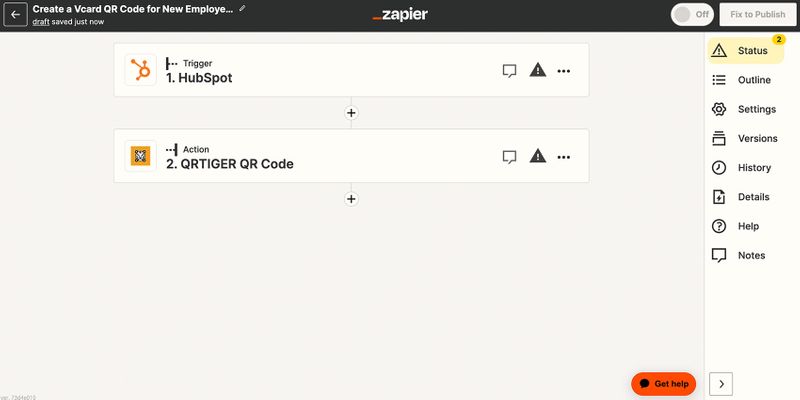
Part 1: Setup Trigger
1. Choose your data source - Your employee data can come from different sources like your own APIs, or CRMs such as Hubspot.
As long as Zapier supports the app, it can be used with our integration.
2. Select a Trigger event – Whenever a new contact is added to your CRM, that can be the trigger for the QR code generation.
A good event can also be whenever an employee explicitly signs up on a form.
3. Authenticate and Connect
Part 2: Setup your QR TIGER app action
4. In the Action step, choose QR TIGER QR Code
5. Select "Create vCard QR" as the action event and click on Continue.
6. Connect your QR TIGER account by entering the API key you have on your Account page.
Part 3: Insert Data in the Action Fields
This is the most exciting part of the process because here is where you get to input the data from your CRM and use it to create a vCard QR code.
6. In the fields that follow, you will see all the person's information that will show up on your vCard QR code landing page.
Insert the correct data from Part 1.
7. Continue to fill the rest of the fields as necessary.
8. Click on continue when you are done. Test your action.
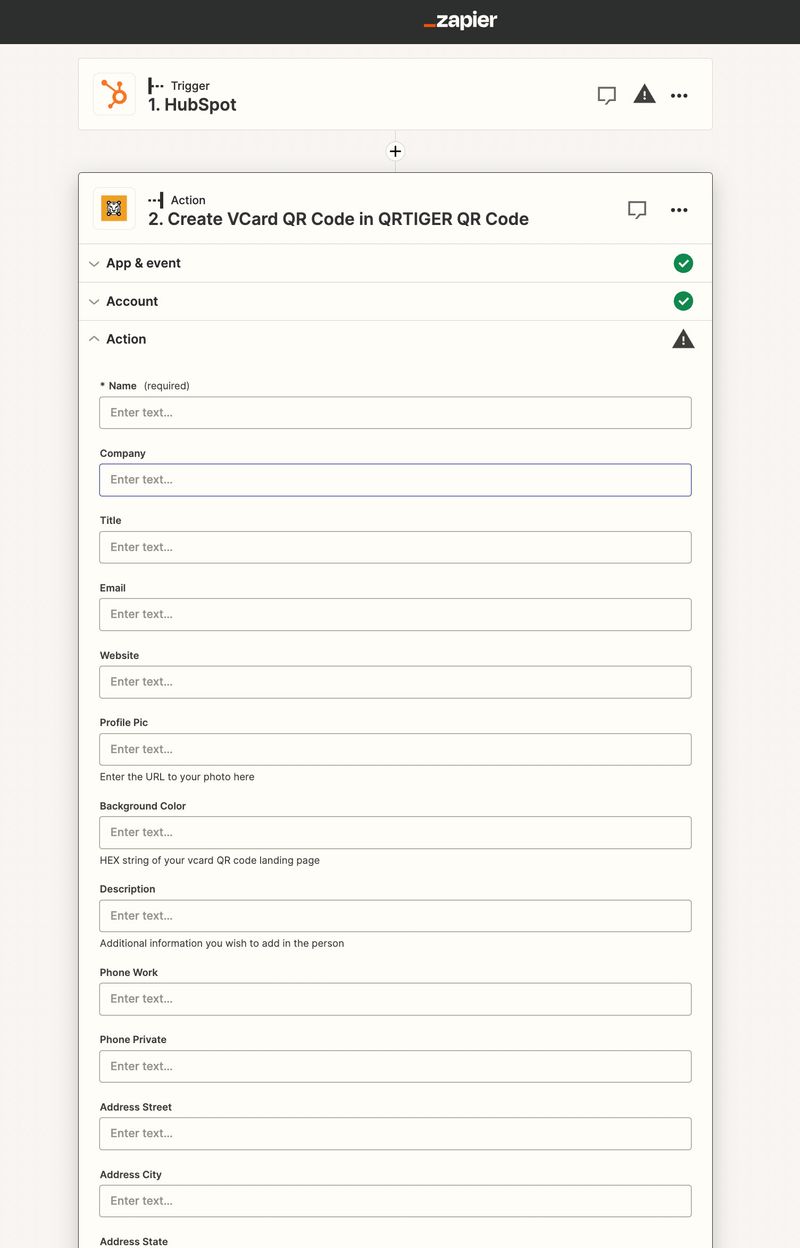
Part 4: Use your QR Code Image/URL
The output of the “Create vCard QR Code” action will be your vCard QR code.
It will return the following fields:
- qrUrl
- imageUrl
The output can be used in the rest of your Zap workflow.
You can simply email the QR image to your employee or have your staff compile it for business use.
Helpful Links:



