How to make a QR Code for an Image: Ultimate Guide

A QR code for images is such a cool way to share visuals instantly, don’t you think?
With just a quick scan, anyone can access your favorite photos, infographics, or even digital artwork; it’s like giving your images a digital life of their own.
Whether you’re a photographer showcasing your portfolio, sharing event pictures with friends, or adding flair to your marketing campaigns, QR codes make it much easier (and a bit more fun).
Stick around, and we’ll show you how to create QR code and use them effortlessly using the best QR code generator.
Table of Contents
- Understanding QR codes for images
- Make QR code for an image: A step-by-step guide
- Advanced QR code image file solutions by QR TIGER QR Code Generator
- Easy steps to edit your image QR code
- Benefits of using a QR code for images
- Best QR code image applications and uses
- Tips to remember when converting an image to a QR code
- QR code image: convert image files to QR code in seconds
- FAQs
Understanding QR codes for images

A QR code image is a dynamic QR code solution that lets you embed image in QR code to store visuals instantly. Once accessed, it instantly displays the photos or image gallery.
By scanning this code using smartphones, users can easily decode the QR code to images, allowing them to view and save them on their devices without hassle.
You can also create a digital image gallery using the landing page QR code solution and store multiple images or the file QR code solution to store an image file.
And the best part is that these photo-to-QR code solutions are dynamic.
This means you can update the QR code image anytime and use QR code tracking to monitor scan data, all within a single platform like QR TIGER.
Even better, the platform’s user-friendly interface makes learning how to create a dynamic QR code easy.
So, whether you want to use the file or the landing page QR code, fret not because QR TIGER has your back.
Make QR code for an image: A step-by-step guide
Here’s how to make a QR code for images:
- Go to QR TIGER and log into your account.
- Select the Landing page QR code or File QR code solution, and upload the image/s you want to store in your QR code.
- Click Generate QR code.
- Design your QR using the customization tools.
- Test and click Download to save the picture of the QR code that is ready for sharing.
Advanced QR code image file solutions by QR TIGER QR Code Generator
There are two dynamic QR code solutions you can use for image files. Here's how they work:
Landing page QR code to store multiple image files

If you need to store multiple images in one QR code, the ideal solution is a custom QR code landing page solution.
Using this QR code, you can store more than just a gallery of pictures. You can create your own page and add a tribute video, audio, and other files. You can even make use of the available templates.
What makes this solution even better? It’s editable. Hence, you can update and offer fresh content whenever you want.
File QR code to convert image to QR code
Another dynamic QR code you can use is the file QR code converter. It differs from the Landing page QR code because you can only store one file at a time.
This solution lets you store files in different formats, including PDF, JPEG, PNG, MP4, Excel, and Word files.
The file QR code solution is ideal if you want to convert an image file in PNG or JPEG format to a scannable QR code.
And since it’s also a dynamic QR solution, you can replace the stored picture in your QR code anytime.
Easy steps to edit your image QR code
With QR TIGER, you can easily replace the stored image files in your QR code. Here’s how you can do it:
- Log into QR TIGER and click My Account.
- Go to Dashboard and select the specific QR code you want to edit.
- Click Edit.
- Then, simply edit the page or click Upload File to replace the existing file.
- Once done, click Save.
The QR code reflects the changes in real-time. When your audience scans your QR codes, they will be directed to the newly uploaded image.
This is a benefit of a dynamic QR code, saving you the need to create, print, and distribute a new set of QR codes.
It’s that easy. No need to reprint your codes.
Benefits of using a QR code for images
To further differentiate a QR code image from its other QR code counterparts, take a look at the benefits it brings.
Replace the existing image file with a new image file

Even if your image QR code has been printed on a book, online, or your materials, you can edit your image QR and redirect it to a new image file.
It is possible in QR TIGER as an image QR code is a dynamic QR code in nature.
Using this, you don’t need to print your code again.
You can edit your QR code immediately by going to QR TIGER’s online dashboard, where you have generated it.
This allows you to save money on all the printing costs.
Furthermore, dynamic QR codes also allow you to track your QR code scans.
Get QR code insights
Dynamic QR code solutions are trackable. It lets you track QR code analytics and monitor each QR code’s performance
With its built-in QR code tracking feature, you can gain valuable insights based on:
- Total number of scans over time
- Precise scan location
- Accurate scan timestamp
- Device operating system
- GPS heat map and map chart
Simple and fast to create

QR codes generally function to direct scanners to links or websites. In most cases, you must have a website or social media account.
However, with this type of QR code, you don’t need a website where you can upload your images.
Instead, you can directly convert images to QR codes with your QR code generator software.
Amazing how this works, isn't it?
Even when you turn a picture or a landing page with all sorts of multimedia content into these pixilated squares, they're not even hard-coded, so you can edit them any time, and others can extract the image files as if they've never been turned into a QR code.
High image quality

Traditionally, if you want to show an image, you must put it on a website and link the URL address to the QR code.
When using QR code images, resizing will not be a problem because there is no decrease in resolution.
Whether you’re using a QR code for recruiting or marketing, it should look sharp. Save it in SVG or PNG format, which ensures the highest image quality.
This is necessary if you are marketing an infographic where every pixel counts for readability and legibility.
Images are low-maintenance
With QR code images, the only thing needed is the image itself.
What this means for you is that you only have to concentrate your resources on creating the photo.
In addition, images are much more intuitive and easier for your audience to understand than navigating an entire website.
Best QR code image applications and uses
Simple as QR code images may seem, they have many applications.
In most situations, they even outweigh conventional QR codes in viability. Here are some of the situations we mean to give you an idea about.
Blueprints and maps

Want to tell your customers or audience where your store is located? Once scanned using your smartphone, a QR code will instantly show them a map.
The same idea applies if you want to give people a blueprint of the store layout to improve your customers’ shopping experience.
Flyers and magazines

Print media such as flyers and magazines have limited space. As a result, it is almost impossible to put every image of every product you are trying to sell.
Opt to use QR codes to save space and make things more organized.
Have your audience scan the code to see what a particular product looks like. Since this is a digital medium, you can show more than just the product.
You can also use QR codes to recruit and showcase your company’s job offer with a poster or flyer, which you can distribute to applicants.
Infographics

Attach a QR code to the packaging image to improve the customer experience for your products to show them an infographic or instruction on proper usage.
You can design compelling visuals using platforms like Depositphotos, which offers a vast collection of high-quality images and design tools to enhance your product presentation.
Menu QR code image

Just like magazines, restaurant menus don’t have much space. So, use QR codes to give your customers a better image of a certain dish.
Furthermore, you can also employ interactive restaurant menu QR code software to create digital menu QR codes with food images and menu descriptions.
The restaurant customer can scan the QR code and be redirected to the app's online menu.
It will then provide enticing and appetizing images of the restaurant menu since the quality of the image is top-notch.
Many art galleries are using image QR codes nowadays.
Why? To help visitors get a soft copy of an artwork, a painting, or an artifact in an exhibition.
Event photo gallery
Any event is never complete without photo opportunities. Attendees highly anticipate getting their pictures taken during the event and claim them immediately for social media posting.
You can place all the photos and videos on one custom QR code landing page to give users quick access to their images.
With a simple smartphone scan, people can view, save, and even post their pictures online, which can help promote your events to a wider audience.
For added convenience, an automatic photo editor can enhance images instantly before guests download or share them.
Tips to remember when converting an image to a QR code
Remember that your QR codes are only as good as the attention they attract.
No matter how effectively and efficiently you programmed your QR codes, if nobody scans them or if they don’t work, all your efforts will be for nothing.
So, here are a few reminders to remember when you create a QR code for a picture or image.
QR code color and background should have high contrast

A mobile phone camera will read your QR code. This means that it will interpret only what it sees.
If your QR code blends a little bit too well with the color of the material where it is printed, it may cause some problems and, in the end, not work completely.
Add a call to action

Remember to add a clear call to action and frame on your QR code like “scan to see more details,” as you need people to scan it.
Right now, QR codes can function in various ways, so don’t expect your audience to understand the purpose of your QR codes intuitively.
Instead, place a call to action to give an idea of your QR code to attract your audience’s attention.
Choose SVG over PNG

Most people don’t usually understand the difference between SVG and PNG file formats, which could end badly.
When downloading your QR code image, you will be given two choices on the image format you like: SVG or PNG.
It is advisable to opt for SVG since resolution does not decrease when resizing. When the image quality of your QR code diminishes, it could malfunction.
QR code image: convert image files to QR code in seconds
A QR code for images offers an innovative way to share visuals effortlessly, blending creativity with practicality.
These codes simplify the process while maintaining high-quality imagery, whether showcasing stunning photography, organizing event galleries, or sharing visual instructions.
You can update your visuals and track engagement seamlessly by incorporating dynamic QR codes. With endless possibilities, from marketing to art exhibitions, QR codes elevate how we interact with and share images.
Ready to give it a try? Start creating your image QR codes using the best QR code generator and transform how you share your visuals today.
FAQs
Can we convert the image to a QR code?
Yes. The only prerequisite for converting an image to a QR code is that it be in PNG, PDF, or JPEG format.
By then, any image can be converted. It’s that simple. Not much to remember. The next question would be linking a QR code to a picture.
Can I make a QR code for an image?
Yes. Using QR TIGER, creating a customized QR code for any image is easy. Simply go to their website > Select File or Landing page QR > Add image > Generate QR code.
You can also make it stand out by customizing your QR code. You can use the customization tool to change the QR code design based on your preference or branding.
Can a QR code link to a JPEG?
Yes. You can link a QR code to a JPEG file with a File QR code or a Landing page QR code. Their dynamic QR code solution lets you store files and convert them into scannable codes accessible through a smartphone.