 QR TIGER is an advanced QR code generator that allows you to redirect QR codes, customize them, and track valuable customer data. You can create dynamic QRs for URL, files, vCards, and Multi URL.Forbes
QR TIGER is an advanced QR code generator that allows you to redirect QR codes, customize them, and track valuable customer data. You can create dynamic QRs for URL, files, vCards, and Multi URL.ForbesTrusted by more than 850,000 brands since 2018Read our customer success stories
What is a QR code?
A quick response code is a two-dimensional barcode that stores data that can be scanned by a smartphone or other device for instant access to information.
They can store various information, including links, contact information, files, product information, social media links, menus, and more.
Once it is scanned and decoded, the code lets users instantly access the data on their devices.
You can use them for your marketing campaigns, events, product packaging, payments, networking, and a lot more. The possibilities are endless.
How to create a free QR code
Use our free QR code generator to generate your own, branded quick response codes in seconds.
Here’s how to get a QR code with our free QR code maker with logo customization
Here’s how to get a QR code with our free QR code maker with logo customization
step 1Select a QR and fill in the detailsSelect the type of QR code you want to create from the menu—URL, vCard, File, Link page, and more. Enter all the necessary details or data you want to share.
Choose Static QRs to create QR codes for free. To create an editable and trackable QR code, select Dynamic QR.
Choose Static QRs to create QR codes for free. To create an editable and trackable QR code, select Dynamic QR.

step 2Customize your QRMake your quick response codes unique using the customization tool. Select your desired pattern design, eyes, colors, and frames, and upload your own logo image.
You can also use our pre-design templates or create your own and save it for later.
You can also use our pre-design templates or create your own and save it for later.

step 3Download and share your branded QRSee how your QR looks in the preview. If you’re happy with your QR design, choose PNG or SVG. Both formats are great, but SVG is better as you can print them in various sizes without losing the original image quality.
Once done, click Download to save it in your chosen format.
Once done, click Download to save it in your chosen format.

Custom QR code designs and templates you can create
Choose from our available templates or make your unique QR using our built-in customization tools

Generate QR codes for free with your own design and logo
Scan any sample quick response code below to see how they work IRL


Easy to create, safe to scan
QR TIGER is the most secure QR generator. Ever. We make sure you and your customers’ data is protected only with the highest levels of security and privacy

Benefits of using a free QR code maker
with logo customization
Our custom QR codes stand out. Our studies reveal that branded QR codes get up to 70% more scans*
*vs standard black-and-white QRs
- Fully customizable
- Scan Analytics
- Cost-effective
- Lifetime valid QR codes
Future-proof technology
Our QR platform has been recognized by ProductHunt as the most innovative software for our features and comprehensive customization tools.
Most advanced safety tools like 2FA and internal audits
Monitored 24/7 by human and artificial intelligence
Fully compliant with EU and CA privacy regulations
Data anonymized prior to database storage
Create up to 1,000 new branded links per second
Rapid auto scaling server clusters
18K+ developers already using QR TIGER API
Thousands of dedicated projects
99.9% Guaranteed service uptime
Hosted in multiple countries on Amazon AWS
60 billion clicks tracked yearly (and counting)
An infrastructure that’s set up to grow with you
Create eye-catching dynamic QR codesWith a dynamic QR generator, you can track the following scan data: the number of scans, the time and location of each scan, and the devices used.
Learn how QR codes are being used across more than 17 industries around the globe.Sign up to get our FREE eBook!
Create a free accountAdd logo
Scans over time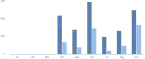
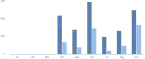

Intelligent scan analytics
Your account comes with a super intuitive dashboard. Our dynamic QR code generator provides the tools you need to make your campaign.
Set alerts, keep a watchlist, and monitor your top 10 QR campaigns. Rename your QRs and sort them into folders on our QR generator.
Easily track scan times, locations, user devices, and the total number of scans in a particular time period with our QR creator. Reoptimize your campaigns on-the-go.
Integrate your campaigns with Google Tag Manager and Facebook pixel ID. Streamline your workflow through Hubspot, Zapier, and other integrations.
QR TIGER in the news
What the media say about our QR generator
 QR TIGER is an advanced QR code generator that allows you to redirect QR codes, customize them, and track valuable customer data. You can create dynamic QRs for URL, files, vCards, and Multi URL.Forbes
QR TIGER is an advanced QR code generator that allows you to redirect QR codes, customize them, and track valuable customer data. You can create dynamic QRs for URL, files, vCards, and Multi URL.Forbes As the digital climate continues to evolve it is clear that it will require initiative and hard work from those who wish to stay on top. One thing is for sure: However the space changes, it is certain that QR TIGER will be there, leading the charge.Yahoo Finance
As the digital climate continues to evolve it is clear that it will require initiative and hard work from those who wish to stay on top. One thing is for sure: However the space changes, it is certain that QR TIGER will be there, leading the charge.Yahoo Finance QR TIGER is designed to meet the changing needs of modern marketers and businesses, making it the best QR code generator in the market todayGulf News
QR TIGER is designed to meet the changing needs of modern marketers and businesses, making it the best QR code generator in the market todayGulf NewsWell loved by people like you
Everything we do is for our customers’ success. Our user reviews speak for themselves
QR code uses in various industries
Learn how to make the most of your QR codes with our expert guides
Software integrations
Connect your QR TIGER account with CRM platforms and other tools for seamless workflows






Explore the many wonders of custom QR
codes for your business with a free account
codes for your business with a free account













