How to Create and Use Video QR Codes: A Complete Guide
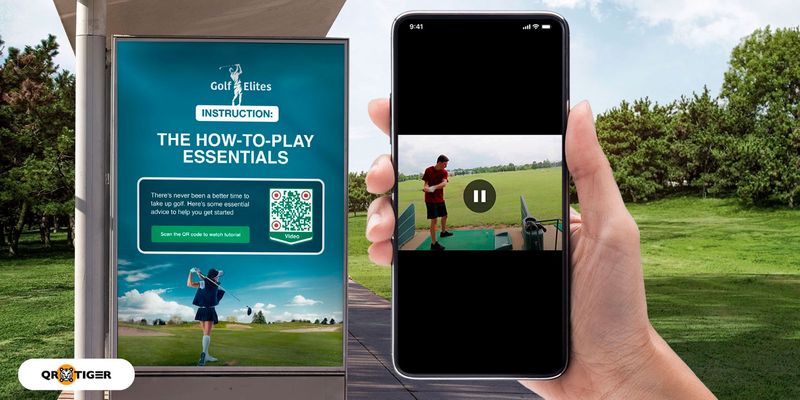
Think of the last time you shared a video. A quick product demo, a how-to clip, or something more personal. Chances are, you copied a long, complex video URL and pasted it somewhere, hoping someone would bother to click it.
But here’s the disappointing truth: most of them won’t.
Every extra step—typing, searching, scrolling—creates unnecessary friction, which can kill attention before the video is seen.
Video QR codes are the modern, practical solution that cuts straight through that problem. With a single scan, anyone can jump right into your content. In just a split second, scanners can watch and even download your video. No detours or dead ends.
They turn what’s often clunky into instant access, whether you’re a business showing off your latest launch, a teacher sharing a tutorial, or someone who wants their story heard.
In this full guide, we’ll show you how to create your own scannable video codes using a QR video code generator and explore clever ways to use them, so your videos don’t just sit idle. They actually reach the people you made them for.
What is a Video QR code?

A video QR code is a special 2D barcode that stores a video URL from YouTube or a video file in MP4, WEBM, or MOV format. Once you scan it with your smartphone, you’ll be redirected to a webpage displaying the video, where you can watch or download it right into your device.
This is possible thanks to the video QR code generator online. It converts the URL or file into a scannable code readable by a smartphone, simplifying access to the video.
You no longer need to manually type or search for the video online. You can just grab your smart device and open the Camera app or QR scanner app to read the QR code.
This makes it ideal for sharing or promoting your videos online and even offline.
Using a video QR code, you can choose to:
- Embed a video URL from YouTube or Cloud storage
- Upload a video file (and users can download it directly on their device)
How to make a QR code for a YouTube video
To share or promote your YouTube video or channel, here’s how to do it:
Step 1: Copy the YouTube video link or YouTube channel link
Step 2: Go to a QR video generator and choose YouTube QR code
Step 3: Select Static or Dynamic
Step 4: Paste your YT video URL and generate your QR code for YouTube video
Step 5: Style your code, save, and share it online or offline.
Tip: Choose Static to create a customized QR code for YouTube for free.
How to convert a video into a QR code
You can also turn video files like WEBM, MOV, or MP4 to QR code.
If you want to share a video file stored on your computer or laptop, here’s how to make a QR code for a video file from your device:
Step 1: Go to QR TIGER online. Choose File or Video
Step 2: Click Upload Video and select your video file in MP4, WEBM, or MOV format
Step 3: Once uploaded, click Generate dynamic QR code
Step 4: Style your QR, download, and share online or offline.
💡What you need to know
Choose the File QR solution to store MP4 files. Choose the Video QR solution for WEBM or MOV format.
What makes File or Video solutions even better is that scanners can download the video files directly to their device. Depending on your subscription plan, you can upload a 5MB to 60MB video file.
You also have the option to create a video greeting card QR code if you want to share a personalized, scannable video greeting.
How to link a video to a QR code for free
If you want to share your online video stored in Google Drive, Dropbox, or anything similar, here’s how you can link any video to a QR code:
Step 1: Copy the shareable link of the video file.
Step 2: Go to a QR code generator for video link and click URL
Step 3: Select Static or Dynamic.
Step 4: Paste the video link.
Step 5: Generate your QR code, style it, and save it.
Tip: Choose Static to link video to QR code for free. Choose Dynamic to edit and track your code in your dashboard.
💡Did you know?
You can also use an HTML QR code generator to make a customized landing page with a video and other rich media.
Two types of QR codes you can create for your videos
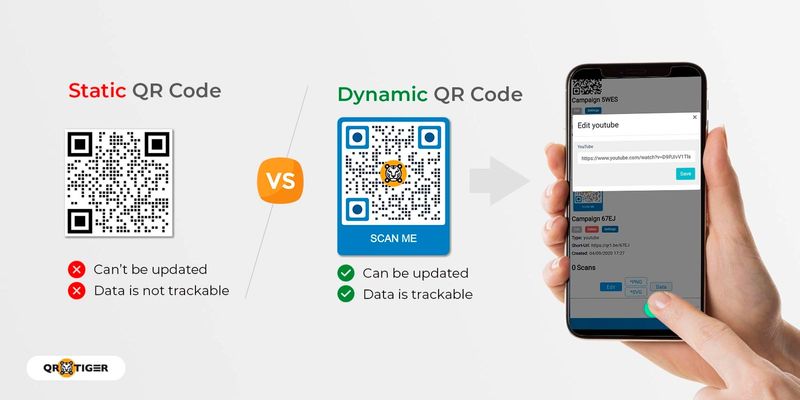
You can generate your video QR code in static or dynamic mode.
A static QR code stores your video permanently. It’s free to create. The downside is that you cannot change or replace the video file whenever it needs to be updated.
The dynamic QR code lets you replace the stored video file anytime without generating a new one.
If you need to share newly-released video content, you can edit it even after your QR code has been generated or printed.
This saves a lot of time, effort, and money in the long run. That’s why they’re ideal for marketing campaigns.
Aside from that, you can track the overall performance of your QR code. You can see how many people are actually interested in your video.
If you're using QR codes for business purposes, tracking the scans is more than a bonus. It’s such a helpful feature for measuring whether your approach is working.
How do you play the QR code that is linked to the video?
Grab your smartphone. Open the camera or QR code reader app, point it towards the code, and hold it steady for 2-3 seconds. If you see a popup or link, tap it to see the video.
📌 This may help: How to Scan a QR Code Online Without an App
How to use QR codes for videos
Here are the smart ways you can use QR codes for videos:
Promote YouTube channel and videos

With millions of YouTube channels all over the platform, growing your video views or subscribers may not be as easy as it used to be.
The Global Media Insight research report says that over 2.70 billion people use YouTube monthly. That’s a huge number, and it’s even more staggering when you think about it on a yearly scale.
And if you’re not doing enough, that’s a LOT to miss.
YouTube QR code can help you get closer to the right audience at the right time. You can share a QR code that links to your top-performing or newly released YouTube video.
Share how-to or demo videos

Sometimes you just can’t fit all the important details in a single product packaging or material. With the limited space, you just can’t really squeeze in every detail there.
A smart way around this is to add a QR code that links to a quick how-to or demo video. This makes it simple for your customers to see exactly how your product works.
Instead of just reading instructions, they can watch a real demonstration, which helps them understand and use your product correctly without any guesswork.
Keep your customers in the loop about your products

70% of online shoppers say watching a video makes it easier for them to understand a product, influencing their buying decision.
If you have some good news for your customers, you should spread the word. Loop them in with a QR code in your product packaging.
Make them easy for your customers to see. You can add a QR code that links straight to a short video explaining what’s new or how it’s made. They can scan it whenever they need to.
Make marketing campaigns and ads smarter

About 91% of businesses today use video to market their brand. And it makes sense.
Videos win people’s attention, tell a story in a way words and pictures can’t, and leave a stronger impression. Most of us prefer watching instead of reading long blocks of text.
That’s why so many companies now see video as their best tool for standing out and building real connections with their audience.
With QR codes, you can give your audience instant access to your content, making your campaign easier to explore, more engaging, and more interactive.
Share exciting glimpse of your upcoming event

Want more people excited about your event? Share a quick video highlight and let them see what’s in store.
You can link the video to a QR code so guests can scan it right away for a sneak peek. It’s a simple way to spark curiosity and get them looking forward to the day.
Bring your cause to life with a scan

If you’re running an advocacy campaign, a video is one of the best ways to get your message across, particularly if you’ve used an AI video maker to design a professional and emotionally engaging clip.
Create a QR code that links straight to your video, and let people see and hear your story in a more personal way. A quick scan gives them direct access, making it easier to connect, inspire, and motivate them to take action.
Add videos to brochures and magazines

Instead of filling your brochure or magazine with long blocks of text, you can keep things short and simple by adding a QR code that links to a video.
This way, people can scan it and instantly watch your product in action or get a better feel for your service.
It’s an easy way to help them picture what you’re offering without overwhelming them with too many words.
Feature movie trailer for the upcoming film

You can use a QR code to share a scannable teaser or trailer for an upcoming movie or web series.
Place it on billboards, banners, or posters so people can scan and watch right away. It’s a quick way to turn plain ads into interactive and exciting experiences.
Make learning materials more accessible and interactive

Sometimes, it’s easier to understand a lesson when you actually see how it works instead of just reading about it. You can turn your educational videos into QR codes and share them with your class.
For example, a quick scan can lead students straight to a video showing how the human body functions or how a certain machine works. It’s a simple way to make complex topics clearer and more engaging.
Leave a striking impression with your resume

Add a video QR code to your resume to give it a modern twist. It’s a simple way to transform your application from the usual paper format into a digital one that will help you stand out.
Instead of cramming everything into one page, you can link your QR code to your full work history, portfolio, or even a video introduction. This gives employers a clearer picture of your skills and experience without overwhelming them at first glance.
It also shows that you’re comfortable with technology—a quality that many employers appreciate. Think of it as a small detail that could leave a big impression.
Why you should create a QR code for a video
With QR codes opening up more creative ways to share content, here are five reasons you’ll want to turn your videos into scannable codes:
1. Watch and download a video with a scan

When life gets busy, no one has time to keep typing long links or search for them online just to watch a video. That’s where QR codes come in handy.
By simply scanning a code with your phone, you can instantly pull up a video without any extra steps. No searching, no typing. Just point, scan, and watch.
It’s one of the easiest ways to share videos, whether you send out tutorials, event highlights, or product demos. A single scan gets people straight to your content in seconds.
2. Share videos faster
Other than Bluetooth, you can share videos through a QR code. And it’s even faster.
We all want things to be quick and easy, and that’s exactly what QR codes do for video sharing. Instead of copying and pasting long links that can be a hassle to type in or remember, you can simply scan a code and watch right away.
This works especially well in learning environments. Students don’t have to waste time trying to enter lengthy URLs, which often kills their interest.
With a quick scan, they can watch or download the video instantly and stay engaged.
3. Free up space and skip the hassle
Storing and organizing videos on your phone can eat up storage and take more time than you’d like.
With a QR code, you don’t have to keep big files on your device or dig through folders trying to find them. Just scan the code, and the video opens right away.
You can even label or name the QR code based on what’s inside, so you’ll always know which video it leads to.
This is handy for movie buffs, binge-watchers, or anyone who doesn’t want to bother typing long links or searching for titles whenever they want to watch something.
4. Connects offline to online
It also connects your offline and online worlds. Imagine adding a QR code to a flyer, menu, or business card. Those simple print materials lead people to your video in seconds.
This boosts engagement. Watching a video only takes one quick scan, and people are more likely to actually click play, which means more views and better interaction with your content.
5. Easy to update and track
If you use a dynamic QR code, you don’t have to worry about reprinting or resharing links whenever your video changes.
You can swap in a new video anytime, and the QR code will still work. Plus, you can see how many people scanned it and watched, which helps you know if your video is reaching the right audience.
TL;DR
Video sharing has never been easier with a video QR code. With a quick smartphone scan, people can watch and even download the video right into their device.
No more typing long links or digging around online.
You can create one by linking a YouTube video, uploading a video file (like MP4, MOV, or WEBM), or using a shareable link from Google Drive, Dropbox, or similar platforms.
Static QR codes are free but permanent. Dynamic QR codes let you update the video anytime and track how many people scan it.
They’re great for:
- Product demos, tutorials, and launches
- YouTube promotion and marketing campaigns
- Events, brochures, posters, resumes, and classroom materials
- Advocacy, product updates, and sneak peeks
Here’s why people use them:
- Fast access with one scan
- Easier sharing than links
- Lighter storage and saves space
- Lets print materials lead straight to online content
- Update or track performance if it’s a dynamic code
FAQs
How to scan the QR code to watch a video?
Use your smartphone or any handy smart device to watch the video in a QR code. Open the Camera or QR code reader app to scan the QR code. Let it read for a few seconds and tap the popup link to see the video content.
What is the best free QR code generator for video files with a logo that we can use to convert video to QR code for free?
QR TIGER is an excellent option for creating a video file QR code with a logo for free. The platform is extremely easy to navigate, even for beginners. Its customization tool is easy to use.
How long can a video QR code last?
For static codes, the video is stored permanently and won’t expire. So, it’ll keep working for as long as the video link is alive. But the code stops working if the video gets taken down or the link changes.
Dynamic codes can last for years, even forever, as long as your subscription to your QR code provider remains active. The best part is that you can swap out the video anytime without changing or creating another QR code.
Do video QR codes work offline?
Not really. A QR code for a video usually sends people to an online link, so you’ll need internet access to watch it.





