QR Code PNG Format: Here's Your Ultimate Guide

A QR code PNG format is best to use online but can also be printed.
Although a PNG has less quality than an SVG. An SVG file is a vector file that can be used in programs like Illustrator or InDesign.
For Photoshop, you need to import your SVG file. An SVG file is great for printing at the highest quality.
If you’re planning to resize and print your QR code as larger as you need it to be, then downloading your QR code in SVG format is your best option, but- if you opt to use a QR code and display it online, you can also use the PNG format.
In the QR TIGER QR code generator, you can choose whether you want to generate your QR code in SVG or PNG form. Here’s how you can do it.
Note: If you need to download your QR code in an SVG file, you need to create an account first using the QR code generator.
How to create a QR code in PNG format
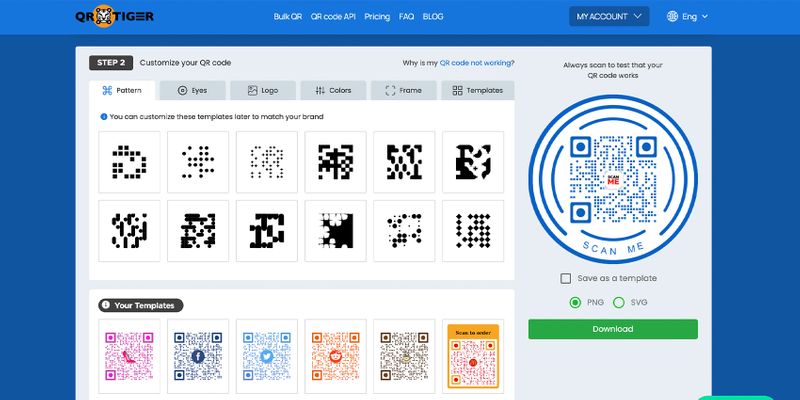
- Go to a dynamic QR code generator online
- Click the type of QR code solution you need
- Select dynamic instead of static
- Customize your QR code
- Do a scan test
- Click Download PNG
- Deploy/Distribute your QR code
PNG to QR code: Step-by-step guide to create QR code PNG format
1. Go to QR TIGER QR code generator online
QR TIGER allows you to convert your PNG to a QR code and customize it. Furthermore, you can also convert other image formats to QR codes.
2. Choose from the category the type of QR code solution you need
There are a wide array of QR code types you can create depending on your need. Choose from the options in the box shown above.
3. Select dynamic instead of static
Whatever type of QR code you choose to generate, you can either make them static or dynamic.
While static QR code does not allow you to change the data behind your QR, which is not advisable for long-term use.
Dynamic QR codes are much more efficient as they enable you to redirect your landing page to other information, even though you already have printed your QR code.
This means you can have a multimedia campaign without breaking the bank!
Just edit or update your landing page to other information anytime you want.
Moreover, using dynamic QR codes, you can also track your QR code scans.
Related: Static vs Dynamic QR Code: Their Pros and Cons
4. Customize your QR code
You can also customize your QR code in PNG formats, like adding a logo, image, or icon in your QR code.
Furthermore, you can also choose the layout patterns for your QR, add a customizable frame with a call to action, and more!
5. Do a scan test
Before your download your PNG QR code, it is always best to do a scan test first and check if your QR code redirects you correctly to the information you have embedded.
6. Click “Download PNG”
After you have done a scan test, download your QR code, and deploy it.
PNG vs. SVG for a QR code
An SVG file is a vector-type file that can be used in programs such as Illustrator or InDesign.
For Photoshop, you need to import your SVG file.
An SVG file is great for printing at the highest quality. You can also resize your QR code to a larger size in SVG format.
A QR code PNG is a format to use online but can also be printed, although a PNG has less quality than a QR code SVG.
The basics of QR code
Static QR code
- the information is permanent
- the QR scans are not trackable
- ideal for a one-time marketing campaign
- free to create
Dynamic QR code
- the information is editable
- the QR scans are trackable
- ideal for a multimedia campaign
- saves you money in the long run as it is modifiable/no need to reprint QR codes again
Best practices when you create your QR code in PNG format
Observe a correct color contrast in your QR code
The foreground color of your QR code should always be darker than the background color.
QR code scanners are set to scan QR codes with a lighter background and a lighter foreground color.
Also, avoid mixing light colors such as pastel and yellow colors and create enough contrast of your QR code colors.
Be mindful of your QR code’s size
For most, the recommended size of a QR code should be at least 1.2 inches (3–4 cm) in dimension for people to be able to scan it!
Before you deploy your QR code and make sure that it is the right size for the place or advertising environment, you will place them.
Put a call to action or CTA in your QR code
Putting a call-to-action in your QR code is highly important to make your target audience aware of the message or content behind your QR code!
Your QR code won’t serve any purpose if your scanners won’t scan your QR code.
Make your landing page mobile-friendly
The majority of your QR scans will come from smartphone devices, so make sure your landing page is mobile-friendly so it loads faster.
Only implement the action you are promoting in your QR codes
One of the rules that you should follow and need to understand is that you make your landing page and the user’s experience concise and clear.
Avoid too many unnecessary details.
If your landing page leads scanners to video information, then put a call to action that says “scan to watch a video” and do not put anything else.
Do not create confusion among your target audience.
Convert PNG to QR code using QR TIGER
QR TIGER offers you many types of QR codes for your needs.
From a URL QR code, vCard, social media, Multi-URL QR code, and many more.
With a dynamic QR code, you can choose the style, patterns, and colors of your QR code so that it fits with your brand.
You can also track how many times your QR code has been scanned.
Moreover, you can update the content of your QR code to another file anytime.
If you have more questions or queries about QR codes, you can also contact us now.

.gif)


