Customize your QR
Why is my QR code not working?
You can customize these templates later to match your brand













Trusted by more than 850,000 brands since 2018Read our customer success stories

Advanced QR code generator for YouTube
Use a YouTube QR code to share your channel and videos. Boost views, reach, engagement, and subscribers with a scan. Generate a custom QR code for your YouTube content using our free QR code generator.
What is a YouTube QR code?
A YouTube QR code converts any YouTube video into a smartphone-readable code for instant video sharing. You can use it for sharing freshly-released YouTube videos, boosting views, and promoting your YouTube channel.
Why use a YouTube QR code?
A YouTube QR code makes you stand out in a world full of new and popular content creators. Connect with your viewers like never before. Take your YouTube channel and videos right at their fingertips and watch your video engagement skyrocket.
YouTube + QR code
It’s high time to hop on combined technology to meet the heightened demand for convenience and instant solutions. With QR TIGER’s QR code for YouTube, you’re just one scan away from your target viewers.
Why use a QR code for YouTube
Craft eye-catching QR codes for your YouTube assets for free with our QR code generator. Choose from a wide selection of QR code templates and customizations to fit your branding.
Here’s why QR TIGER is the best QR code generator for YouTube:
Free QR codes
Enjoy creating free QR codes for YouTube videos, channels, or music. You can choose between static or dynamic QR codes. Static QR codes are free and can be created at zero cost.
Modifiable QR code content
Share fresh YouTube content online and offline with our potent solution. Instantly boost newly released videos by replacing the stored YouTube link with a fresh one directly from your dashboard.
Track with confidence
Once you generate a dynamic YouTube QR code, you can measure its performance in real time. In just one place, you can see where each QR code’s engagements are coming from.
Watch party with one scan
Take your audience to an exciting watch party with our smart QR code solution. They can instantly access your YouTube content in just a snap. Organically grow your viewers, one scan at a time.
More features
Add your QR code to your watchlist, organize it to a specific folder, clone the code, change the QR code design in real-time, or reset your QR code.
Head-turning QR codes
Making your QR codes stand out is easy. You can create unique codes that you can fully customize from eyes, patterns, frames, and more.
What content creators love about QR TIGER
Why we’re the best QR code generator for YouTube
Complete QR code customization tools
Your QR codes deserve the spotlight. Make them stand out using our QR code generator with logo customization. Explore eye-catching design elements and integrate them into your QR codes.
Future-ready platform
Our platform constantly keeps up with the latest in tech so users can meet modern demands. We offer a long list of advanced QR code solutions with high-end features, allowing you to stay one step ahead of the game.
Comprehensive QR code analytics
Work smart, move sharp. Back up your future strategies with precise analytics and on-point insights with our QR code generator. Easily track and monitor your growth from your dashboard.
Smooth platform switch
Move swiftly from one platform to another by integrating your account with other CRM platforms—HubSpot, Canva, Zapier, Monday.com, and more.
All-time ready customer support
Our customer support team is dedicated to providing 24/7 assistance to ensure QR codes work perfectly, especially after deployment.
Superior system
Our QR code generator is built with 99.9% service uptime and rapid auto-scaling server clusters for an uninterrupted experience and maximum productivity.
Talk to us to learn more how you can apply QR codes across your Enterprise.