The Top AI Productivity Tools You Can Rely in 2026

AI productivity tools are ushering in a new age of efficient workflows, enabling the automation of routine tasks and data-driven decisions.
We sifted through endless AI-powered innovations to select over 60 top tools that are reshaping how we perform mundane tasks, use our time, and generate fresh ideas for sparks of creativity.
In addition, we have a promising QR code generator, note-taking app, and workplace communication tool that are perfect for expanding your reach and staying organized.
Keep reading to find which software best aligns with your needs.
Table of Contents
- How can AI be used for productivity?
- A summary of the best AI productivity tools by category
- I. AI software for writing
- II. AI chatbots
- III. Search engines
- IV. Graphic design
- V. Time and task management
- VI. Research
- VII. Content creation
- VIII. Video editing
- IX. Email
- X. Resume building
- XI. Social media management
- XII. Voice and music production
- XIII. Scheduling assistant
- Other impressive digital productivity tools
- Empowering your digital workspace with AI
- FAQs
How can AI be used for productivity?
The modern landscape of Artificial intelligence (AI) shows its far-reaching potential through its many applications.
From digital marketing tools and smart chatbots to adaptive learning platforms–AI knows no bounds.
This fast-growing tech also improves productivity across different fields, such as writing, music, design, and social media.
How? It can automate repetitive tasks like categorizing documents and quickly processing large datasets.
Our current business climate highlights the necessity of efficiency, especially now that tech is taking massive steps.
The world scrambles to keep up, and AI makes it possible and straightforward—whether through time management tools or advanced content automation—technology that streamlines workflows and enhances digital experiences.
A summary of the best AI productivity tools by category
- Writing. Grammarly, Wordtune, Sudowrite, and Anyword.
- Chatbots. ChatGPT, Gemini, Anthropic Claude, Drift, and Microsoft Copilot.
- Search engines. Arc Search, Komo, Perplexity, Waldo, and Google AI Overviews.
- Graphics and design. Adobe Express, Canva, Khroma, and Kittl.
- Time management. Todoist, Asana, BeeDone, Notion, and Habitica.
- Research. Julius, Paperguide, Scite, Research Rabbit, and Scopus.
- Content creation. Writer, OwlyWriter, Midjourney, and Jasper.
- Video editing. CapCut, InVideo, Wondershare Filmora, Adobe Premiere Pro, Descript, and DaVinci Resolve 19.
- Email. SaneBox, Shortwave, Gemini for Gmail, Superhuman, and Mailbutler.
- Resumes. Teal, Novorésumé, Kickresume, and Enhancv.
- Social media. Flick, Hootsuite, FeedHive, and Ocoya.
- Voice and music. Controlla Voice, Suno, Revocalize, Murf, and Speechify.
- Scheduling. Clockwise, Motion, Trevor AI, Reclaim, and Calendly.
I. AI software for writing
Grammarly

You’ve probably heard of this already because Grammarly’s marketing is just as good as the platform. Whether you write for a living or need help cleaning up your college essay, this AI editor has it all.
Professional writers and students alike have deadlines to meet, and every second counts. Grammarly analyzes your writing in real-time, offers suggestions for fixing grammar, and ensures it stays clear and concise without losing its original intent.
It even recommends tone adjustments (e.g., formal, friendly, persuasive) to align with your needs. This handy app speeds up the writing process and presents your writing at its best.
Wordtune
Wordtune, another AI-powered personal editor, can find the most fitting word alternatives for more enriched and varied writing. Enter your text in the data field, and the platform will check it for you.
It uses a large language model that understands the intent and context behind your writing, generating appropriate suggestions that you can choose to keep or discard in your final draft.
Sudowrite
Novelists will fall in love with this one because it has everything you need to construct a compelling story from the ground up. It advertises itself as an “editor without an ego” who has read millions of other stories before yours.
Sudowrite has many features that make the editing process smoother, such as Describe to make characters feel more real, and Write, which considers your tone, characters, and plot before generating the next 300 words (with options).
Anyword
Anyword is a copyediting haven for marketers and enterprises. It creates consistently on-brand content, finds the specific messaging that will resonate with your audience, and speeds up content creation in time for product launches.
This is one of the top AI tools for boosting customer engagement through performance-based data and carefully crafted content and campaigns. With your prompts, the app can suggest titles and outlines that you can choose from.
II. AI chatbots
ChatGPT

OpenAI’s ChatGPT platform is known widely as an industry leader in the AI chatbot landscape and is one of the most popular choices in the market right now.
It introduces variant models based on the standard GPT-4 core model, namely GPT-4o, 4o-mini, and the o1 “reasoning” model, each serving distinct purposes.
As a chatbot, it has grown to be a well-adapted and flexible software that anyone in any field can use to their advantage, whether it’s for schoolwork, writing marketing content, or aiding in research.
Gemini
Gemini is another of the best AI productivity tools to watch out for. Run by Google, it acts as a personal assistant that answers your questions and helps you brainstorm ideas.
It uses natural language, making completing complex tasks effortless. It integrates with Google’s ecosystem (like Google Workspace), so you can efficiently work with and switch between the platforms you already use.
Claude
Anthropic’s chatbot, Claude, amplifies your ideas, improves your code, creates analysis reports for product usage and customer sentiments, and more.
It is one of the most sought-after AI chatbots for marketing because of its focus on security, campaign planning, competitor analysis, and accessibility. It is available free for everyone and compatible with the web, iOS, and Android.
Drift
Drift converts your website visitors into loyal customers by enhancing the buyer experience with an AI chatbot that listens and learns with each conversation.
It has various chatbot options to cater to your specific case, such as Live Chat, where your sales team is notified about target site visitors so you can take advantage of every opportunity to connect.
Drift also interacts with site visitors any time of the day so that you can automate the lead-capturing process and route high-quality leads to your team immediately.
Microsoft Copilot
Microsoft Copilot is integrated into Microsoft’s ecosystem, including Word, Excel, PowerPoint, Teams, and others. In PowerPoint, for example, its AI creates slides or drafts based on users' ideas.
Microsoft Teams, on the other hand, automates follow-ups by making summaries and transcripts of meeting discussions or scheduling relevant tasks. This keeps team members on the same page and clears up any confusion.
III. Search engines
Arc Search

This is one of the best AI apps for online search, although it is currently only available for iOS and iPadOS. For those in the Apple ecosystem, this is an excellent tool for narrowing down the top search results to align with your questions.
Just tap Browse for me, and Arc Search will sift through the results and summarize its findings into one comprehensive answer. Despite being a younger platform, its AI features have quickly become a favorite among users.
Brave Search
Brave Search, developed by Brave Software, is ideal if you prefer a search engine emphasizing user privacy and security. Unlike conventional search engines, Brave Search does not track your searches.
This means you don’t have to worry about your data being collected and used for targeted ads. It also blocks trackers and website ads, improving browsing speed rates.
Another thing that sets Brave apart as an AI search engine is that it produces answers based on its own search index, not relying on Google or Bing like many others.
Phind
Phind is designed explicitly with developers, researchers, and programmers in mind, specializing in answering technical questions. It has a large language model, grabbing only relevant snippets to help users.
It understands programming languages better than more commonplace, general topics. Phind assists thoroughly, not stopping at offering specific solutions but also providing code snippets and helpful guides.
Perplexity
Unsurprisingly, Perplexity catches people’s interest for its direct and concise answers. They are based on reliable sources and are often accompanied by citations or links to related resources for further reading.
It excels at tapping into multiple forms of content and integrating them into its replies. And if you’re researching a complex topic, Perplexity speeds up the learning process by condensing it into bite-sized pieces.
Google AI Overviews
Google is taking AI integrations for business a step further, with Google AI Overviews appearing at the top of the search results page. This is a curated selection of feature snippets that give a straightforward answer.
It adapts its answer to the search context, grabbing information from news articles, research papers, how-to blogs, and more.
Search engine optimization (SEO) content writers, for example, can use Overviews to tailor their work to align with Google’s priorities.
IV. Graphic design
Adobe Express

Adobe Express joins the shortlist of some of the best AI tools for business, especially for small to medium-sized businesses (SMBs), marketing teams, and non-designers who need clean, professional-looking visuals.
Its user-friendly, AI-run features allow anyone, regardless of design experience, to quickly make high-quality graphics for social media posts, web pages, or anything else you can think of.
Adobe offers pre-designed templates you can customize to your liking, a simple drag-and-drop interface, and the ability for teams to collaborate on projects.
Canva
Canva is another popular choice for people who need more technical know-how for fancy graphic design platforms but want to create, share, and print attractive designs.
Users can incorporate an expansive library of graphic elements, stock photos, fonts, and icons in their projects. Canva also has AI-driven tools to make the design process more manageable.
There’s Magic Resize, which resizes your design depending on its intended platform (e.g., Facebook or Instagram post), Background Remover to remove unwanted backgrounds with one click, and Magic Write, which acts like your personal copywriter.
Tip: For a more productive workflow, learn how to add a QR code to Canva by visiting the QR TIGER QR code generator blog page.
Khroma
Khroma is a color app that studies your color preferences to make endless personalized palettes. This is ideal for designers who are stumped for inspiration or need someone else to decide.
This tool follows color theory principles, so you don’t have to rummage through random, muddy-looking palettes. Explore new color combinations and feel inspired by Khroma’s wide array of options.
Kittl
This cloud-based graphic design tool allows designers to access advanced text editing, instantly recolor a logo or design using color palettes, use texture clipping, and tap into a library of illustrations, fonts, photos, icons, and more.
Kittle can be useful for both beginners and professionals. It reduces the time it takes to edit complex designs and meets various design needs, offering free and paid plans for more advanced features.
V. Time and task management
Notion

Notion is a dynamic workspace that Forbes describes as “Your AI everything app.” As an all-in-one productivity and collaboration platform, it combines note-taking, teams, and integrations (e.g., Google Drive or Slack).
Notion has recently adopted AI features that automate workflows and generate content. For example, you can edit and summarize long documents, organize tasks by making lists, and brainstorm ideas based on creative prompts.
The flexible personalization you get with this app is unlike any other. Tailor your pages to match your personality and needs, and improve your focus with a space that feels right and made for you.
Todoist
Todoist is a well-loved task management and to-do list app that helps you organize your life and be more productive. You can sort tasks into categories such as Today and Upcoming or create a custom filter.
Planning is also simple; you can schedule due dates and visualize your week with a calendar view. Todoist’s AI assistant further enhances the experience by suggesting tasks based on your current goals and boosts high-priority tasks.
Asana
Asana, an online project management tool, makes goal-tracking and project risk identification easy with Kanban boards and their many AI-driven features.
Its AI also advises users which tasks are worth prioritizing over others, assigns tasks to team members, automates tedious work, and adjusts its recommendations according to your company’s specific needs.
BeeDone
BeeDone, an AI software for productivity, makes work a little more fun. It twists regular tasks into games where you can win rewards and “level up” the more work you get done.
It focuses on turning routines into small wins worth celebrating, maintaining healthy habits, and gamifying your tasks so you can enjoy what you’re doing.
Habitica
This is another adorable habit-building app that makes your life feel like a game. It motivates users through potential in-game rewards and punishments and helps you stay accountable.
Create a pixelated avatar, check off tasks, and unlock features like battle armor, fantastical pets, magic skills, and fun quests. While Habitica does not have inherently built-in AI features, it does work with Gnothi, an AI journal app.
Combining these two gives users a more holistic view of behavioral patterns, habits, and routines. Gnothi correlates things like poor sleep and missed habits, so Habitica can recommend adjusting your sleep schedule.
For users building sustainable wellness routines, virtual nutrition counseling with registered dietitians provides healthy lifestyle support that fits busy schedules and can be booked online to keep nutrition goals aligned with your productivity plan.
VI. Research
Julius

Julius is for the academe crowd. Its AI features are research-specific, offering students, professors, and researchers assistance in statistical interpretation and literature review.
Think of Julius as a hands-on research adviser who will guide you through every step of the way, from data analysis to personalized tips on structuring findings.
Paperguide
Originally called “ChatwithPDF,” Paperguide has rebranded itself as a comprehensive research AI tool. Ask questions, get relevant insights, scan open-access documents, and use smart writing features.
Paperguide assists with auto-completion, paraphrasing, summarizing, and generating accurate citations. This allows you to work faster and easily organize large amounts of information.
Scite
Scite, a Brooklyn-based organization, aims to help researchers better understand articles and journals with Smart Citations—contextualized citations that distinguish between supporting and contrasting evidence.
Scite’s AI goes through millions of citation contexts that cleverly show users how specific claims or findings are cited in different papers. Invest more time in improving your manuscript and less time manually searching for references.
ResearchRabbit
ResearchRabbit is among the best AI apps for research because it thinks of everything. It describes itself as the “Spotify for papers” since you can add papers to collections, similar to playlists.
It learns your preferences and uses that data to improve recommendations and create personalized digests related to your collections.
Scopus
Scopus is a smart search tool powered by generative AI that collects quality data quickly. It is a subscription-based platform that many people rely on as a trusted source for abstracts and its vast citation database.
With a new feature called “Emerging themes,” Scopus identifies and categorizes well-established, on-the-rise, new themes, along with a summary and recommended hypotheses.
VII. Content creation
HeyGen
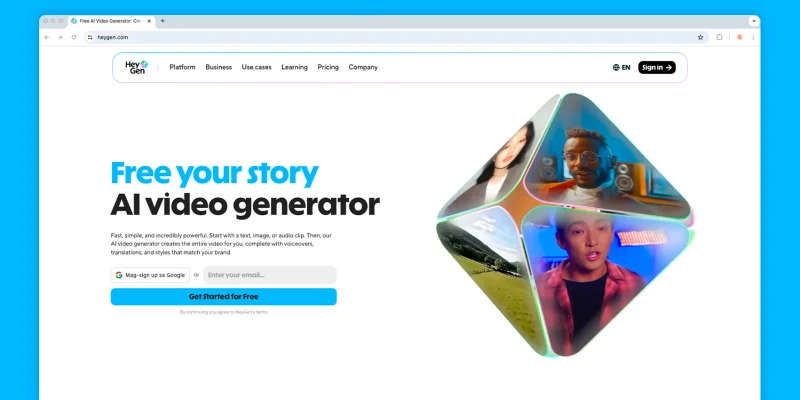
HeyGen is an AI video generator that helps creators and teams turn scripts or images into professional videos without filming or editing.
Using lifelike AI avatars and natural voice delivery, it makes it easy to create explainers, tutorials, marketing videos, and social content that feel human and engaging.
The platform is especially useful for scaling video content, allowing users to maintain consistent messaging, translate videos into multiple languages, and produce high-quality visuals faster than traditional video workflows.
OwlyWriter
Developed by Hootsuite, Owlywriter is an AI-powered tool for making speedy social media posts. It caters to those looking to improve their content creation strategy through suggestions, post ideas, and repurposing existing content.
On top of that, you can write captions for every social network using proven copywriting formulas that work and track the stability of your paid and organic content across platforms, using AI insights to create the magic.
Undetectable AI
Undetectable AI offers a powerful solution for those looking to humanize AI. Whether you're working with blog posts, academic writing, or marketing copy, this tool refines AI-written text to make it sound natural and undetectably human.
With its advanced language processing and tone-adjustment capabilities, Undetectable AI is ideal for professionals who want polished, human-sounding content that bypasses AI detectors without compromising quality or clarity.
Walter Writes AI
This AI platform is ideal for professionals and teams who want AI-assisted writing to sound natural and authentic. Walter Writes AI transforms robotic text from ChatGPT, Claude, or Gemini into fluent, human-sounding language.
The tool can scan AI in your content and will help make sure that everything you write reads like a real person. This will enable you to have trust, clarity, and originality with each piece of writing.
Writer
This AI platform is ideal for enterprises and large teams. In business, a well-presented image is crucial and Writer knows this fact well. It reassures companies their reputations are safe from the risk of sharing false claims and misinformation.
It creates top-quality content via predictive text and grammar fixes, ensuring a consistent tone throughout your draft. Your brand identity always holds true, even when multiple team members work on a single project.
Midjourney
Despite being a small, independent research lab, Midjourney can produce some stunning AI images based on textual prompts. On Discord, you can add the Midjourney bot to your server and create pictures from there.
But if you’re not part of the Discord scene, Midjourney works just as well in your web browser. It excels in recognizing specific art styles (e.g., photorealism, abstract, cartoon) and can include your preferred level of detail.
Jasper
Jasper is designed to help marketers make real progress with their business goals. This remarkable AI solution can write and edit blogs and incorporate best SEO practices to convert content into traffic and conversions.
This platform can also serve as an AI-powered social media manager, creating brand-aligned marketing campaigns and captions and repurposing content that best suits specific networks.
DeepAI
DeepAI is a versatile AI-powered tool designed to streamline content creation. It offers an AI image generator, AI video generator, and AI image editor, making it easy to create, edit, and enhance visual content with minimal effort.
Whether you're generating realistic images, editing existing ones, or producing AI-driven videos, DeepAI provides a seamless experience.
Its intuitive interface and advanced AI capabilities ensure high-quality output, helping businesses, marketers, and creatives bring their ideas to life effortlessly.
VIII. Video editing
Wondershare Filmora

Wondershare Filmora is easily a fan favorite for its drag-and-drop functionality that still creates professional, high-quality videos. Some of its key AI features include Auto Reframe, which resizes videos to fit certain aspect ratios.
Another is AI Portrait, which detects people in videos and provides the option to remove backgrounds, center the subject, or insert different backgrounds without a green screen.
Fillmora’s AI Audio Stretch is instrumental when you need your audio to match the duration of your video. This smart feature makes working with background music or even narration easier.
CapCut
CapCut, developed by ByteDance, is one of the most accessible and simple video editing apps online. Anyone can learn to use it efficiently, which is why it is so popular.
Its AI features allow users to create eye-catching visuals for their videos, automatically make captions through audio content, and readjust the format to their liking.
InVideo
With your words and imagination, InVideo can produce entire scripts, add video clips, generate accurate subtitles, and insert background music or smooth transitions.
Like many AIs, you can change your video by simply entering a text prompt in the empty box, and the tech will do the rest. You can even have it delete scenes, replace stock images, and change a narrator’s accent.
Adobe Premiere Pro
Adobe leads the professional video editing game. Talented filmmakers and YouTube content creators use Adobe to edit first-rate blockbusters and social content.
Its advanced color correction, motion graphics, and quality audio adjustment set it apart from similar software. Recently, Adobe adopted AI features in Premiere Pro.
This includes automatic reframing, transcribing dialogue, adjusting color balance, and creating seamless scene transitions. Businesses can use features like Auto Reframe to tailor marketing content to specific social media platforms.
DaVinci Resolve 19
DaVinci Resolve, developed by Blackmagic Design, is a professional-grade video editing software known in the film and TV industry for its creative tools that give competitors a run for their money.
This all-in-one post-production solution gives users “pages” for dedicated workspaces. For example, you can have an editing page, a Fusion page for visual effects, a color page for color correction, and a Fairlight page to tweak audio.
DaVinci’s software uses IntelliTrack AI, an advanced feature within its neural engine, to track objects within a frame, identify and follow faces in a scene, and process video footage in real time.
Descript
Descript is a nifty little tool that acts like the video version of Google Docs and Slides. It has templates and layouts that you can use to whip up something that will look good quickly.
It covers your entire video editing workflow, from recording, editing, collaborating with others, and publishing your project. With the mundane tasks out of the way, you can focus on pouring your creativity into other aspects.
IX. Email
Mailbutler

A Forbes Advisor survey reveals that 64% of businesses expect AI to increase productivity. This shows that more establishments are becoming acclimated to AI's presence and usefulness in a business setting.
And as many businesses know, keeping your email organized is crucial. Mailbutler, an email extension, adds all the useful features you could need to your Apple Mail, Gmail, or Outlook inbox while integrating AI.
Mailbutler’s Smart Assistant helps compose emails by making useful suggestions to improve spelling and grammar, creating contacts, and automating responses.
SaneBox
SaneBox, an email management service, saves you from drowning in a sea of emails, newsletters, and promotions by filtering out the junk using AI-based sorting and leaving you with only the most important ones to focus on.
They have a 'Blackhole' feature that lets you banish unwanted senders for good, so you don’t have to keep unsubscribing. ‘Snooze’ also allows you to put off important emails, like on a weekday instead of the weekend.
Shortwave
Shortwave’s AI-driven platform has some surprising features to help you manage your email. It offers real-time inbox collaboration, where you can work with your team and share threads that update themselves.
Another great thing about Shortwave is the custom AI-searchable email archive your entire team can access. Simply assign labels to categories of emails, such as “product feedback” or “sales leads.”
Gemini for Gmail
We can’t forget Google’s famous Gemini, a competitor to ChatGPT. This add-on is integrated across its Workspace, making AI integral to many users’ workflow and productivity.
The star icon at the top right of your Gmail is your gateway to smart inbox actions, such as summarizing long conversations, creating quick responses, and connecting with the rest of Google’s Workspace suite.
Superhuman
Superhuman is another AI made to simplify your email experience. You can write whole emails with one line or phrase and stay on top of your response time, so you never miss out on opportunities or lose deals.
The best part is that your emails sound like you since Superhuman matches your tone of voice and word choices to those of your previous emails.
X. Resume building
Teal

Get your career rolling with this AI resume builder. It checks your existing resume and gives real-time feedback on areas that need improvement while providing job matches with an instant match score.
You can also import your LinkedIn profile instead of uploading your resume for checking. Teal has a simple drag-and-drop resume editor to help you choose which work experiences are worth keeping.
Novorésumé
Novoresume is another great resume and cover letter-building platform that helps users create professional job applications that will impress even the toughest recruiters.
This builder uses AI to check grammar and suggest phrases and skills specific to your industry or job role, helping users craft resumes highlighting sought-after competencies.
Kickresume
Creating a resume with Kickresume is a recipe for success. With customizable templates and AI, you can create beautiful resumes that stand out among the rest.
If you struggle to pinpoint the right words, Kickresume’s AI writer speeds up the process by recommending relevant keywords, improving phrasing, and fixing structure based on the job position.
Enhancv
Enhancv’s resume builder is another strong choice, especially if you prefer having many changeable template options. You can play with different font, color, and background combos and choose among multiple page layouts.
Another thing worth mentioning is Enhancv’s Applicant Tracking System (ATS) compatibility. This AI-driven feature formats and structures your resume, allowing it to pass through a company’s ATS software, increasing visibility.
XI. Social media management
Flick

Flick’s Iris is your personal AI social media manager specializing in Instagram and stays by your side throughout the creative process. From building a solid strategy, planning posts, designing visuals, and writing captions.
You can teach Iris about your business by linking your website. This will allow it to learn your goals, branding, products, and services. Then, it will send tailored social media post ideas and strategies unique to you.
Iris even helps expand your reach by notifying you about the latest social trends and how your brand can use them to your advantage.
Buffer
Buffer’s popular AI features are fine-tuned for social media, so brands can create posts that align with the interaction style of different social platforms, such as Instagram, Facebook, LinkedIn, and Pinterest.
With Buffer's content calendar, you can track and schedule post ideas for future publishing. This ensures easy campaign management over time and helps users identify gaps in their content.
FeedHive
To succeed in social media, you must adapt your content across multiple platforms. FeedHive helps you do this by letting you choose which channels you want to post to and publishing it for you everywhere.
FeedHive’s AI also has a recycling feature that repurposes previous impactful posts so new subscribers can see them. This gives you a break from cranking out new content every day or week.
Ocoya
Ocoya is another content marketing platform with over 30+ impressive integrations, such as ChatGPT, Shopify, Canva, Zapier, and Hootsuite. Together, they provide a complete picture of social media management.
The landscape of social media has changed immensely, and it will take AI productivity tools like Ocoya to prepare you for it. Enjoy attractive templates, AI copywriting, updated trending hashtags, and collaborative workspaces for team members.
Tip: A Link Page QR solution is one of the many different types of QR codes available online. It allows you to store all your social media links on a single page and quickly share them with others. It is a great addition to your social media management toolkit.
XII. Voice and music production
Controlla Voice

Many big names in the music industry that trust Controlla Voice, such as Warner Music, Universal Music Group, and Republic Records, speak volumes.
This software allows you to swap any song with your voice. Controlla Vouce also creates your own AI singing voice with only 10 minutes to an hour of vocal samples.
Suno
Suno is a music-making platform suitable for anyone. Suno’s goal is to make cool music and audio, built by a team of talented musicians and AI experts while facilitating collaboration among like-minded teams.
They have a particularly intriguing new feature called Suno Scenes, where you can create songs for your memories. Sounds like a dream, right? It focuses on visual storytelling.
It takes your favorite photos or videos, such as snapshots of jaw-dropping scenery or a quick video from your day, and creates a unique song based on them.
Revocalize
Revocalize removes the robotic undertone from your audio and creates hyper-realistic human voices. It easily synthesizes natural-sounding voice content and enhances your vocal performance.
This AI music platform also has a vast catalog of voices from real people, each with a unique flavor of sound that adds an extra human touch to your music.
Murf
Murf is an AI voice generator with over 200 realistic text-to-speech voices across 20 languages and accents. It can be used to create studio-quality voiceovers quickly.
A highlight of Murf is its voice customization options. Users can adjust the speed and pitch and add pauses or inflections to achieve a more natural sound.
Speechify
Speechify speaks accessible reading into existence with an AI voice that reads to you. With over 60 languages in its database and the ability to clone your own voice, you can find the one you’re the most comfortable listening to.
Get through assigned readings and long documents quickly with Speechify’s AI summaries to get the key points immediately. With the Speechify app, you can simply snap a photo of a page and let the software read it.
XIII. Scheduling assistant
Clockwise

Clockwise, a productivity tool for calendar management, has AI-scheduling features called Prism that handles automatic scheduling and finding the best times while avoiding conflicts.
It rearranges your events and work-related activities to find balance with your personal life, so you have time to do the things you love, like reading a book or relaxing.
Motion
Motion considers your tasks and top priorities before curating a custom daily schedule. It takes all your projects and keeps your calendar up-to-date according to each task’s importance and deadline.
Its unique algorithm, The Happiness Algorithm, powers Motion’s planning features. These features challenge users to address put-off tasks and ensure nothing goes unnoticed.
Trevor AI
Trevor AI empowers you to manage tasks and stay ahead of due dates. Declutter your mind with this tool’s smart time blocking and integrations with platforms like Google Calendar and Microsoft Outlook.
This AI gets to know your habits to provide more personalized scheduling and workflow suggestions. It even has features like “focus mode” for intense work sessions that require adapted schedule changes.
Reclaim
Reclaim holds the right balance between your work tasks and daily life activities. Whether you’re in marketing and need to track campaigns or sales, where booking meetings and closing deals are necessary, Reclaim caters to all.
How? Reclaim’s AI automatically schedules tasks and reserves the ideal time slots for team meetings. It also plans your schedule with recurring habits in mind (e.g., reading, workouts, drinking water).
Calendly
This popular scheduling platform reduces back-and-forth emails by allowing users to set up a customized scheduling page where others can choose a convenient time and sync it with their calendars directly.
Calendly’s AI also does automated follow-ups, predicts the best meeting time based on previous schedule patterns, and matches high-priority stakeholders with the most favorable time slots.
Other impressive digital productivity tools
From dynamic QR codes to efficient note-taking apps, there are plenty of software to create the ideal workspace. Here are a few you can try:
QR TIGER QR Code Generator

QR codes in social media are gaining popularity because they are a convenient way to connect customers to a business’s online presence. This is also true in the workplace.
Quick Response codes have many applications, and teams may benefit from these versatile squares by incorporating them in their presentations to connect to additional resources (e.g., digital files or webpage links).
Working with a dynamic QR code generator like QR TIGER and creating professional-looking QR solutions for everyday inconveniences can increase your team’s productivity and improve motivation.
Evernote
With so much to do and our daily tasks fighting for our attention, keeping track of it all can be overwhelming. That is why note-taking productivity apps like Evernote are so helpful.
It is a popular digital workspace that lets users create notes, store documents, write to-do lists, and attach images and audio clips. Evernote is incredibly accessible and suitable for managing personal and professional-level work.
Slack
Slack is a communication and team platform designed for businesses. It provides a centralized space for direct messages and calls and can integrate with third-party tools like Asana or Zapier.
Consider combining this productivity tool with another, such as QR TIGER, to offer your teams an even more seamless experience.
Although the QR maker does not have a direct QR code API integration with Slack, you can indirectly connect them using automation platforms like Zapier.
Empowering your digital workspace with AI
The next time you’re stumped for ideas or crunched for time, consider incorporating AI productivity tools into your workflow. There’s something out there for everyone, it’s only a matter of finding the right one for you.
Build your resume in seconds, create entire scripts for videos, and automate email responses with your unique tone of voice, all with the power of AI-based systems and platforms.
To boost your productivity further, try looking into a reliable QR code generator software for quick information-sharing or a cloud-based communication app to serve as a central hub for large teams and businesses.
FAQs
What are AI tools used for?
AI is a versatile technology that almost any industry can find some use for. It can speed up, simplify, and automate data entry and scheduling tasks.
For example, content creators can use AI to help write blog posts and content for social media. Businesses can also use AI chatbots to help provide around-the-clock customer support.
Can I use AI productivity tools for free?
Yes, many powerful AI are available to use online for free or offer generous free trials, so you can test whether they improve your productivity. Some popular platforms include Google Workspace, Grammarly, and Canva.
How can I use AI in my daily work?
You can use AI to help brainstorm ideas, summarize long texts, translate documents or webpages, edit videos, generate prompted images, and automate tedious tasks.
What should you look for in the best AI tools for business?
When selecting an AI tool for your business, consider its Natural Language Processing (NLP), its ability to respond to human language, and Machine Learning (ML), its improved function over time.
Other factors include scalability, data privacy compliance and security measures, and user-friendliness. An interface must be easy to navigate and quick to understand.





