Manage QR Campaigns With QR TIGER QR Code Folder
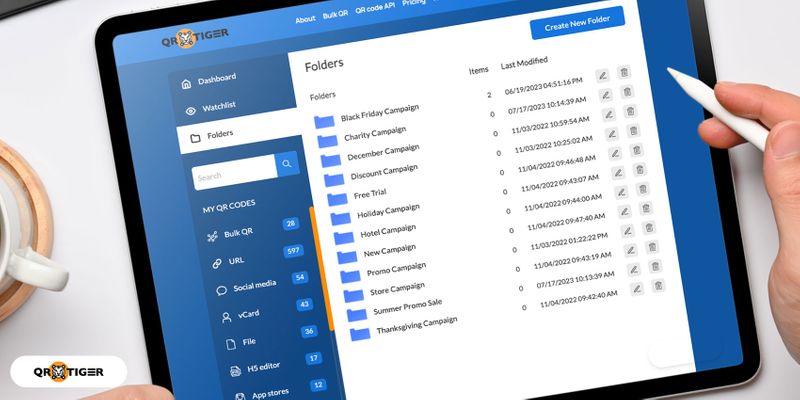
There is more to QR TIGER than just being a QR code platform. QR TIGER offers the QR code Folder management tool to help users organize and run their QR code campaigns with ease.
Now, QR TIGER makes it straightforward for you to manage your QR code campaigns for a smoother work process and a clutter-free dashboard.
You can easily keep and generate QR codes in folders and share them with multiple users for collaborative work.
Guaranteed, this is an exclusive QR TIGER experience.
Get to know more about this efficient software tool in this blog.
So, what is a QR code Folder for?
QR TIGER is more than just a QR code generator online. It also provides its users with tools and features for seamless QR code campaign management.
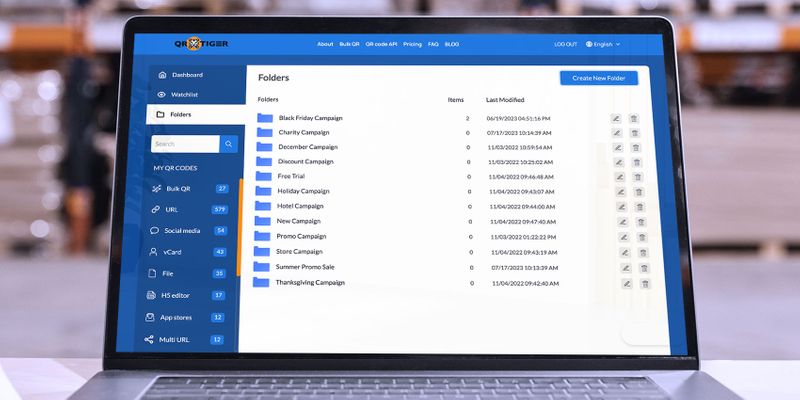
The QR code Folder is like a digital compartment that allows QR TIGER users to keep their QR code campaigns organized for efficient management.
You can put labels or names in each folder as well.
This will help you categorize your campaigns and organize your digital QR code platform.
Furthermore, for Enterprise plan users, QR TIGER allows you to administer collaborative works.
You can easily share your Folders with other users where they can either view or edit your campaigns.
This is specifically advantageous to companies and agencies that run large-scale QR code-based campaigns.
You can set up a team using the QR code generator software where all of you can track the QR codes in one place.
How to create your code folder with the best QR code generator
If it’s your first time with QR TIGER software, you must first create your account to use the Folder feature.
And if you’re someone from the corporate industry, it’s highly ideal that you choose professional QR software to start your business and marketing with QR codes now.
After creating your account, you can follow these steps to create a code Folder using the QR code generator with logo software:
1. Click the My Account button at the upper right corner of your screen, and tap Dashboard
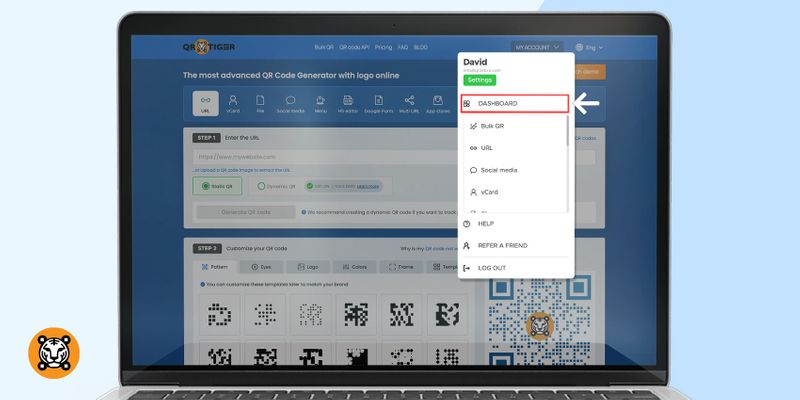
2. Select Folder at the left navigation panel on your Dashboard
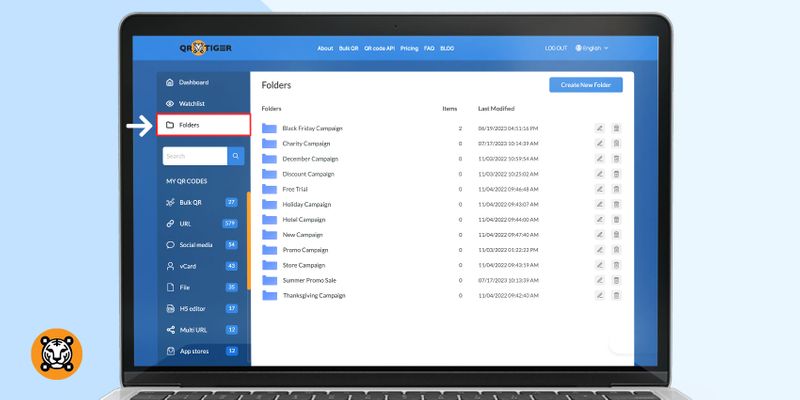
3. Tap the Add new folder button. Enter your desired folder name and click Save
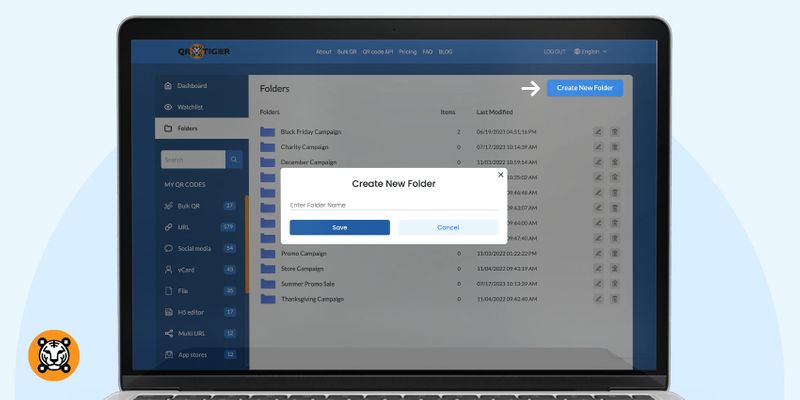
How to add QR codes to your Folders
To add or save your QR code to Folders:
1. Choose a QR code campaign you want to put in a folder
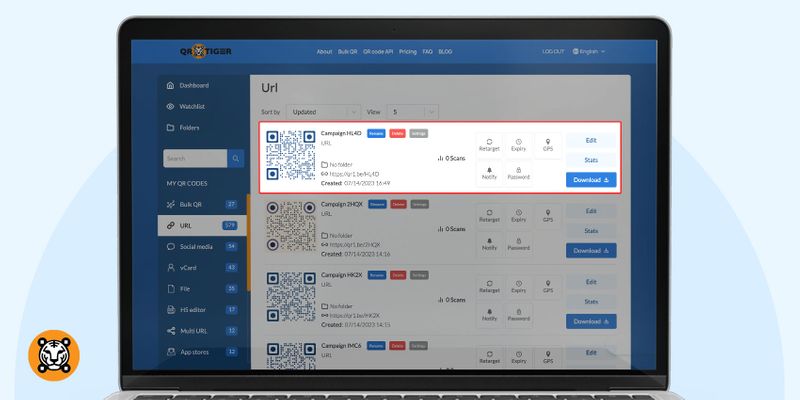
2. Tap Settings and choose Move to folder
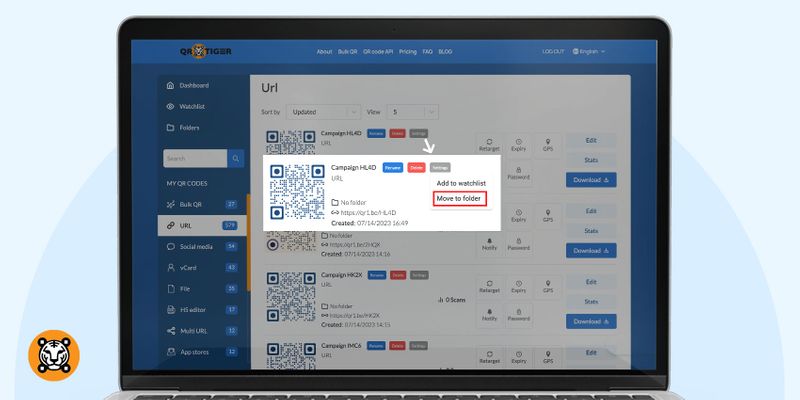
3. Select the name of the folder. Click the Save button
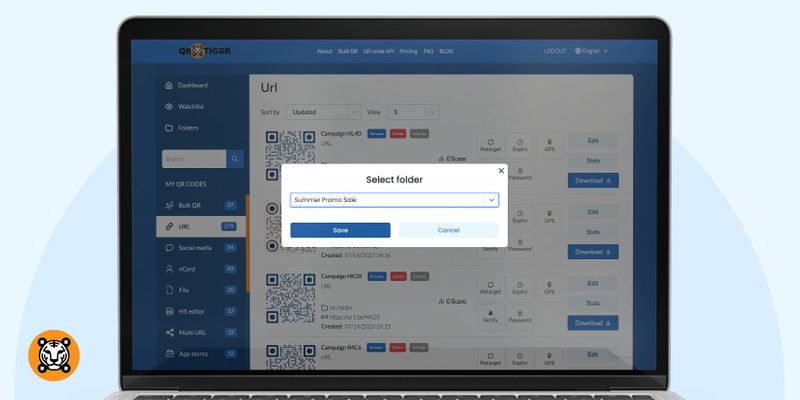
Advantages of creating a Folder with the best QR code generator
Large-scale organizations can make the most out of QR TIGER folders because it is specifically designed to help you secure an organized digital workspace.
Here are some benefits of having QR code folders at QR TIGER:
Centralized QR code campaigns
QR code folders let you categorize your QR code campaigns and keep them in order.
This makes it easier for you to work with your campaigns in a centralized folder, and track QR codes in real time.
Ease of campaign monitoring
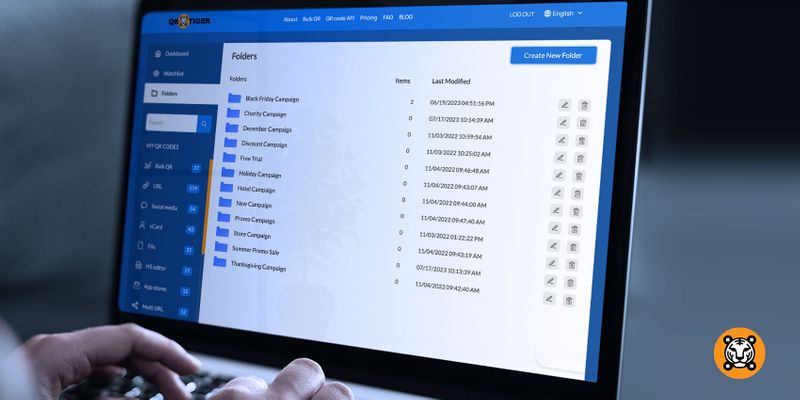
Since you can store your QR codes in organized folders, it will be more convenient for you to access, edit, track, and manage them.
The folders allow shared users to navigate around your dashboard easily.
You can save a lot of time, and you will be able to focus more on your campaign tracking with the QR code folders in your dashboard.
Optimized for collaborative work
You can add more users to your QR TIGER dashboard if you’re paying for the Enterprise plan.
Through this, you can delegate tasks, share insights, and track campaigns efficiently.
The shared users can either view or edit the QR code campaigns depending on the designation you assigned: viewer or editor.
Viewers, as the name suggests, can access dashboards as view-only users.
They cannot change the folder names and edit the QR code campaigns.
Editors, on the other hand, can view and edit the dashboard and folders.
They will be your counterpart in the hands-on access of your QR codes.
Enjoy hassle-free QR code management with QR TIGER
If you are a marketer running multiple QR code campaigns in QR TIGER, then the QR code folder feature is the right tool for you.
Whether you want to add more users or work on it solo, QR code management will become hassle-free if you keep them in labeled folders, the same way you organize your files.
And to get the most out of this feature, the trick is to choose the right subscription plan that best matches your every need.
You can experience seamless QR code campaign handling at QR TIGER.
Check out this QR code generator with logo and get to know more of its features designed for every digital need.




