Create Dynamic QR Codes With Google Tag Manager Retarget Tool Feature

Creating your dynamic QR codes with the Google Tag Manager retarget tool feature can enhance your remarketing strategies and close more sales.
Many marketers prove retargeting as one of the best ways to close sales or attract new customers.
This strategy is your second chance to convert, up-sell, or retain them with online ads or campaigns.
Now, even running a QR code campaign, you can easily retarget those scanners who have scanned or interacted with your QR code.
You can even retarget users by their specific actions taken on your site when they’re redirected to a particular landing page after scanning your QR code.
Using QR codes with Google Tag Manager, you’ll get these insights and be able to analyze your website analytics better.
Most importantly, you can derive data for more informed marketing decisions and improve your retargeting campaigns.
- What is Google Tag Manager, and how does it work?
- Getting to know QR code retargeting: What’s with QR codes with Google Tag Manager retarget tool?
- What are the Dynamic QR code Solutions with Google Tag Manager retarget tool feature?
- Why do you need to retarget people based on their interaction (scan) with your QR code?
- How to create your QR codes with Google Tag Manager retarget tool
- How to set up your QR codes with a Google Tag Manager account
- Benefits of using Dynamic QR codes with Google Tag Manager retarget tool feature
- Start your retargeting campaign with QR TIGER today
What is Google Tag Manager, and how does it work?
To measure the effectiveness of your website and how they contribute to the overall goal of the business, companies use tools like Google Ads or Google Analytics.
You need to add tracking codes to these websites to track the analytics.
In the older days, you need a developer to add these tracking codes.
But with Google Tag Manager, you can add the tracking codes to your website by yourself.
Google Tag Manager helps you manage your tags or snippets of code related to your marketing campaign events.
This tag management system allows you to add tracking tags to your site to measure the audience, customize, retarget, or conduct search engine marketing initiatives.
GTM allows you to directly transfer data and events to Google Analytics, Enhanced Ecommerce, and other third-party analytics solutions to produce a clear picture of how well your site, products, and promotions perform.
In this blog, you’ll measure the QR code scans and use the Google Tag Manager retarget tool feature to tailor strategies for those who have interacted with your QR code and landing pages.
Getting to know QR code retargeting: What’s with QR codes with Google Tag Manager retarget tool?
QR TIGER’s Google Tag Manager retarget tool feature allows you to track scanners and retarget them when they scan your QR codes.
It’s one of the most advanced features any QR code software could offer to its users.
So your Google Tag Manager retarget tool in QR TIGER serves as one of your containers in GTM that will help you identify the actions taken by your users and eventually retarget them.
The QR TIGER retargeting tool will track your users and retarget them after scanning the QR codes.
The data will be helpful as you create your tailored ads and campaigns.
Note: This feature is available for advanced and premium users.
What are the Dynamic QR code Solutions with Google Tag Manager retarget tool feature?
Dynamic URL
URL QR code is a solution that converts a URL into a QR code.
When scanned using smartphone devices, it redirects users directly to any website it is associated with.
QR code experts recommend generating a dynamic URL QR code to edit or update your QR code content and allow for retargeting and tracking.
File QR code
A file QR Code will convert any type of file into a QR code.
When the file QR code is scanned using a smartphone device, it will redirect the user to a document/file that you have embedded into a QR code and display on the mobile device.
It could be a PowerPoint, word file, Excel file, Mp4 file, video, and many more.
H5 Editor
A QR code web page or webpage QR code is a dynamic QR code solution that uses H5 technology in making lighter versions of desktop webpages.
This type of QR code can help users to create and promote their marketing and event mobile pages.
Why do you need to retarget people based on their interaction (scan) with your QR code?
QR codes serve as a tool that connects your audience to your content or website.
Because you know these people are scanning your QR codes, your retargeting strategy will be much more successful.
These hyper-aware and highly motivated users are likely continuously checking out your brand, QR codes, or campaigns.
In short, these are your target audience who have already shown some interest in your business or brand.
It only makes sense to target them with your ads, campaigns, or even another QR code that redirects them to something valuable and relatable.
How to create your QR codes with Google Tag Manager retarget tool
- Go to the QR TIGER QR code generator online
- Click on the QR code solutions that have a Google Tag Manager retarget tool feature: URL QR code solution, File QR code solution, or H5 Editor solution
- Always choose dynamic so you can edit/track your QR code and use the retarget tool feature
- Click “Generate QR code” and customize your QR code
- Do a scan test with your QR code
- Download your QR code
How to set up your QR codes with a Google Tag Manager account
- Go to Google Tag Manager and create your account (or add a new account if you’re a GTM user already). Create a container for your QR code campaign.
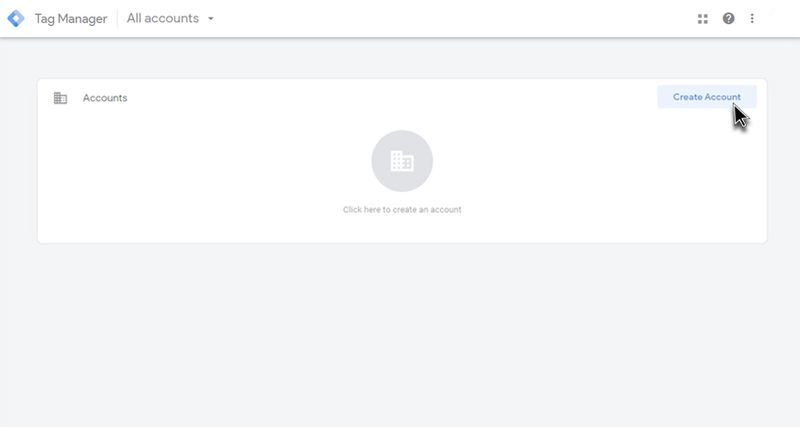
- Set the name of your account

- Go to track data on your QR code generator and copy the QR code campaign name you have just created. Your container name can be your QR code Campaign name or ID

- Go back to your account on Google Tag Manager. Choose your target platform.

- Tick the box of the Google Tag Manager Terms of Service Agreement. Click the Yes button as well as the create button.

- A pop-up box with two codes will appear. Copy the first code.

- Go to the “track data” of your QR code generator, where you can see your QR code campaign. Click the retarget tool icon and paste the GTM code.
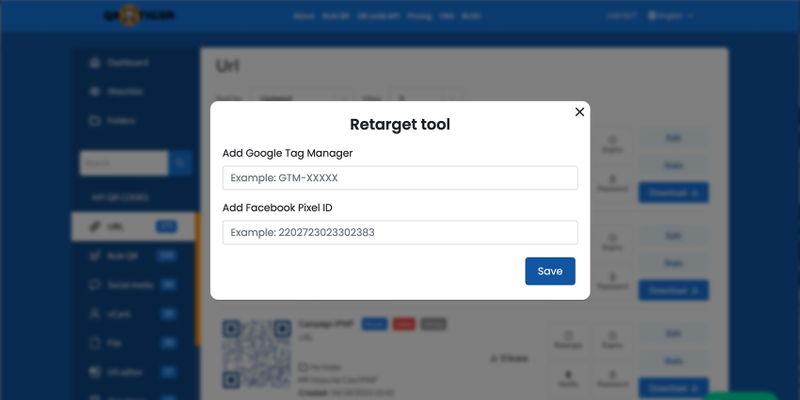
- Copy the short URL below your QR code campaign name.

- Preview first your container. It will redirect you to Google Tag Assistant.

- Paste the short URL you have copied to connect Tag Assistant to your website.

- Click the “Connected” button.

- On the upper left, click the exit button, and a “stop debugging” button will pop up. Proceed to click it.
Benefits of using Dynamic QR codes with Google Tag Manager retarget tool feature
1. Easy tracking of your scanners
When your target audience scans your QR code, you can easily track them, especially when they are redirected to your website or specific landing page.
You’ll get to know their behavior depending on the tags and triggers you’ve set on your GTM account.
You can retarget campaigns based on their actions by getting the information on which scanners made a purchase or downloaded your e-book.
2. Ensures that your retargeting ads are shown to the right people
 Google Tag Manager retargeting tool allows you to execute a strategic retargeting ad to the right people. You can easily find new customers or people who have visited a specific page after scanning your QR code or have taken the desired action on your website.
Google Tag Manager retargeting tool allows you to execute a strategic retargeting ad to the right people. You can easily find new customers or people who have visited a specific page after scanning your QR code or have taken the desired action on your website.3. Drives more conversions and sales

Since these people who have scanned your QR code are engaging with your QR code, they’re aware of and interested in your brand or product. You can set up automatic bidding or retargeting campaign to reach these people who are more likely to take an action you care about, like making a purchase.
4. You can better understand your QR code campaign
You can gauge the performance of your QR code campaign with the Google Tag Manager retarget tool.
This way, you’ll know the impact of your QR code campaign.
Aside from that, you can measure retargeting campaigns by looking at the data on what happens when people see them.
Studying the actions done by each scanner after being redirected to your website or landing page is an ideal way to track ROI.
Start your retargeting campaign with QR TIGER today
QR TIGER’s Google Tag Manager tool feature is just one of the newest features for advanced and premium users.
This feature helps businesses and marketers make tailored ads.
Then you can reach the scanners which did not initially convert on your site or landing pages.
You’ll have precise targeting and higher conversion rates by analyzing the scanners’ interaction with your website.
Get in touch with QR TIGER today to learn more about QR codes and the Google Tag Manager retargeting tool.




