How to Scan Dunkin' Cup QR Code

Want to know how to scan Dunkin' QR code on cup so you can redeem freebies and special prizes from your favorite donut store? This article is for you.
The coffee and donut chain released QR codes on their cups to provide customers the chance to get DD Perks points and other fabulous items.
Imagine that just by scanning a code, you can win grand prizes or exciting daily prizes from DD. You’ll only need your smartphone to scan, and you can learn it in seconds.
You’ll also learn how to create a QR code using a QR code generator so you can use them for your business just like how Dunkin’ did.
About the QR code on the Dunkin’ Cup promo
Dunkin’ Donuts launched a huge giveaway with exciting prizes at stake. And to facilitate this promo smoothly, the donut company used custom QR codes.
You can get these QR codes on specially marked Dunkin’ Donut coffee cups. When scanned, it takes users to their website to register for the promo.
Customers must fill in an entry form to be officially part of the draw. Prizes include five winners of $1,000, free coffee for a whole year, a DD card, and other daily prizes.
How to scan the Dunkin’ Cup QR code
Learn how to scan Dunkin' QR code on cup in three easy ways using the Dunkin’ app, your smartphone’s built-in scanner, or a third-party application.
Below is a step-by-step guide on how to use each option.
How to scan the cup on the Dunkin’ app
- Open your Dunkin’ app and find the Scan option near the bottom part of the page.
- Hover the scanner on your cup’s QR code to scan it. A notification will then pop up on your screen.
- If the scanner doesn’t read the code correctly, you will find an “Invalid or unsupported QR code” message. You can try scanning it again with better lighting.
Using your smartphone camera
Don’t have the DD app? No worries, your smartphone’s camera has got you.
Android 8 and iOS 11 and their later versions already have built-in QR code scanners in the camera. Simply open your camera and position it over to scan your Dunkin’ Cup QR code.
Before doing this, you must first enable the QR code scanning feature in your camera settings.
Using third-party scanners
How else can you scan the Dunkin Cup? Here’s one more option.
You can also use third-party scanner software to scan QR codes. There are a few scanner apps on the Play Store and App Store that you can install.
One you can use is QR TIGER’s QR code scanner, which also doubles as a mobile QR code generator for simple QR code solutions.
5 other ways businesses can use QR codes
DD’s QR code-powered promotion boosted its sales and increased its loyal customers.
Their promo worked effectively since it’s innovative and unique, plus most people already know how to scan the cups on the Dunkin’ app.
This proves that QR codes can help businesses with their sales and lead-generation strategies. Here are five other use cases that companies can use:
Offer discount vouchers and coupons

Attach QR codes on the item or print it along with the receipt. When users scan the code, they will find the landing page where they can redeem the vouchers.
If you plan to adjust the discount amount in your QR code, you can do so without generating a new one since you can edit the landing page anytime you want.
This is a much more convenient and affordable alternative to printed materials that you must reprint to update.
Promote your app

This dynamic QR code can detect the smartphone’s operating system and redirect the scanner to the corresponding app page — Play Store for Android and App Store for iOS.
You can create one for your business or store app so more consumers can install it.
Increase social media following
Strengthen your customer loyalty while advertising your social media platforms.
For instance, create a giveaway for your customers. They can find the complete mechanics across your social media pages.
You can then use the social media QR code, a dynamic QR solution that can store multiple social media URLs and links to your online instant messaging apps and other websites.
It redirects to a landing page with buttons for each link. Scanners can simply tap the button to access its corresponding social media.
Redirect customers to a discount page
The multi URL QR code solution can offer a fun and creative way of giving discount coupons to your consumers.
It can redirect scanners to different landing pages depending on four set conditions, one being the number of scans it currently has upon scanning.
You can set it up this way: the first 20 scanners can redeem a 20% discount coupon. When the 21st user scans it, they will land on a page with a 10% discount.
Educate customers
There’s no better way to encourage customers to patronize your product or brand than by educating them about your offerings, how your products work, and how they can help them.
Embed your QR code with your website link so that whoever scans the code gets enough knowledge about the products from your site and would likely come back for a purchase.
You may also redirect them to a video tutorial of how your product works or an informative audio guide.
QR code tips and tricks
Planning to use QR codes for your business promotions? Check out these tips to ensure your QR code will work:
Add your logo
Adding your brand logo to your QR code will help raise brand awareness and attract consumers to scan it.
It also ensures customers that the QR code is safe to scan, as the logo helps make it look legit.
You can now do this with a professional QR code generator with logo software.
Opt for dynamic QR codes
A dynamic QR code’s pattern will remain clutter-free and organized no matter the size of its embedded data. Moreover, it comes with advanced features like editing and tracking.
Maintain the contrast
You should use dark colors for your QR code pattern and light colors for its background. The contrast between these two will help improve your QR code’s readability.
Choose the right size
If a QR code is too small, people won’t notice them immediately. Even when they do, they will still have difficulty scanning it.
You must guarantee that your QR code’s size matches the surface where you placed it.
Include a call to action
It’s not enough for people to know how to scan the Dunkin’ Cup QR code; they must also know what they can expect when they scan it.
The call to action can help provide context about your QR code as it can give them a clue on what it’s for.
Create QR codes for your business with QR TIGER
The QR code on the Dunkin’ Cup campaign hugely helped DD retain old customers and reach new ones. It closed the gap between DD’s offline and online users, increasing their reach.
You can also do the same with your business. Try to incorporate QR codes in your promotions and loyalty programs and see what they can do.
Make sure to choose the best QR code generator because this is where the quality and effectiveness of your QR code campaign rely on.
Go to the QR TIGER and sign up for an account today.
Frequently asked question
How to scan Dunkin QR code on cup?
Anyone with a smartphone can scan the QR code on Dunkin' cup. You can use the Dunkin app, your phone's Camera app, or a free QR scanner.
Simply open your Camera or the app, point the camera to the QR and let it scan. Tap on the pop-up banner to view the stored information.