QR Code for Music Industry: Share Your Songs in a Scan

A QR code for music is a handy digital tool that streamlines the process of sharing songs, voice recordings, and audio files.
Any user with a smartphone can scan the QR code to access the music embedded in it, and they can play or listen to it on the spot.
This technology can bring convenience to record labels, music producers, recording artists, sound engineers, and fans of singers and bands.
With a QR code generator with a logo online tool, converting music into a QR code is easy and will only take seconds.
This article will guide you on what you should know about this innovation.
Music QR code: How does it work?
QR codes are a smart tool that takes scanners to various digital assets, including music.
A QR code for music or a QR code for a song is a smart solution that converts music, songs, or playlists to a scannable QR code. With this tech tool, you can achieve a scan-to-listen system as it allows scanners to access the stored music in just a quick scan.
It can embed links to music from online streaming platforms like Spotify and SoundCloud. And when scanned, users can instantly play them on the corresponding app.
But one problem with this is that the user needs an app and an account to access the music.
This is where an MP3 and audio QR code generator becomes more versatile. The music QR code can also store audio files in .mp3 and .wav formats.
Scanning it will redirect users to a landing page where they can play and download the audio file.
With this feature, users won’t need a music streaming app, and they can save the music file onto their devices to play or listen to it anytime.
How to make a music QR code using the best QR code generator?
QR TIGER is your best choice for creating a music QR code.
It is an ISO 27001-certified software that lets you create a high-quality, customizable QR code.
You can use three solutions to generate a music QR code: URL, file, and MP3.
You can sign up for a free trial to access these solutions.
URL QR Code
The URL QR code is suitable for music streaming platforms like Spotify and SoundCloud
It can also work for audio files stored in cloud services like Google Drive.
You can create a static URL QR code for free and without an account, but it’s better to use a dynamic QR code for promotions and campaigns instead.
Here’s how to create it using a QR code generator online software:
- Copy the URL of the music you will embed
- Go to QR TIGER online, then select URL QR code
- Paste the link onto the blank field
- Select Dynamic QR, then click Generate QR code
- Customize your QR code
- Test your QR code first by scanning it
- Download your QR code
File QR code
The file QR code is a dynamic solution that can store documents, images, videos, and audio files.
But how exactly does that work?
This QR code has a corresponding landing page where users can access and download the embedded file.
It doesn’t actually store the file, only the short URL of the landing page.
Depending on your plan, the maximum size for files you can embed is 5 MB for Regular, 10 MB for Advanced, and 20 MB for Premium.
To create music dynamic QR codes using the PDF to QR code solution, follow this guide:
- Go to the best QR code generator
- Select File QR code, then upload your audio file
- Click Generate dynamic QR code
- Customize your file QR code to make it more attractive
- Run a test scan, then download your QR code
MP3 QR code
The MP3 QR code is solely for storing audio files. It supports .mp3 and .wav formats.
If your audio file is in another form, you’ll have to convert it before embedding it.
Like the file QR code, it also observes the maximum file sizes for the varying plans. Here’s how to create one for your audio:
- Go to QR TIGER, then select MP3 QR code
- Upload your audio file, then click Generate dynamic QR code
- Modify your QR code’s appearance by changing its colors and adding logos and frames
- Scan the QR code first to check if it works properly
- Download your QR code
Creating audio QR codes from different platforms
As digital music platforms continue to foster, the need for audio-listening tools, such as a QR code for a song, becomes in demand as well.
Below are some ways to turn music from different platforms into a QR code.
YouTube to MP3 QR code
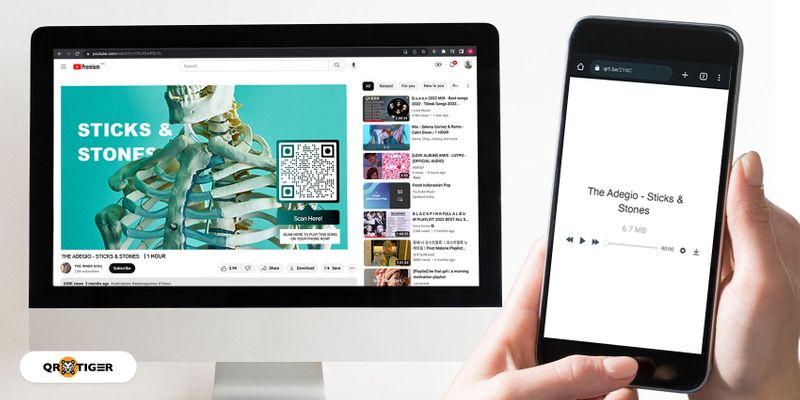
If you want to convert music from YouTube into a QR code, you must first download the music from YouTube in an MP3 format before converting it.
Users who scan the code will automatically see and play your music even without the YouTube app—they’ll access it on their browser instead.
You can also create a QR code for songs from YouTube Music using a YouTube QR code generator online.
Simply copy the link of the song or album, then paste it into a song QR code maker.
But remember that with this method, users will see the actual video, not an mp3 version.
Spotify
You can also convert songs on Spotify into a Spotify music QR code.
The URL QR code solution can do this for you; just paste the link of your Spotify song, album, or playlist to do the conversion.
You can redirect users to Spotify after scanning the code.
They can play and listen to a music teaser without installing the app.
But note that they must sign up for an account to listen to the whole track.
Apple Music
iOS users can create an Apple Music QR code using the URL QR code solution.
They will only need to copy the link of the song or album and then convert it into a QR code.
5 creative ways to use a QR code for music
Music promotion and marketing

QR codes for music are an excellent tool for recording artists and musicians to promote newly launched songs or albums.
Instead of plainly advertising your song title, why not use QR codes to give a sense of mystery to users?
Their curiosity will lead them to scan your QR code, thus giving you more streams.
Tip: you can embed snippets of your song into the QR code as teasers for your launch to get them hooked.
Music sharing
If you want to share your music with friends or family, an audio QR code can make it faster and more convenient.
Instead of having others download the app or search particular songs over the web, you can send them QR codes to scan to save time and effort.
Material for musical education
Music classes naturally rely on different musical resources for discussions and practice.
Say you want them to search for a particular cultural music on YouTube for an advanced study.
They might download the wrong music, so just give them a QR code for songs to ensure they are using the right music material.
Converting audio from YouTube to MP3 QR codes is possible, so students can instantly listen to it after scanning.
Promote music festivals

QR codes work great for promotions, and you can use them to excite music festivals, such as QR codes for jazz festivals.
Gather short messages from the artists who will perform or clips of their songs and embed each in a QR code, then place the codes on print ads.
This tactic leads to print ads that are more interactive and engaging, which can help build buzz and attract more attendees.
Strengthen cultural heritage
Music is an integral part of any culture, and what better way to share them with the world than QR codes?
Museums can use QR codes for folk and religious songs, music accompaniment for traditional folk dances, and musical poetries.
This integration of modern technology can help keep traditions alive and pass on the heritage to the younger generations.
Create music QR codes with QR TIGER
Gone are the days of sharing music through Bluetooth or attaching them to emails.
With QR codes for music, sharing music is much easier and faster.
Converting online or locally saved music into a QR code makes it more convenient to send and share music and audio files to a much larger audience.
See for yourself how convenient it is to promote and share your music with just a scan using only smartphones.
You can do that and more with QR TIGER, the best QR code generator online software. Create a free trial account today.




