When generating fully-customized QR codes with logo, you need to consider following QR code graphic design rules and practices. This is crucial to achieving your desired results and maximizing your QR code-powered campaign.
Although the process of getting started is easy, following these practices would bring you twice or even thrice the results.
A recent academic study has shown terribly low customer engagement using QR codes.
In this survey, a group of students was able to conclude that 4 out of 5 people had a smart device.
Also, only 1 out of 5 people were able to scan a QR code from a particular product/service.
Moreover, people agreed that they are not likely to scan QR codes from certain things they use in their daily lives.
Examining this study might let business owners think about skipping the use of QR codes in their marketing techniques.
However, if you follow the QR code rules, it can be a great way to boost your sales, customer engagement, or website traffic if used correctly with a definite technique or strategy.
Read more to learn more about how to make the most out of your visual QR codes.
How to create visual QR codes
- Go to the best QR code generator online
- Choose what type of QR code solution you want
- Enter the data needed that corresponds to your QR solution
- Click dynamic instead of static
- Hit the generate QR code button
- Test your QR code before downloading
- Download and print your QR code.
QR code guidelines: 7 QR code design rules to follow when creating visual QR codes
QR codes bring innovation, and a new tool must still be constantly improved, and new ideas must be incorporated to maintain and increase its efficiency.
Here is a list of some things you should consider before customizing visual QR codes to be included in your marketing campaign.


.gif)