Here's How Google Lens QR Code Scanner Works

Smartphone users use their devices to scan a QR code. However, not all smartphone devices have a built-in QR code scanner within their reach.
They need to operate third-party apps on their phones to help them access and scan these types of code.
Good thing you can use Google to scan a QR code. This is where the Google Lens QR code comes in handy.
To learn more, continue reading.
What is Google Lens?

Google Lens is an AI technology that lets a user point their smartphone device at a specific thing and let Google Assistant scan the object.
It is a Google recognition app that searches an image or camera view for important information related to the image being viewed.
And if you're wondering can Google Lens scan QR code, then yes. You can use this technology to scan a QR code, too.
It is built into the camera app of ten manufacturers apart from Google Pixel 1 and 2; these are Asus, BQ, LG, Motorola, Nokia, OnePlus, Sony Mobile, TCL, Transsion, and Xiaomi.
When a user uses the camera app, they can point the camera to an object to give relevant information regarding the object.
It includes identifying addresses, saving email addresses and phone numbers, and scanning 2D barcodes, such as QR codes.
How to use Google Lens?
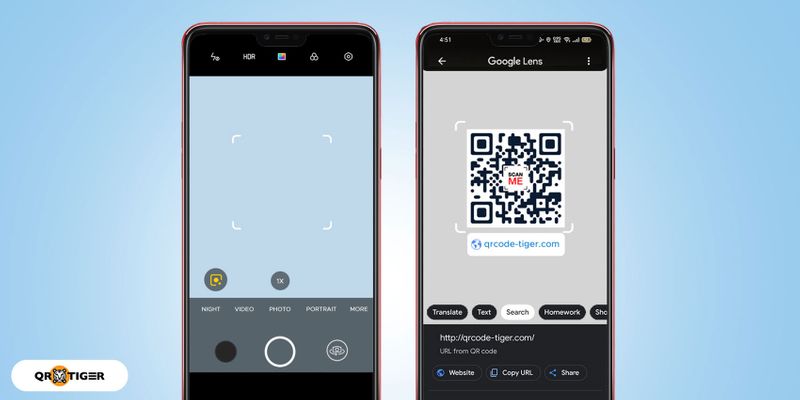
Since smartphones now come with the Google Lens QR code scanner built into their camera app, users can simply point and scan.
Follow these steps to use this app from Google to scan QR codes:
- Open the camera app of your smartphone device.
- Click on the lens.
- Let the camera scan the QR code.
- It will redirect to the linked information of the code.
Scan QR codes on iPhone photos with Google Lens
You can scan a saved QR code inside your Photos from your iPhone with it.
No need to worry about using another smartphone device to scan a QR code inside a gallery since you can do so using just one smartphone device.

- Download Google Photos from your App Store and grant access to your camera roll.
- Click and open the image containing a QR code from the downloaded Google Photos.
- Tap next to the lens icon.
- Tick on the dots on the screen with the QR code to view the notification banner that comes with it.
- Tap on the link to open the information.
Scan the QR code on the Android gallery with the Google Lens app
It can help you scan a QR code on Android devices. Android 8 and above version of software running on your phone.
Here are the steps to access QR codes using Google Lens app on Android devices.
- Activate the Google Lens tool on your Android device.
- Launch Google Assistant and tap on the lens icon.
- Hold the lens at the QR code to scan.
- The scanned QR code will redirect you to the desired content embedded in it.
Third-party QR code scanner
If you have trouble scanning a QR code using the above-mentioned steps, a third-party QR code scanner can do the deed.

QR TIGER's QR code generator is also available for mobile use. Its free QR code scanner mobile app is also a generator. Mobile app users can easily create free QR codes with logos on their phones.
The customized QR codes lead to 30% more scans than any basic black-and-white code.
It is one of the best QR code apps in the market since it is complete and provides various QR code solutions you can generate.
QR TIGER QR Code Scanner is applicable when downloading the QR TIGER app on iPhone and Android devices. It will scan any code that redirects to the embedded desired landing page.
Why are QR codes getting popular, and why do we need to scan them?
With the popularity surge of QR codes in marketing and branding, a percentage of people with smartphone devices tend to scan the available QR codes due to creeping curiosity.
People need to scan the offered QR codes for important purposes, whether for seamless contact tracing or cashless payments.
Name it! QR codes offer easy transactions to certain people.
Here are some reasons why QR codes are getting popular and why we need to scan them.
Contact Tracing
Have an easy contact tracing process for individuals using QR codes to avoid potential virus carriers.
Amidst the pandemic today, people are advised to follow health protocols in order not to be in contact with the COVID-19 virus.
QR codes can be generated to easily trace and track individuals coming in and out of an establishment or hotel.
Contactless Registration
It is required for certain establishments, bars, hospitals, restaurants, and malls to enter the necessary details before getting in.
This would be made easy by using a QR code for registration printed in the lobby or near the security.
The guests can scan the code and enter their respective data without exchanging pens and papers with other strangers.
You can really avoid contracting a Covid-19 virus with this one.
Digital Menus
Restaurants can integrate a QR code menu into their tables.
With this integration, customers no longer touch and interact with the waiters in a resto.
Scan the QR code menu and order your meal firsthand.
Cashless Transaction
Pay up easily without giving cash to tellers using QR codes. Some establishments make use of QR codes to provide cashless transactions to customers.
This way, there is no contamination of human interactions in paying bills.
Scan QR codes today
QR codes are relevant and in demand, today and will always be useful in the coming years. Even now, you can see them everywhere, as many industries start to recognize its benefits.
This QR code technology is useful, especially during the COVID-19 pandemic, because it allows people to pay for things without having to touch anything.
Moreover, with the emergence of QR codes, we also need to consider how to scan them seamlessly.
Some smartphone devices have a built-in QR code scanner and camera app, but others do not.
To continuously scan QR codes without hassle, Google Lens and QR TIGER app, along with the other third-party QR code scanners available in the market, provide an easy scanning feature to their downloadable apps in App Store and Google Play.

.gif)


