How to Make a Contactless QR Code for Registration

In the wake of the COVID-19 pandemic, QR codes for registration have been used in different sectors.
Governments, private establishments, events, businesses, and almost all engagements proceed with phased plans for safely regaining normalcy while maintaining and observing social distancing.
Instead of checking in or registering manually, QR code for registration has been adapted to quicken the process.
Individuals can scan the QR code using their smartphone device, enter their details in the online QR registration that will appear on their mobile screen, and submit their information seamlessly and quickly while observing physical distancing.
Learn how to make seamless registration using QR codes below.
Table of Contents
- How to make a registration QR code
- Why should you switch to using a QR code for the registration form?
- QR code online registration system and print
- Use cases of registration form QR codes
- The benefits of having a QR code registration online system
- How to make a QR code for a registration system for free: A step-by-step guide
- Use the QR code registration form and automate data entry
How to make a registration QR code
- Create a form first via Google Forms or Microsoft Forms
- Copy the link of your Google Form
- Go to QR TIGER QR code generator online
- Select the QR code for Google Form and paste the link in the Google Form section
- Switch to “dynamic” to edit and track your QR code for registration scans
- Click “Generate QR code”
- Customize your QR code’s appearance
- Distribute your QR code
If you're limited by the Google Forms template, you can use a free form generator online to create a customized digital registration form.
TIGER FORM is a straightforward platform where you can design your own digital forms from scratch and convert it instantly into a QR code for quick mobile access.
Why should you switch to using a QR code for the registration form?
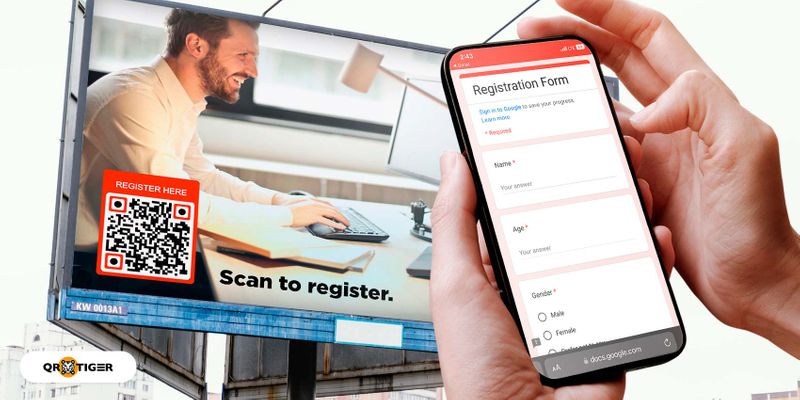
For public health and safety in many events, hotel check-ins, shops, restaurants, etc., personnel and guests have been required to scan QR code for registration to speed up the registration process instead of doing it manually.
However, some may ask whether do free QR codes expire?
The contactless registration powered by QR codes lessens the chances of further spreading the virus.
It will last until a subscription ends. To continue this seamless experience, keep your plans up-to-date.
Practicing such new normal ways has been convenient to ensure individuals or guests that establishments observe and exhaust every avenue they can to protect their guests’ health.
Using a contact tracing form also makes it easy for authorities to quickly identify and track individuals who may have come into contact with a person who is a disease carrier.
QR code online registration system and print

Usually, we see QR codes scanned in printing materials. Create your own QR code and can also be displayed and scanned online.
Therefore, even if you decide to display your online register QR code on your website, your target audience can still scan it and sign up.
For example, if you’re organizing an upcoming marathon event, a petrol station QR code registration is an excellent option to promote it.
That said, it is convenient for the user to choose their best option or do both.
Use cases of registration form QR codes
Check out these innovative uses that demonstrate how you can implement hassle-free registration using QR code:
Restaurants and cafes

Restaurants and cafes are no longer new when it comes to implementing QR codes in the new normal set-up.
It can be recalled that many restaurants have also switched to using menu QR codes instead of cardboard menus where the virus could linger around surfaces.
With that being said, a QR code for registration form can also be used in restaurants and cafes to register their guests immediately without the hassle of manual data entry.
Seminars
With so many guests that attend a seminar, it can be hard to track all of them one by one.
Moreover, it will take so much time to register them manually and line up in a long queue.
You can print a register QR code at every venue table or wherever it may be a convenient area you can place it.
Your guests can scan to register them right away without having to line up.
Hotel check-ins

You can send your guests the QR code 12 hours before (for example, via email) so they can register themselves before they arrive at the hotel.
On the other hand, a QR code online registration for check-in points throughout hotels with self-service technology can avoid guests grouping in communal areas.
Even though you’ve already sent a link to allow your guests to check-in, it’s still important to inform and remind them in case they have missed your new guidelines for checking in.
So you can still use a QR code for online registration upon arrival to eliminate gatherings in the reception area and create a smooth check-in flow on-site.
You can also use a warranty registration QR code for further details about the terms and conditions upon check-in to the hotel.
Real estate agencies
Real estate agents can use QR codes to allow a contactless and easy sign-up of their target clients if they plan to do a property viewing event.
You can have potential buyers register with qr code on posters, billboards, signage, and emails, or even display them on their website.
You can also use the QR codes for registration on the day of the event to get your prospective clients’ information.
Events
To make check-in faster at events, organizers can use QR codes on paper or electronic tickets.
Each guest will have a unique QR code, so you can easily track who has arrived and help prevent ticket fraud.
Before the event day, you can send your guests a QR code via email, which contains a unique number QR code that will be scanned at the arrival or entrance.
For this, you can create a register QR code number in bulk to generate your individual and unique QR code. You can also include them on event tickets, as they can be used for authentication as well.
The benefits of having a QR code registration online system
- Aside from the benefits of using QR codes for registration online for health and safety measures, it also helps staff and guests leverage and quicken information dissemination.
- It significantly saves time and effort for both staff and guests. Check-in links and forms via QR codes can be sent ahead of time to avoid queues at reception, restaurants, events, and hotels.
- It helps to gather additional data about their guests and build their email lists for future promotions.
- QR codes are safe and secure using a professional and trusted QR code generator.
- QR codes can be integrated with other systems to provide an all-around guest experience.
- It allows for an individual to do the registration from anywhere.
- QR codes can also be used as a casual marketing tool to let guests learn more.
- It avoids the long queue.
- Automation of registration processes frees up staff and guests' time.
- It allows personnel to focus on more critical tasks.
How to make a QR code for a registration system for free: A step-by-step guide
1. Create your registration template form first
(via Google Forms, Microsoft Forms, or any other survey form or registration companies where you can create your template)
First, you need to make a registration template and enter the data you want to collect from your target audience, such as their name, email address, contact address, phone number, etc.
Since a Google Form QR code is one of the easiest ways to create a QR code for registration, we’ll take that as an example.
2. Copy the URL of your Google Form
Assuming that you’re already done with your making your Google form for registration, copy the URL of your form and paste it into the QR code generator online.
3. Go to QR TIGER QR code generator and paste the URL in the Google Form QR code solution
4. Choose “dynamic” and generate your QR code
Once you have already copied the URL of your Google form for registration template in the QR Code Generator online, choose Dynamic QR Code to edit and track your registration QR code.
Then click the Generate QR Code button.
5. Customize your QR code
Instead of a monochromatic QR code, you can add a design element to your QR code to make it stand out even more.
6. Do a QR scan test
Always do a QR code test before printing or deploying your QR to ensure it leads users to the correct template of your registration form.
7. Distribute your QR code
Print your registration QR code or have them displayed on your website. Once scanned, the end-user will be redirected to your registration form online, where they can enter their details.
Use the QR code registration form and automate data entry
Contactless registration forms that use QR code technology are a great way to give guests accurate information without getting too close to them.
It curbs physical contact by automating it, which lessens the interaction and makes the process even more accessible and quicker.
Collecting data or information from people using only their smartphone devices is also convenient.
Make your free QR code for registration system using the best QR code generator online.
For more questions, you can also contact us now.


