24 Best Automation Tools for Businesses for 2026 [Rated]
![24 Best Automation Tools for Businesses for 2026 [Rated]](https://media.qrtiger.com/blog/2024/09/best-automation-tools-for-businesses-in-2024jpg_800.jpeg)
Looking for the best automation tools for your business? We’ve compiled lists of the top automation tools for marketing, workflow, and testing, all with high ratings.
We cover the top features that make them popular among companies and how you can use them in your operations.
You’ll also learn what the best QR code generator to partner with your chosen automation software is.
Table of Contents
- What are automation tools, and how do they work?
- How do I choose the best automation tool?
- Best automation tools for marketing
- Best workflow automation tools
- What are the best automation testing tools?: Top picks
- QR TIGER QR Code Generator: The best partner for automation platforms
- Take your business to the next level with the right tools
- FAQ
What are automation tools, and how do they work?
Automation tools are powerful software that execute digital tasks and business processes all on their own. This means that employees can save themselves time and effort by using these tools to perform repetitive and time-consuming work.
There are different business automation tools for every kind of use case, but they essentially work in the same way.
When an action is taken, a series of conditional statements trigger the appropriate response to that action. These are followed by more conditional statements until the automated process ends.
How do I choose the best automation tool?

In today’s digital world, there are dozens of automation tools available on the market. The sheer number of options can make it difficult to find the one you need for your project or business.
To help you make the right choice, here are a few tips:
- Define your goals. Think about what tasks and processes you want to automate and assess your needs.
- List down the features you want your chosen automation tool to have.
- Consider your budget. Most tools feature a monthly subscription, while others provide limited features for free.
- Read user reviews and testimonials.
Best automation tools for marketing

Marketing often involves reaching out to your target audience and nurturing relationships with them. Fortunately, several tools can automate this process for businesses.
HubSpot
With a 4.5 out of 5 rating on PCMag, HubSpot is one of the best social media marketing tools for businesses.
With an excellent system and analytics tools, the platform can provide custom and comprehensive data visualizations and reports.
In addition to social media marketing, businesses can use HubSpot for email marketing, campaign automation, and customer relationship management (CRM).
In fact, its entire suite of marketing automation software can integrate automatically with HubSpot’s CRM, content management system (CMS), and other solutions.
You can integrate the best QR code generator on Hubspot’s CRM.
Key features
- Several social media management options
- Seamless integration with HubSpot's CRM, CMS, and other solutions
- Steep learning curve
- Can be expensive for startups and small businesses
Mailchimp
Considered one of the best email automation tools, Mailchimp comes with a 4.5 rating at PCMag. This tool has expanded its toolset to feature basic campaign automation and analytics. It also offers basic e-commerce, survey, and CRM functionalities.
One of the best event marketing tools is its Classic Automation Builder, which offers features such as recommended automation and the integration of data from third-party apps like Shopify and Facebook.
Key features
- Several automation features for marketing
- Easy to use
- Free limited access to their Classic Automation Builder
Brevo
With a rating of 4.5 out of 5 stars at G2, Brevo stands out by offering the automation of email, SMS, and WhatsApp messaging on its free plan. Users of the free tier also get unlimited contacts and can send up to 300 emails a day.
For those looking for more features, they will be pleased to learn that Brevo also offers a low-cost pricing model. However, this comes at the cost of fewer third-party software integrations.
Some key marketing features, such as A/B testing, predictive sending suggestions, and added marketing channels, are also locked behind their Business or Enterprise plan.
Key features
- Email automation (300 emails a day if using the free plan)
- Support for SMS and WhatsApp marketing
- Affordable pricing model
Omnisend
An automation tool with a very fitting name, Omnisend is a digital marketing software that allows marketers to give several channels the same automation workflow, simplifying their marketing efforts. This multi-channel approach has netted it an excellent rating of 4.7 stars on GetApp.
Omnisend comes with a user-friendly visual builder and templates for creating forms, landing pages, pop-ups, and emails. It also provides a list of pre-built workflows that can be used as they are or as a foundation for custom ones.
The platform provides basic email automation to everyone who signs up for their free plan, making this an excellent choice for small businesses.
Key features
- 24/7 customer support
- Customer education with Omnisend Academy
- Multi-channel marketing automation
- User-friendly visual builder with templates
ActiveCampaign
One of the best automation tools for marketing, with a rating of 4.5 stars on G2, ActiveCampaign features integrated email marketing, marketing automation, and small business CRM.
What’s more, this email marketing tool also takes advantage of the power of Artificial Intelligence, making this the perfect tool for small businesses.
When it comes to automating, ActiveCampaign comes with a whole host of pre-built automations. The tool also offers workflows in Portuguese, French, Italian, German, and Spanish, allowing startups to gain a broader audience.
Key features
- Large library of pre-built automation
- Provides workflows in different languages
- AI-powered automation
Iterable
Iterable is a marketing automation tool specializing in customer engagement across multiple channels. By using this platform, businesses can automate large-scale communications with their customers through email, SMS, and in-app messages.
Like ActiveCampaign, it has a rating of 8.9 out of 10 stars at TrustRadius. It also uses AI for intelligent personalization solutions. This allows businesses to predict customer behavior and personalize any aspect of their campaign.
Other tools at a user’s disposal include dynamic segmentation and A/B testing and optimization.
Key features
- Multi-channel customer engagement
- AI-driven personalization
- Scalable to high-volume campaigns
- Dynamic segmentation
- A/B testing and optimization
Klaviyo
Last on this list is Klaviyo, a powerful marketing automation tool with 8.9 stars at TrustRadius. This digital marketing tool is great for email and SMS campaigns.
It comes with pre-built automation that helps business owners make the customer experience nurturing and confidence-boosting.
For example, Klaviyo allows online store owners to remind their customers to make their purchases or update them on the status of their orders.
What also makes this platform so effective is that it uses real-time data to group customers based on behavior like their purchase history and actions taken.
Key features
- A clean and user-friendly interface
- Provides automated targeting and behavior-based messaging
- Advanced customer segmentation
- Predictive analytics using algorithms
- Strong integration with other marketing tools
Best workflow automation tools

Automating workflow can significantly optimize your team's daily work. Here are the tools we consider to be the best at their jobs.
Zapier
One of the most versatile platforms for automation online, Zapier is designed to integrate with everyone’s favorite apps. By creating workflows with this tool, your “Zaps” can have the tools working together where they never did before.
Because of its wide range of app integrations, Zapier has been given a 4.8 rating on Gartner Peer Insights and an 8.9 out of 10 rating on TrustRadius. It is also a great tool for integrating QR codes in marketing automation workflows.
Key features
- Thousands of app integrations
- User-friendly interface
- Conditional logic for more complex and branched workflow
Monday.com
Considered one of the top automation tools for workflows, Monday has an astonishing rating of 4.7 stars on G2 and tech.co. This tool is great for teams that need to automate manual processes. It features an intuitive, beginner-friendly workflow tool that will remind anyone of a spreadsheet.
In addition to this workflow tool, there are over 200 ready-to-use templates to help anyone get started.
Like Zapier, Monday can also be integrated with other work tools to streamline your workflow. Unlike Zapier, however, this platform can only be integrated with just over 40 other apps.
Key features
- Beginner-friendly
- 200+ pre-built templates
- Seamless app integrations
- File storage anywhere you go
- Multiple project management tools (list, map, Kanban board, Gantt chart, etc.)
Nintex
Another one of the best workflow automation tools on this list, Nintex, has 4.4 stars on Capterra. It is a platform great for both remote workers and in-office teams. In fact, this tool doesn’t have a per-user cost in its paid plans, making it perfect for larger teams.
Known for its drag-and-drop interface, team members can easily visualize their plans and business processes intuitively.
What’s more, Nintex is capable of filling up documents, forms, and contracts all on its own with the help of predefined templates and data inputs.
Key features
- Drag-and-drop interface
- Document generation functionality
- Analytics and reporting tools for process performance and optimization
- File storage anywhere you go
- Mobile compatible
Cflow
Cflow is one of those rare tools that is so good, that it has a 5-star rating on G2! What’s great about Cflow is that it is a business process management software that needs no coding at all. With a visual workflow builder and pre-built workflow apps, automating mundane and repetitive tasks is a breeze.
What makes Cflow even more beginner-friendly is that similar to Nintex, it also uses a drag-and-drop interface.
Key features
- No coding
- Drag-and-drop interface
- Integration with several third-party tools
- Data gathering through customizable forms
- Analytics and reporting tools for process performance and optimization
ClickUp
This entry to our list is a cloud-based project management platform that also provides automated workflows to teams of any size. With 4.7 stars on G2, reviewers consider it “the one app to replace them all.”
In addition to the 50+ pre-built automation templates in its library, users can create their own custom ones thanks to its user-friendly drag-and-drop interface.
The platform also features collaborative documents and whiteboards for the whole team to use, making brainstorming engaging and productive.
Key features
- No coding
- Drag-and-drop interface
- Integrates with over 1,000 third-party business tools and apps
- Real-time notification options
- Collaboration and communication features
Hive
This entry to our list of top workflow management tools has a 4.6-star rating on G2. With a beautiful and straightforward interface, beginners won’t have a hard time getting used to this platform.
Hive also uses AI to help users identify risks. Combine this with the automation of routine tasks, and your business processes will be as smooth as silk.
Key features
- Beginner-friendly interface
- AI-powered software
- Progress monitoring with excellent analytics
- Multiple project management tools (list, map, Kanban board, Gantt chart, etc.)
- Drag-and-drop interface
- Integrates with over 1,000 third-party tools and apps
Jira
Atlassian’s answer to the workflow management problem is Jira, a workflow automation tool with 4.4 stars on GetApp and Gartner Peer Insights. This automation tool comes with several features that every project manager needs.
For example, Jira provides the means to perform issue tracking with a template that allows for the description of the issue.
Jira also provides a timeline view that allows teams to track the progress of their project. With this foresight, they’ll be able to make changes in a pinch and keep their project on track.
Lastly, its automation capabilities allow users to set rules that trigger actions based on specific events or conditions.
Key features
- Issue tracking
- Timeline tracking for multiple projects
- Reporting and analytics features
- Project management in the form of Kanban boards
- Integrates with well-known third-party tools and apps
What are the best automation testing tools?: Top picks

The last list of this article covers the best tools for automating the testing of your applications.
Selenium
Selenium is an open-source test automation tool that supports multiple programming languages including, Java, Javascript, C#, Python, and Ruby. With a rating of 4.5 stars on G2 and Gartner Peer Insights, you can’t go wrong with this platform.
Often considered the top automation testing tool, it can run compatibility, integration, end-to-end, and regression testing. It supports all major browsers and operating systems, making it perfect for testing across multiple environments.
Key features
- Free to download and install
- Support for several programming languages, browsers, and operating systems
- Active community support with a treasure trove of resources
Testsigma
Testsigma is a modern low-code test automation platform that helps teams accelerate software delivery through easy-to-create and maintain automated tests.
It supports web, mobile, and API testing, allowing quality assurance teams to automate end-to-end testing without deep programming knowledge.
With its visual interface and pre-built integrations, Testsigma empowers faster test creation and execution.
Key features
- Low code automation for faster test creation
- Supports web, mobile, and API testing
- Visual test creation interface
- Integration with CI/CD tools and popular testing frameworks
- AI-powered test maintenance and flake reduction
Cypress
With 4.8 stars on G2, this entry is one of the best automated testing tools in the world. Cypress is another open-source test automation tool known for being user-friendly.
It allows users to perform comprehensive testing of their application’s components, user interface (UI), and application programming interface (API).
Key features
- Easy installation
- Dashboard for centralized viewing and execution of test cases
- Video recording and screen capturing of tests
- Comprehensive documentation for new users
- Offers its own reporter and support for custom and third-party ones
- Offers integration and end-to-end testing
SoapUI
Next on this list is SoapUI, a powerful automation tool with a consistent rating of 4.5 out of 5 among sites like G2 and Software Advice.
Specially designed for API testing, users can use it to test representational state transfer (REST), simple object access protocol (SOAP), and other API types.
What’s more, SoapUI allows users to extend its functionalities with custom plugins and integrations.
Key features
- User-friendly interface
- Support for several API types
- Provides architecture for custom plugins and integrations
Appium
Appium is a popular open-source tool with a rating of 4.4 on G2 and Gartner Peer Insights. It is one of the best automation tools for testing mobile applications.
It supports the automated testing of native, hybrid, and mobile web applications for iOS and Android. It can also test Windows apps that use the WebDriver protocol.
The platform can also be integrated with Selenium, seamlessly bridging computer and mobile frameworks together.
Key features
- Easy setup process
- Test automation for mobile apps
- Support for iOS, Android, and Windows apps
- Integration with Selenium
- Coding with languages like Java, Python, Ruby, JavaScript, and C#
Robot Framework
With a 6.9/10 rating on TrustRadius, Robot Framework is a test automation tool for acceptance testing and acceptance test-driven development (ATDD). Like other entries on this list, it is open-source and has a strong community behind it.
Robot Framework also supports keyword-driven testing, which allows testers to write their test cases in a human-readable format.
Key features
- Keyword-driven approach
- Open-source with a strong community
- Integrates with tools like Jenkins, Maven, and Eclipse
- Extendable with custom Python or Java libraries
Katalon
Katalon is a versatile test automation tool used for mobile, web, and API testing. With 4.5 stars on G2, it offers test recording, test execution, and script generation and supports programming languages like Java and Groovy.
Key features
- User-friendly interface
- Mobile, web, and API test automation
- Support for iOS, Android, Windows, macOS, and Linux
- Can be used with Java and Groovy
- Integration with continuous integration and continuous delivery/deployment (CI/CD) ecosystems
Tricentis Tosca
When looking for the answer to “What are the best automation testing tools?” we can’t forget about Tricentis Tosca. After all, it comes with a 4.7-star rating on Gartner Peer Insights.
As another tool for testing mobile and web applications, it is also capable of testing desktop apps. Its stand-out feature is its risk-based approach to testing and integrations with DevOps and CI/CD tools.
Key features
- No coding required
- Mobile, web, and desktop test automation
- Offers features such as script generation, test execution, and test recording
- Support for iOS, Android, Windows, macOS, and Linux
- Features multiple programming language support
- Integration with CI/CD and DevOps tools
LambdaTest
What makes this 4.5-star platform stand out in the G2 reviews is its AI-powered nature. Another reason is the scale of its automation; with LamdaTest, you can automate tests for over 3000 devices, browsers, and operating systems!
Key features
- AI-powered
- Large scale automation
- Runs on the Selenium Automation Grid
- Real-time test analytics
- Cross-device and browser testing
- Support for major programming language support
Apache JMeter
Last but certainly not least, Apache JMeter is a powerful test automation tool specializing in performance testing and load simulation.
With an 8.6 out of 10 rating on TrustRadius, it is designed to simulate multiple users to assess how web applications, databases, and network services handle large loads.
Key features
- Intuitive graphical user interface
- Support for HTTP, FTP, and JDBC, and more
- Generates detailed and presentable HTML reports
QR TIGER QR Code Generator: The best partner for automation platforms

Automating your marketing with the tools we listed is a great way to boost your business conveniently and efficiently. However, it isn’t the only thing you can do to bring more customers to your doorstep, virtual or otherwise.
In fact, there is a tool that can be used to easily connect people to your business: QR codes.
With our software, you can generate QR codes for your business or even personal needs using over 20 solutions we have.
What’s more, scans of our dynamic QR codes can be tracked, providing you with a vast array of marketing data.
Are you looking for more? We’ve got it! If you are already using tools like Zapier or Monday, you can integrate our software into theirs! We also support integrations with HubSpot, Canva, Google Analytics, and Google Tag Manager.
Highly rated on sites like G2 and SourceForge, you can’t go wrong with using our platform.
Take your business to the next level with the right tools
With this long and comprehensive list of the best automation tools, you are now well-equipped to find the perfect platform for your needs.
However, your goal of expanding your business shouldn’t stop at automation of any kind. There are a lot of tools out there that can help your business level up.
Many of them, just like the marketing automation tools we listed, can be used to reach out to and nurture your customers.
That is what our platform is for. QR TIGER’s QR codes offer many paths to converting leads and generating sales. Join over 850,000 brands and companies with seamless workflows and try out our QR code generator today!
FAQ
What are automated tools?
Automated tools are pieces of software that can perform repetitive and complex tasks without human intervention.
How can I learn automation easily?
Learning automation can be done easily with the right tool for your needs. Make sure to identify your goals and identify the best tool for the job.
Additionally, many automation tools come with documentation for new users. Many also have thriving communities that are always willing to help beginners.
How do I identify an automation tool?
To identify the right automation tool, you must first determine what your project’s goals are. Based on this, you can begin looking for tools with features that will help you achieve said goals.