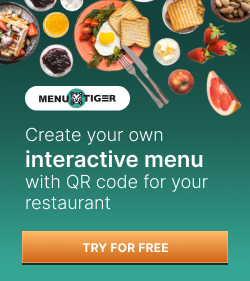TaskRabbit QR Code: Reach More Customers and Sales as a Home Maintenance Company

As a home maintenance company, you can market your services and build your brand with TaskRabbit QR codes.
Home service providers are boosting their online presence by partnering with on-demand businesses like the handyman app to increase more customer base.
These handyman apps such as TaskRabbit helps them find potential customers as they connect the professionals or taskers with potential customers.
However, you can further enhance your customer reach by using dynamic URL QR codes to promote your business on TaskRabbit and let prospects book you via the platform.
- What is TaskRabbit?
- Drive more sales on your TaskRabbit business profile using the Dynamic URL QR code
- How to generate TaskRabbit QR code for your home maintenance business: A step-by-step guide
- Why dynamic QR code is better when you create your TaskRabbit QR code?
- QR codes for home repairs maintenance: How does the TaskRabbit QR code benefit you?
- How to achieve an effective TaskRabbit QR code campaign
- Use TaskRabbit QR codes for home repairs and maintenance
What is TaskRabbit?
TaskRabbit is an American on-demand handyman app that allows customers to book house care services like cleaning, moving, furniture assembly, and ordering groceries.
Freelancers or “Taskers” can create an account on TaskRabbit to reach more customers.
All the Taskers on TaskRabbit undergo a background check and have implemented its COVID-19 safety standards.
Currently, they are providing services in 47 cities in the US, 4 cities in the UK, and a city in Canada.
Drive more sales on your TaskRabbit business profile using the Dynamic URL QR code
Typing in Uniform Resource Locators or URLs on your smartphone can be tedious because URLs are normally very long.

But with dynamic URL QR codes, your users or customers won’t have difficulty adapting.
A dynamic URL QR Code will redirect your customers to your TaskRabbit profile so they can avail of your services.
Since it is dynamic, you can easily edit your QR code if you want to redirect your audience to another landing page you’re promoting.
You can even track your QR code scans and measure the success of your campaign.
To maximize its uses, you can promote your brand to your offline audience by sharing your URL QR code on TaskRabbit and printing it along with your posters, flyers, brochures, or even on your business cards!
Related: How to create a dynamic URL QR code to track and edit your QR
How to generate TaskRabbit QR code for your home maintenance business: A step-by-step guide
To create your TaskRabbit QR code, here is a guide you can easily follow.
Step 1: Copy your profile URL on TaskRabbit
To find your unique URL and referral code information, go to your app’s “Profile” section, then copy the URL.
Step 2: Use an advanced QR code generator software
First and foremost, you need to have QR code generator software such as QR TIGER.
Go to QR TIGER to start the process. This enables you to convert your URL on TaskRabbit to a QR code.
Step 3: Click the URL icon
Once you’re on QR TIGER’s dashboard, you will see different QR code solutions. Simply click the URL icon.
Step 4: Paste your TaskRabbit’s URL and choose dynamic
In the field box, paste your profile URL on TaskRabbit. Choose a dynamic QR code so you can track and edit your TaskRabbit QR code.
Step 5: Generate and customize your QR code
Then generate your QR code. You can also set the colors, eyes, patterns, and frames of your QR code to make it more visually appealing to your customers.
Step 6: Test your TaskRabbit QR code to see if it works
Test your TaskRabbit QR code by scanning it using your smartphone. Does it redirect to your profile URL on TaskRabbit?
Step 7: Download your TaskRabbit QR code
After testing your QR code, download and deploy it to reach more customers and increase sales!
Why dynamic QR code is better when you create your TaskRabbit QR code?
Dynamic QR code is a go-to QR code for businesses and brands.
It is comprised of important features that are not present in a static QR code.
First, when you use a dynamic QR code, you don’t have to change the QR code or recreate it again, even if you have misspelled your URL address.
You can just go to the QR code generator dashboard and edit the QR code content. No need to reprint or redeploy the QR code.
Secondly, an important feature of dynamic QR code is that it enables you to track the data of your QR code campaigns.
This is important if you are executing a campaign and assessing its results. You can improve and refine your campaign using this data.
These are the metrics you can use to track your QR code data:
- Number of scans
- Time/ Date when the QR codes were scanned
- Location where the QR codes were scanned
- Kind of device used to scan the QR codes (IOS or Android)
Related: What is a Dynamic QR code: Definition, Video, Use-Cases
QR codes for home repairs maintenance: How does the TaskRabbit QR code benefit you?
1. Advanced technology
QR code is built with various solutions and features that help businesses like you drive more sales. It allows you to use the latest QR code features, such as tracking scans and editing your QR code content.
It also always updates its solutions to meet the needs of the customers.
You can even integrate it with Google Analytics for more in-depth tracking results of your campaign.
2. Cost-effective
QR code generated in dynamic form is surely cost-effective as it allows you to save more time and money.
You don’t have to worry about reprinting and redistribution with dynamic QR codes.
3. Flexible uses in both offline and online medium
TaskRabbit QR codes can be displayed in offline and online materials, increasing visibility and interaction among your target market.
You can add your QR code to posters to hang around your office, direct mailers, or for use on your social media.
You can leverage its potential and reap the benefits if you use QR codes appropriately in any medium.
4. Customization features
You can always customize your QR codes to maintain your branding and brand positioning.
You can set its colors, eyes, and patterns or add some call-to-action.
5. Tech support
Creating your QR code in advanced QR code generator software also ensures access to reliable tech or customer support teams.
The best QR code generator has 24/7 customer support that can always lend a hand to rectify the problems you might face.
How to achieve an effective TaskRabbit QR code campaign
1. Place the TaskRabbit QR code in your marketing collaterals and physical spaces
Make your marketing collaterals interactive by adding a digital element to them.
You can incorporate your TaskRabbit QR code in your flyers, brochures, billboards, and more to allow your customers to visit your TaskRabbit profile page and avail of your services.

Related: How to create customized and printable QR code labels
2. Display the TaskRabbit QR code on the online space
It is a fact that most people nowadays are active online. That is why boosting your online presence is paramount.

This way, anyone who comes across your QR code can instantly scan and avail of your services.
3. Encourage clients to leave a review about your service
Clients are always looking for high-quality Taskers, and their ability to see your Star Ratings will help them decide to hire you.
Aside from doing your best work and giving excellent customer service to score better reviews, you can also encourage your clients to leave a review about your service.
You can place the TaskRabbit QR code on your sales collaterals and put a call to action like “Share us your review on TaskRabbit.”
By scanning the code, the users will be redirected immediately to your profile to write their experience.
4. Display TaskRabbit QR code when offering discounts and seasonal offers
If you’re offering discounts and seasonal offers, display your TaskRabbit QR code to entice more customers.
You can redirect them to your TaskRabbit profile and avail of the specific services with discounts.
Related: How to Create a Coupon QR code and get discounts
5. Business cards
If you’re attending networking events or business meetings, you can print your business cards and a URL QR code that will redirect your clients directly to your company’s websites or landing information.
You can also generate a vCard QR code for your business card.
Use TaskRabbit QR codes for home repairs and maintenance
Converting your URL using QR TIGER’s URL QR code generator is easy and quick.
Get more out of your QR code campaign and track the scans’ data, and update/edit it using a dynamic URL QR code.
Connect to more prospects and drive more bookings with the TaskRabbit QR code now.
For more questions, you can contact us today.