27 Best CRM Software Solutions for 2026

Looking for the best CRM software to streamline your business operations? With customer expectations evolving faster than ever, finding the right CRM tool can be groundbreaking.
From boosting sales efficiency to improving customer retention, CRM software solutions are designed to help businesses effortlessly manage relationships, track leads, and enhance customer engagement.
But it doesn't stop there. The integration of QR code technology is transforming the CRM space as well.
Imagine using a QR code generator with logo integration to create custom, branded QR codes that instantly connect customers to your CRM system. Whether you're generating leads at an event or directing users to exclusive offers, the possibilities are endless.
In this blog, we'll dive into 27 of the top CRM software that can help you stay ahead in 2026, from the best CRM for small businesses to an enterprise level that is tailored to your needs.
Ready to explore the best solutions? Let’s get started!
Table of Contents
- Understanding CRM software
- Best CRM software of all time — Top features, prices, and ratings
- Best CRM for small businesses
- Top picks for enterprise-level CRMs
- Best industry-specific CRMs
- Best free CRM software for beginners
- Finding the perfect CRM for your needs
- How can QR codes improve your CRM strategy?
- Why QR TIGER’s QR Code Generator is the best for CRM QR code integration
- Boost your business by using the right CRM tools today
- FAQ
Understanding CRM software
CRM (Customer Relationship Management) software helps businesses manage customer interactions. It organizes customer information, tracks sales, and automates tasks like sending emails and following up on leads.
But what is CRM really about? It’s more than just storing customer data. It’s about helping businesses build stronger, lasting relationships by providing personalized experiences that turn potential customers into loyal ones.
Key features:
- Customer data management: Stores contact details, purchase history, and communications.
- Sales pipeline management: Monitors lead and sales opportunities.
- Marketing automation: Sends automated emails and follow-ups.
- Customer support: Manages customer service requests and responses.
- Reporting and analytics: Provides reports on sales and customer behavior.
Best CRM software of all time — Top features, prices, and ratings

HubSpot CRM
| Pros | Cons |
| Free plan for up to two users | Confusing pricing plans |
| All-in-one platform | High cost for advanced features |
| User-friendly interface | Limited customization options |
| Extensive integrations | Inflexible contracts |
| Excellent customer support | |
| Scalability | |
| Powerful sales tools | |
| Supports multiple currencies |
- HubSpot QR code integration
- Free core functionality
- Ease of use
- Inbound marketing focus
- Marketing automation
- Sales enablement tools
- Customer service features
- AI-powered features
Pricing: Free; paid plans start at $15/seat/month, billed annually
- 4.4 stars on G2
- 4.6 stars on SourceForge
- 2.9 stars on TrustPilot
Salesforce
Salesforce is a widely used CRM tool because it offers many apps, can grow with your business, and is highly customizable. It's great for large companies but also provides solutions for SMBs.
| Pros | Cons |
| Free 30-day trial | No free plan |
| Comprehensive CRM solution | Steep learning curve |
| Customization and flexibility | Complexity |
| Scalability | Customization challenges |
| Cloud-based | Potential for feature bloat |
| Integration capabilities | Vendor lock-in |
| Large community and ecosystem | Reporting limitations |
| Mobile accessibility |
Unique features:
- AppExchange marketplace
- Einstein AI
- Lightning platform
- Salesforce chatter
- Salesforce platform
- Trailhead
- Multi-tenant architecture
- Community cloud
- Salesforce mobile app
- Strong community and ecosystem
- Focus on customer success
Pricing: Starts at $25/month, billed annually
Ratings:
- 4.5 stars on G2
- 4.7 stars on SourceForge
- 1.3 stars on TrustPilot
Zoho
| Pros | Cons |
| 15-day trial | Steep learning curve |
| Free plan supports up to 3 users | Customization limitations |
| Cost-effective | Data migration |
| Feature-rich | Reporting |
| Integration | Customer support |
| Mobile app | |
| User-friendly interface | |
| Scalability |
Unique features:
- Zia AI
- SalesSignals
- Canvas
- Gamification
- Blueprint
- Zoho CRM plus
- Zoho marketplace
Pricing: Free for up to 3 users; paid plans start at $14/user per month, billed yearly
Ratings:
- 4.1 stars on G2
- 4.5 stars on SourceForge
- 4.2 stars on TrustPilot
Pipedrive
Pipedrive is popular for its easy-to-use, sales-focused approach, making it perfect for teams that focus a lot on managing sales pipelines and closing deals.
| Pros | Cons |
| Free 14-day trial | No free plan |
| Intuitive visual interface | Limited features |
| Customization | Reporting limitations |
| Focus on sales activities | Learning curve |
| Mobile app | Potential for clutter |
| Integration capabilities | Scaling challenges |
| Affordable pricing | |
| Strong customer support |
- Visual sales pipeline
- Drag-and-drop interface
- Activity-based selling
- Customizable sales pipelines
- Email integration and tracking
- Sales automation
- Insights and reporting
- Mobile app
Pricing: Starts at $14/seat/month
- 4.3 stars on G2
- 4.4 stars on SourceForge
- 4.5 stars on TrustPilot
Freshsales
| Pros | Cons |
| Free 21-day trial | Limited reporting and analytics |
| Free plan supports up to 3 users | Steeper learning curve for advanced features |
| Budget-friendly | Customer support |
| Intuitive user interface | |
| Feature-rich | |
| AI-powered insights | |
| Customization | |
| Mobile app | |
| Integrations |
- Freddy AI
- 360° customer view
- Built-in phone and email
- Sales sequences
- Deal management
- Workflow automation
Price: Free; paid plan starts at $9/month, billed annually
- 4.5 stars on G2
- 4.3 stars on SourceForge
- 1.8 stars on TrustPilot
Best CRM for small businesses

These CRMs offer easy-to-use interfaces, affordability, and core features essential for small businesses:
Salesmate
A simple yet powerful CRM solution with automation features perfect for small businesses looking to streamline sales processes.
| Pros | Cons |
| Free 15-day trial | No free plan |
| User-Friendly Interface | Limited customization |
| Contact management | Reporting |
| Sales automation | Customer support |
| Pipeline management | Scaling |
| Integrations | Advanced features |
| Mobile app | |
| Affordable pricing |
Unique features:
- Email marketing
- Built-in communication
- Sequences and automation
- PowerDialer
- Shared team inbox
- Meeting scheduler
- Text messaging
- Marketing automation
- Deal management
- Reporting and analytics
Pricing: Starts at $23/month, billed annually
- 4.6 stars on G2
- 5.0 stars on SourceForge
- 3.8 stars on TrustPilot
Nutshell
Nutshell CRM is easy to use and is especially good for SMBs that need a simple CRM solution with basic features.
| Pros | Cons |
| Free 14-day trial | No free plan |
| User-Friendly Interface | Limited customization |
| Contact management | Limited third-party integrations |
| Pipeline management | Mobile app limitations |
| Reporting and analytics | Learning curve |
| Affordable pricing |
- Excellent customer service
- Sales automation
- Flexible customization
- Integration with popular tools
Pricing: Starts at $16/month, billed annually
- 4.3 stars on G2
- 4.6 stars on SourceForge
- 2.5 stars on TrustPilot
Keap
Keap, formerly known as Infusionsoft, is specifically designed for SMBs and entrepreneurs. It offers powerful automation tools for managing customer relationships, marketing, and sales.
While Keap might be more expensive compared to some other small-business CRMs, it offers great value due to the comprehensive features it provides.
| Pros | Cons |
| Free 14-day trial | No free plan |
| Robust marketing automation | Cost |
| All-in-one solution | Learning curve |
| Customization | Limited third-party integrations |
| E-commerce integration | Reporting and analytics |
| Appointment scheduling | Customer support |
| Intuitive interface |
- Advanced automation and workflows
- Built-in sales and marketing tools
- Lead capture and nurturing
- Tagging and segmentation
- Appointment scheduling
- E-commerce and payment integration
- Migrations and onboarding support
Pricing: Starts at $249/user/month, billed annually
- 4.2 stars on G2
- 4.4 stars on SourceForge
- 1.7 stars on TrustPilot
Less Annoying CRM
| Pros | Cons |
| Free 30-day trial | No free plan |
| Simplicity and ease of use | Limited features |
| Essential features | No mobile app |
| Customization | Limited third-party integrations |
| Affordable | Simplistic reporting |
| Excellent customer support | |
| Integration with Google Workspace and Microsoft 365 |
- Pipeline management
- Simple contact management
- Task management & calendar integration
- Group management
- Email integration & templates
- No long-term contracts
- Unlimited support
Pricing: Starts at $15/user/month
- 4.9 stars on G2
- No reviews on SourceForge
- 4.1 stars on TrustPilot
Capsule CRM
| Pros | Cons |
| Free 14-day trial | No free plan |
| User-friendly interface | Limited features |
| Customizable | Reporting capabilities |
| Contact management | Email marketing |
| Sales pipeline management | Customer support |
| Task and calendar integration | |
| Affordable pricing | |
| Integrations | |
| Mobile App |
- Visual sales pipeline
- Customizable sales process
- Powerful search & filtering
- Collaboration tools
- Mobile access
Pricing: Starts at $18/month, billed annually
- 4.7 stars on G2
- 4.0 stars on SourceForge
- 4.6 stars on TrustPilot
Monday.com
| Pros | Cons |
| Free 14-day trial | Three-seat minimum for paid plans |
| Free plan supports up to two seats | Automation has a monthly limit |
| Flexibility and customization | Lacks advanced CRM features |
| Visual and intuitive interface | Expensive for large teams |
| Collaboration and communication | Lacks advanced tracking features |
| Automation | Project features can be buggy |
| Integrations | |
| Mobile App | |
| Scalability |
- Flexible workflows and automation
- Comprehensive lead and contact management
- Email integration and tracking
- Sales forecasting and reporting
Pricing: Starts at $9/seat/month, billed annually
- 4.6 stars on G2
- 4.6 stars on SourceForge
- 2.7 stars on TrustPilot
Want to improve your CRM? QR code on Monday.com integration allows you to streamline customer interactions and enhance data collection.
Imagine embedding QR codes into your workflows for everything, from lead generation to project tracking—all within your Monday.com dashboard.
Copper
| Pros | Cons |
| Free 14-day trial | No free plan |
| User-friendly interface | Limited features |
| Seamless Google Workspace integration | G Suite dependency |
| Pipeline management | Reporting limitations |
| Automation capabilities | Customization restrictions |
| Affordable pricing | Limited third-party integrations |
| Excellent customer support |
- Focus on relationship management
- Pipeline visualization
- G Suite sidebar
- Email templates & automation
- Project management
Pricing: Starts at $25/user/month, billed annually
- 4.5 stars on G2
- 5.0 stars on SourceForge
- 2.7 stars on TrustPilot
Insightly
| Pros | Cons |
| Free 14-day trial | No free plan |
| User-friendly interface | Limited reporting and analytics |
| Project management integration | Learning curve for advanced features |
| Extensive integrations | Mobile app limitations |
| Customization | Customer support |
| Scalability | Bulk email limitations |
- Relationship linking
- Workflow automation
- Project management integration
- Email integration
- Products, price books, and quotes
- Intuitive customization
Pricing: Starts at $29/month, billed annually
- 4.2 stars on G2
- 4.3 stars on SourceForge
- 3.2 stars on TrustPilot
Nimble
| Pros | Cons |
| Free 14-day trial | No free plan |
| Ease of Use | Basic sales pipeline |
| Contact Management | Limited customization |
| Social Media Integration | Limited mobile app |
| Email Tracking | Lack of integration with Office 365 |
| Sales Pipeline Management | |
| Affordability |
- Relationship Management
- Universal Social Listening
- Prospector Browser Extension
- Today Page Dashboard
- Unified Inbox
- Sales Automation
- Mobile Apps
Pricing: Free; paid plan starts at $24.90/month, billed annually
Ratings:
- 4.5 stars on G2
- 4.0 stars on SourceForge
- 3.8 stars on TrustPilot
Honeybook
| Pros | Cons |
| Free 7-day trial | No free plan |
| All-in-one client management | Limited reporting |
| Streamlined client experience | Pricing |
| Automation | Learning curve |
| Customization | Limited integrations |
| Ease of use | |
| Mobile app | |
| Strong customer support |
- Clientflow management
- Templates & customization
- Automation & workflows
- Client portal
- Concierge support
Pricing: Starts at $16/month with two months free, billed annually
- 4.5 stars on G2
- 4.7 stars on SourceForge
- 3.9 stars on TrustPilot
eWay CRM
| Pros | Cons |
| Free plan | Limited third-party integrations |
| Google Outlook integration | Reporting capabilities |
| User-friendly interface | Learning curve for advanced features |
| Customization options | Customer support |
| Mobile accessibility | Primarily Outlook-centric |
| Cost-effective |
- Email Tracking
- Workflow Automation
- Project Management
- Document Management
- Marketing Campaigns
Pricing: Free; paid plan starts at $15/month, billed every three years
- 3.9 stars on G2
- No reviews on SourceForge
- No reviews on TrustPilot
Top picks for enterprise-level CRMs

For larger organizations with complex needs, these CRM software examples deliver high performance and flexibility:
Zendesk Sell
Zendesk Sell is a sales-focused CRM solution with email tracking, lead scoring, and sales forecasting features.
| Pros | Cons |
| Free 14-day trial | No free plan |
| Native integration | Limited customization |
| User-friendly interface | Email functionality |
| Automation & productivity tools | Reporting depth |
| Sales management & reporting | |
| Mobile Accessibility |
- Open APIs
- Effortless integration with Zendesk Support
- Pipeline analysis
- Sequences
- Smart lists and templates
- Power dialer
- Task player
- Email integration
- Built-in calling and texting
Pricing: Starts at $19/month, billed annually
NetSuite CRM
| Pros | Cons |
| Integrated Suite | No free plan/free trial |
| Customization | Cost |
| Scalability | Complexity |
| Cloud-based | Implementation time |
| Real-time data | Learning curve |
| Automation | Limited third-party integrations |
| Partner ecosystem |
- Unified suite
- Real-Time visibility
- Lead-to-Cash automation
- Global business management
- Industry-specific solutions
- SuiteCloud platform
Pricing: Quote-based pricing
- 4.0 stars on G2
- 3.0 stars on SourceForge
- 1.6 stars on TrustPilot
Creatio
| Pros | Cons |
| Comprehensive platform | No free plan/free trial |
| High customization | Five users minimum |
| Low-code development | Cost |
| Intuitive interface | Complexity |
| Process automation | Steep learning curve |
| AI and machine learning | Limited third-party integrations |
| Scalability | Reporting |
| Vendor lock-in |
- No-code platform
- Process-driven approach
- Studio Creatio
- Intelligent insights
- Freedom UI designer
- Marketplace
- Industry-specific solutions
- Open API
Pricing: Starts at $25/month, billed annually
- 4.7 stars on G2
- 4.7 stars on SourceForge
- 2.4 stars on TrustPilot
SharpSpring
| Pros | Cons |
| Free plan | Steep learning curve |
| Affordable paid plans | Interface can be overwhelming |
| Customization | Limited customer support |
| Social intranet | Implementation can be time-consuming |
| Open API | Limited third-party integrations |
| Mobile app | Scalability concerns |
- All-in-one platform
- Free Plan with generous features
- Social intranet & collaboration
- Website and online store builder
- Open API and marketplace
- Gamification
- Time management & HR features
- Affordable paid plans
Pricing: Free; paid plan starts at $49/user/month, billed annually
- 4.0 stars on G2
- No reviews on SourceForge
- 2.2 stars on TrustPilot
SugarCRM
| Pros | Cons |
| Customization | No free plan/free trial |
| Open-source option | Cost |
| On-premise deployment | Steep learning curve |
| User-friendly interface | Support |
| Strong reporting and analytics | Complexity |
| Limited third-party integrations |
- Time-Aware CX
- No-Touch Information Management
- Predictive Forecasting
Pricing: Starts at $19/month, billed annually
- 3.8 stars on G2
- 4.6 stars on SourceForge
- 2.5 stars on TrustPilot
Best industry-specific CRMs
Microsoft Dynamics 365
| Pros | Cons |
| Free 30-day trial | No free plan |
| Seamless integration with Microsoft ecosystem | Cost |
| Customization and flexibility | Complexity |
| Cloud-based accessibility | Learning curve |
| Scalability | Limited out-of-the-box automation |
| Robust analytics and reporting | Potential for over-customization |
| User-friendly interface |
- AI-Powered insights
- Unified Customer Data Platform (CDP)
- Effortless integration with Power Platform
- Extensive industry-specific solutions
- Embedded virtual assistants
- Augmented Reality (AR) product visualization
Pricing: Starts at $65/month
- 3.8 stars on G2
- 4.8 stars on SourceForge
- No reviews on TrustPilot
Act! CRM
| Pros | Cons |
| Free 14-day trial | No free plan |
| Cost-effective | Limited features |
| Contact management | Scalability |
| Sales and marketing automation | Mobile app limitations |
| Customization and flexibility | Steep learning curve |
| Ease of use | Customer support |
- Vertical industry focus
- Customizable user Interface
- Integration with Microsoft 365
- Marketing automation
- Mobile access
Pricing: Starts at $30/month, billed annually
- 3.9 stars on G2
- 4.3 stars on SourceForge
- 4.3 stars on TrustPilot
Best free CRM software for beginners

For beginners and those on a budget, these free CRM options still pack plenty of value:
Bitrix24
A full-featured CRM that’s not just for sales—it also offers project management and team collaboration tools.
| Pros | Cons |
| Free plan/unlimited users | Steep learning curve |
| Affordable paid plans | Interface can be overwhelming |
| Customization | Limited customer support |
| Social intranet | Limited third-party integrations |
| Open API | Implementation can be time-consuming |
| Mobile app | Scalability concerns |
- All-in-one platform
- Free Plan with generous features
- Social intranet & collaboration
- Website and online store builder
- Open API and marketplace
- Gamification
- Time management & HR features
- Affordable paid plans
Pricing: Free; paid plan starts at $49/user/month, billed annually
- 4.1 stars on G2
- 4.6 stars on SourceForge
- 2.4 stars on TrustPilot
Agile CRM
| Pros | Cons |
| Free plan supports up to 10 users | Customer service |
| Cost-effective | Limited features in the free plan |
| All-in-one solution | Occasional bugs and glitches |
| Ease of use | Learning curve for advanced features |
| Customization | Limited reporting capabilities |
| Integrations |
- Gamification
- Drag-and-Drop project management
- Landing page builder
- Mobile marketing
- 360-degree contact view
Pricing: Free; paid plan starts at $8.99/month, billed every two years
- 4.0 stars on G2
- 4.3 stars on SourceForge
- 4.9 stars on TrustPilot
Apptivo
| Pros | Cons |
| Free 30-day trial | No free plan |
| Comprehensive suite | Steeper learning curve for advanced features |
| Customization | Limited reporting capabilities |
| Affordable | Can feel overwhelming |
| User-friendly interface | Occasional performance issues |
| Mobile access | Mobile app limitations |
| Integration capabilities | |
| Good customer support |
- Unified platform
- Gantt charts
- Social CRM
- Embedded business email
- Workflow automation
Pricing: Starts at $15/month, billed annually
- 4.4 stars on G2
- 4.1 stars on SourceForge
- 2.6 stars on TrustPilot
Vtiger
| Pros | Cons |
| Free 15-day trial | Learning curve |
| Free plan | Limited third-party integrations |
| Cost-effective | Some outdated features |
| Open-source | Cluttered interface at times |
| Active community and support | Occasional performance issues |
| Mobile accessibility | Limited reporting capabilities |
| Highly customizable | |
| User-friendly interface | |
| Comprehensive feature set |
- Vtiger One
- Vtiger Calculus AI
- VTAP (Vtiger Application Platform)
- Integrated Learning Management System (LMS)
- Gamification
- Price-performance value
Pricing: Free; paid plan starts at $12/user/month, billed annually
- 4.3 stars on G2
- 4.4 stars on SourceForge
- 3.1 stars on TrustPilot
Finding the perfect CRM for your needs
Consider the following factors:
- Ease of use: Choose software that your team can easily adopt and start using right away.
- Scalability: Ensure your CRM scales with your growing business.
- Integration: Look for CRM solutions that integrate smoothly with the other tools your business uses.
- Customization: The ability to customize workflows, fields, and reports is critical for most businesses.
Integration plays a key role in selecting the best CRM software for your business, and QR TIGER’s QR code API integration can make a big difference.
You can easily connect your CRM system to your QR code campaigns, making it easier than ever to track customer interactions, manage data, and streamline processes.
This connection allows for real-time insights into customer behavior, enhancing your ability to act quickly and efficiently.
Plus, it simplifies your campaign analytics, giving you a clearer view of what works.
Imagine the possibilities of integrating QR codes directly into your CRM workflows—it's the perfect way to enhance customer engagement.
With the right CRM, you can run successful QR code campaigns that drive both efficiency and growth.
How can QR codes improve your CRM strategy?

Using QR codes in your CRM strategy boosts customer engagement and expedites your processes. Here’s how they can help:
- Easy access to information: QR codes allow customers to quickly access detailed profiles, product info, or special promotions. They just scan, and they’re all set!
- Optimized data collection: You can place QR codes on surveys or feedback forms. When customers scan them, they share their thoughts immediately, giving you valuable insights.
- Personalized experiences: Create unique QR codes for different customer groups. When customers scan these codes, they see tailored content or offers, making their experience more personal.
- Simplified communication: Include QR codes in your marketing materials to make it easy for customers to connect with you through email, social media, or messaging apps. Communication becomes a breeze!
- Enhanced tracking and analytics: Dynamic QR codes from the best QR code generator help you track how customers interact with your brand. See how often they get scanned, when and where people are scanning, and how they do it!
- Promotion of events and offers: Use QR codes to drive traffic to events or special deals. They can link customers directly to event registrations or promotions, making it super simple for them to engage with your brand.
- Increased efficiency: QR codes reduce the hassle of manual data entry. Customers can scan their information, like vCards, directly into your CRM system, saving time for both your team and the customers.
With tools like QR code software solutions, you can create QR codes that link directly to your CRM system.
Why QR TIGER’s QR Code Generator is the best for CRM QR code integration
Our software is an excellent choice for CRM QR code integration for several reasons. We offer various QR code types, like vCard and event codes, and let you customize them with your logo and colors for brand recognition.
The user-friendly platform allows anyone to create and manage QR codes without technical skills.
With tracking features, you can see where, when, and how often your codes are scanned, helping improve marketing strategies.
Dynamic QR codes let you change the destination without reprinting, and they integrate smoothly with different CRM systems.
Plus, we provide strong customer support and affordable pricing plans, making it a great option for businesses of all sizes looking to enhance customer engagement.
Boost your business by using the right CRM tools today
Choosing the best CRM software for your business can really help you connect better with your customers and grow your business. With so many choices out there, it’s important to pick one that meets your needs.
You might also want to think about using the best QR code generator. This tool lets you share your contact details or marketing materials with a simple scan, making it easier to connect with your customers.
Take your time to check out these 27 great CRM options. The right tools can change your business for the better and help you build strong relationships with your customers.
Start your CRM journey today!

.gif)